
Kapwing
Kapwing is an online video editing platform with AI-powered tools like automatic subtitles, background removal, and real-time collaboration. Ideal for teams and content creators.
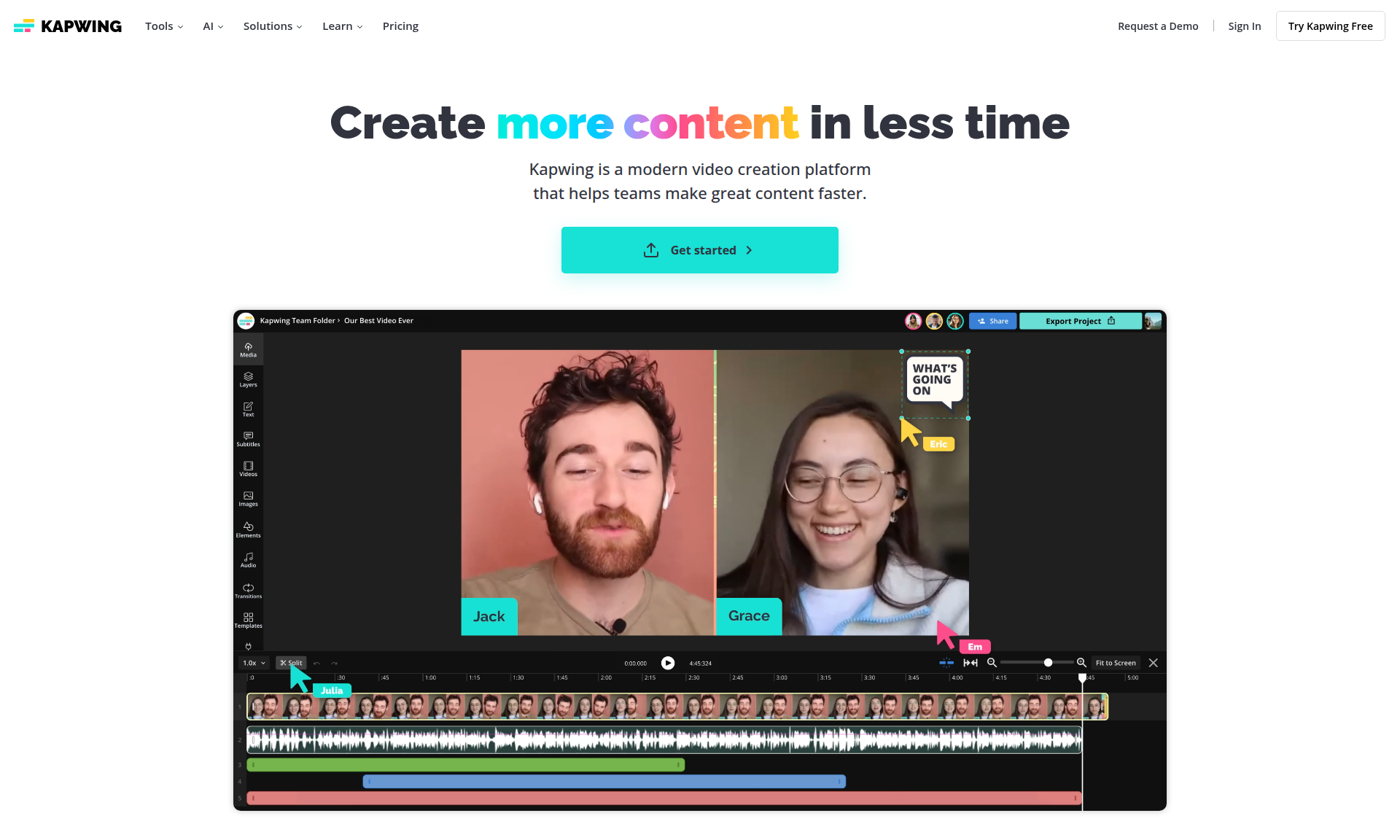
Overview of Kapwing
Kapwing is a modern online video editing platform designed to help teams create compelling content faster than ever before. This collaborative video editor streamlines the entire creative process from initial draft to final production, offering AI-powered tools and templates that automate tedious tasks while keeping everyone aligned. Teams can work together in real-time, share feedback directly within projects, and maintain brand consistency across all content creation efforts. The platform is particularly valuable for Animation Software users and Collaboration Tool professionals who need to produce high-quality video content efficiently.
What sets Kapwing apart is its accessibility – anyone can create professional video content without needing specialized skills or expensive software. The platform functions like Google Docs for video, allowing multiple team members to edit and review projects simultaneously. With features like automatic subtitle generation, background removal, and smart editing tools, Kapwing empowers creators of all levels to produce engaging videos that resonate with their audience while saving significant time and resources.
How to Use Kapwing
Getting started with Kapwing is straightforward: simply upload your video footage to the online editor, then use the intuitive drag-and-drop interface to arrange your clips. Apply automatic subtitles using the AI-powered caption tool, enhance audio quality with one-click cleanup, and resize your video for different social media platforms using the canvas resizer. Collaborate with team members by sharing your project link, then gather feedback and make real-time edits together. Finally, export your polished video in your preferred format and share it directly to your social channels or download it for later use.
Core Features of Kapwing
- Automatic Subtitles – AI-generated captions that sync perfectly with your video timeline
- Smart Cut Editing – Automatically removes silences and dead air from your footage
- Multi-Platform Resizer – Adapts videos for different social media formats instantly
- Background Remover – Isolate subjects without green screens using AI technology
- Real-time Collaboration – Multiple team members can edit together simultaneously
Use Cases for Kapwing
- Social media managers creating platform-optimized video content
- Marketing teams producing branded video campaigns collaboratively
- Educators adding subtitles to instructional videos for accessibility
- Content creators removing backgrounds for professional-looking videos
- Small businesses creating promotional videos without editing expertise
- Teams collaborating remotely on video projects in real-time
- Individuals resizing videos for different social media platforms
Support and Contact
For assistance with Kapwing's online video editing software, visit the official website for comprehensive support resources. You can also contact support at contact@kapwing.com for direct help.
Company Info
Kapwing is a video creation platform built by creators for creators, founded to address the challenges of making social media content with traditional editing tools. The company focuses on empowering everyone to create professional video content regardless of their technical expertise or resources.
Login and Signup
Access Kapwing's collaborative video editing platform by visiting the Kapwing website to create an account or log into your existing workspace. The platform offers free access with optional paid plans for additional features and storage.
Kapwing FAQ
Is Kapwing completely free to use for basic video editing?
Yes, Kapwing offers a free plan with comprehensive video editing features including automatic subtitles, background removal, and collaborative editing tools for teams of any size.
Can multiple team members edit Kapwing videos simultaneously?
Absolutely, Kapwing provides real-time collaborative editing similar to Google Docs, allowing entire teams to work on video projects together with instant updates.
Does Kapwing automatically generate subtitles for videos?
Yes, Kapwing's AI-powered subtitle tool automatically generates and syncs captions to your video, which you can then customize and style to match your brand.
What video formats does Kapwing support for import and export?
Kapwing supports popular video formats including MP4, MOV, AVI for import, and exports in multiple resolutions optimized for social media platforms and web use.
Kapwing Pricing
Current prices may vary due to updates
Free
Comprehensive free plan for teams of any size featuring basic video editing tools, automatic subtitle generation, background removal, collaborative ed
Paid plans
Premium plans offering additional features, expanded storage capacity, enhanced support options, and advanced capabilities for professional creators a
Kapwing Reviews0 review
Would you recommend Kapwing? Leave a comment