
KRESKA.art
Discover KRESKA.art, a free drawing web app with no installation. It features auto-color tracing, AR drawing, layers, and 60+ brushes for digital artists and Photoshop alternatives.
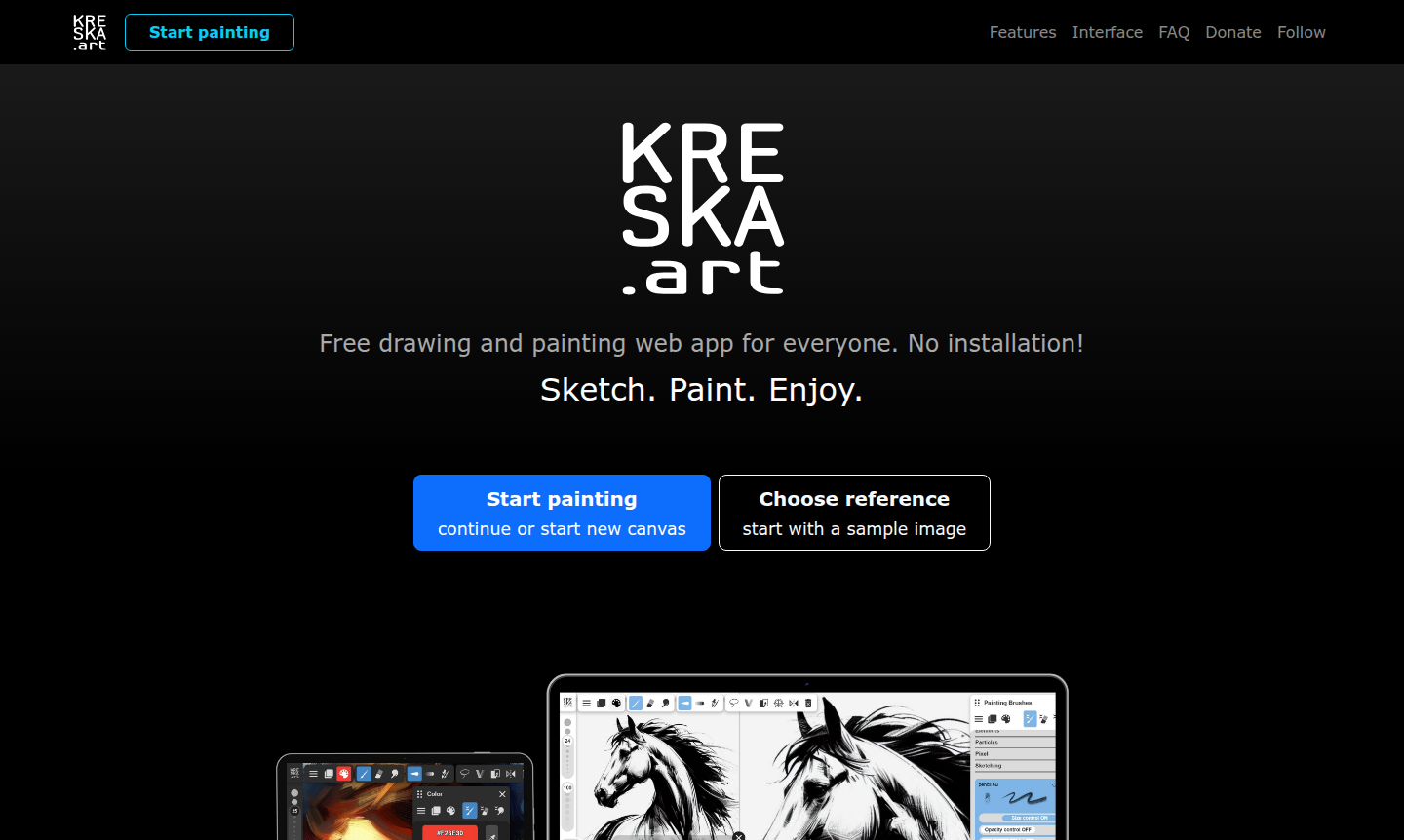
Overview of KRESKA.art
KRESKA.art is a completely free drawing and painting web application that runs directly in your browser without any installation required. This innovative digital art platform features a proprietary painting engine, extensive brush collection, and intuitive interface that makes creating art accessible to everyone. Whether you're a professional artist or just starting your creative journey, KRESKA.art provides all the tools needed for digital painting with reference images, making it an excellent choice for artists who value both functionality and ease of use. The platform works seamlessly across all devices and browsers, offering a comprehensive solution for anyone seeking a powerful yet accessible Photo Editor alternative.
What sets KRESKA.art apart is its commitment to remaining 100% free with no limitations or advertisements, while delivering professional-grade features typically found in paid software. The application supports layers, advanced brush systems with pressure sensitivity, and unique tools like auto-color tracing that automatically picks colors from reference images. With compatibility for pen tablets, touch devices, and traditional mouse input, this browser-based art software bridges the gap between casual sketching and professional digital art creation, positioning itself as a versatile Pixel Art Maker and comprehensive drawing solution.
How to Use KRESKA.art
Getting started with KRESKA.art is remarkably straightforward – simply navigate to the website in any modern browser and begin creating immediately. The workflow typically involves selecting your preferred brush from the extensive collection of over 60 handmade options, adjusting brush size and opacity using the intuitive sliders, and utilizing the reference image system for tracing or inspiration. For artists working with references, the peek button provides instant visibility of your guide image while pressing, and the auto-color feature can be toggled to automatically transfer colors from references to your artwork. The interface is organized with a top horizontal bar containing essential panels and tools, while the left vertical bar offers quick access to size controls, opacity adjustments, and undo/redo functions.
Core Features of KRESKA.art
- Advanced Brush System – Over 60 handmade brushes with pressure sensitivity and tilt support for realistic art
- Smart Reference Integration – Auto-color tracing and peek functionality for seamless guide image work
- Professional Layer Management – Full layer support with adding, merging, and opacity control
- Augmented Reality Drawing – AR feature using live camera feed for real-world projection
- Liquify and Transformation Tools – Pixel manipulation for reshaping artwork without quality loss
Use Cases for KRESKA.art
- Digital painting and illustration projects with professional brush tools
- Tracing and learning art techniques using reference image system
- Creating pixel art with specialized brushes and auto-color features
- Augmented reality drawing projects for real-world art applications
- Quick sketching and ideation with instant browser access
- Art education and practice with comprehensive toolset
- Preparing artwork for transfer to Procreate on iOS devices
Support and Contact
KRESKA.art is developed by a solo creator. For support, contact via email at contact@kreska.art or visit the official website for more resources and community feedback.
Company Info
KRESKA.art is an independent web application developed by a solo creator with deep passion for both art and programming. The project represents a commitment to making professional-grade digital art tools accessible to everyone without financial barriers. The application is entirely free with no hidden costs or feature limitations, supported entirely by user donations and the developer's dedication to the creative community.
Login and Signup
KRESKA.art requires no account creation or login process to start creating. Simply visit kreska.art in your browser and begin drawing immediately. The application saves your work automatically to your device's local storage, ensuring your creations are preserved without the need for user accounts or complicated setup procedures.
KRESKA.art FAQ
Is KRESKA.art completely free to use with all features?
Yes, KRESKA.art is 100% free with no limits, no ads, and includes all features like unlimited brushes, layers, AR drawing, and auto-color functionality.
Does KRESKA.art work on mobile devices and tablets?
Yes, KRESKA.art works seamlessly on PC, Mac, Linux, Android, and iOS devices across all major browsers without installation requirements.
Are my drawings stored online or on external servers?
No, all your work is stored locally on your device using browser storage, and nothing is sent to external servers or online databases.
Does KRESKA.art support pen pressure sensitivity?
Yes, KRESKA.art supports pressure sensitivity for brushes, allowing control over brush size and opacity based on pen input.
KRESKA.art Pricing
Current prices may vary due to updates
Free
Completely free with no limits and no ads, includes all features: unlimited brushes, layers, AR drawing, auto-color, PSD export, and works across all
KRESKA.art Reviews0 review
Would you recommend KRESKA.art? Leave a comment