
Dockge
Dockge is a powerful self-hosted Docker stack management solution providing an intuitive web interface for Docker Compose configurations. Streamline your container deployment with this stack-oriented manager that eliminates command-line complexity. Perfect for developers, system administrators, and DevOps teams seeking efficient docker compose automation and management tools.
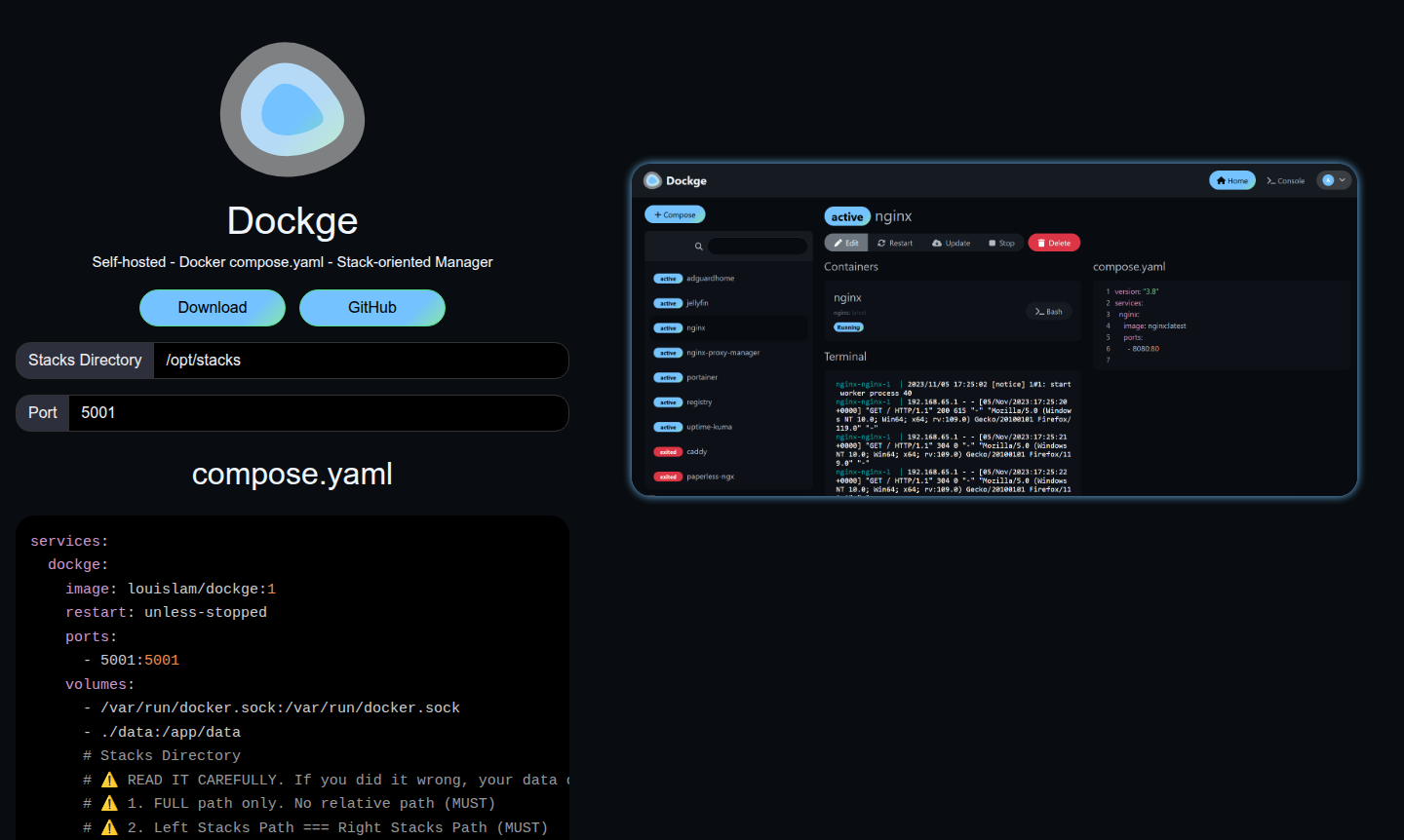
Overview of Dockge
Dockge is a powerful self-hosted Docker stack management solution that provides a streamlined web interface for managing your Docker Compose configurations. This stack-oriented manager eliminates the complexity of command-line operations, offering developers and system administrators an intuitive dashboard for container deployment and management. As a self-hosted docker stack management tool, Dockge ensures complete control over your infrastructure while simplifying the entire container lifecycle from creation to maintenance.
The platform excels as a docker compose web interface alternative to traditional management methods, providing real-time monitoring and easy configuration adjustments. Whether you're comparing dockge vs portainer or exploring dockge alternatives, this open source solution stands out for its focus on stack management efficiency. It's particularly valuable for teams seeking docker stack deployment tools that integrate seamlessly with existing workflows while maintaining security through its self-hosted docker container management approach.
How to Use Dockge
Getting started with Dockge involves a straightforward installation process that begins with creating the necessary directories for storing your stacks and Dockge's own configuration. You'll need to establish /opt/stacks for your application stacks and /opt/dockge for the manager itself. Navigate to the Dockge directory and download the compose.yaml file using curl with your preferred port and stacks path parameters. Once the configuration file is in place, simply run docker compose up -d to launch the server, or use docker-compose up -d if you're working with Docker Compose V1 or Podman. The web interface becomes accessible through your specified port, ready for docker compose automation and stack management.
Core Features of Dockge
- Stack-Oriented Management – Centralized control for multiple Docker Compose stacks with intuitive organization
- Web-Based Interface – User-friendly dashboard replacing complex command-line operations
- Self-Hosted Deployment – Complete infrastructure control without external dependencies
- Real-Time Monitoring – Live status updates and performance tracking for all containers
- Easy Configuration – Simplified compose.yaml editing and stack customization options
Use Cases for Dockge
- Development teams managing multiple microservices environments
- System administrators overseeing containerized applications
- DevOps engineers streamlining deployment workflows
- Home lab enthusiasts organizing personal projects
- Small businesses deploying container-based solutions
- Educational institutions teaching Docker concepts
- Startups needing scalable infrastructure management
Support and Contact
For assistance with Dockge installation guide and setup tutorial questions, visit the official documentation at Dockge Documentation. Community support is available through GitHub discussions and developer forums. For direct support, contact contact@dockge.kuma.pet.
Company Info
Dockge is an open-source project developed by Louis Lam and maintained by a community of contributors. As a self-hosted solution, it operates independently without corporate backing, focusing on providing accessible docker compose management tools for the broader developer community.
Login and Signup
Dockge operates as a self-hosted solution without centralized authentication. After completing the dockge setup tutorial and installation steps, access your instance directly through your configured port. No external registration or login process is required since you maintain complete control over access and security within your own infrastructure environment.
Dockge FAQ
What is Dockge and how does it differ from Portainer?
Dockge is a stack-oriented Docker Compose manager with a web interface, focusing specifically on compose.yaml management rather than full container orchestration like Portainer.
Is Dockge free to use and open source?
Yes, Dockge is completely free and open source, allowing self-hosted deployment without licensing costs or restrictions.
What are the system requirements for running Dockge?
Dockge requires Docker or Podman, with minimal resource overhead since it manages existing Docker Compose stacks rather than running containers itself.
How do I install Dockge on my server?
Create directories for stacks and Dockge, download the compose.yaml file, then run docker compose up -d to start the server on your specified port.
Can Dockge manage existing Docker Compose projects?
Yes, Dockge can import and manage existing Docker Compose projects by placing them in the designated stacks directory for web-based management.
Does Dockge support multiple users or teams?
Dockge is designed as a single-user self-hosted solution without built-in multi-user authentication, focusing on individual or small team usage.
Dockge Pricing
Current prices may vary due to updates
Community
Complete access to all Dockge features including stack management, web interface, and self-hosted deployment. No limitations on stacks, containers, or
Dockge Reviews0 review
Would you recommend Dockge? Leave a comment