
Google Lens
Google Lens is a free visual search tool that identifies objects, translates text, finds similar products, and provides educational help through your camera with real-time translation.
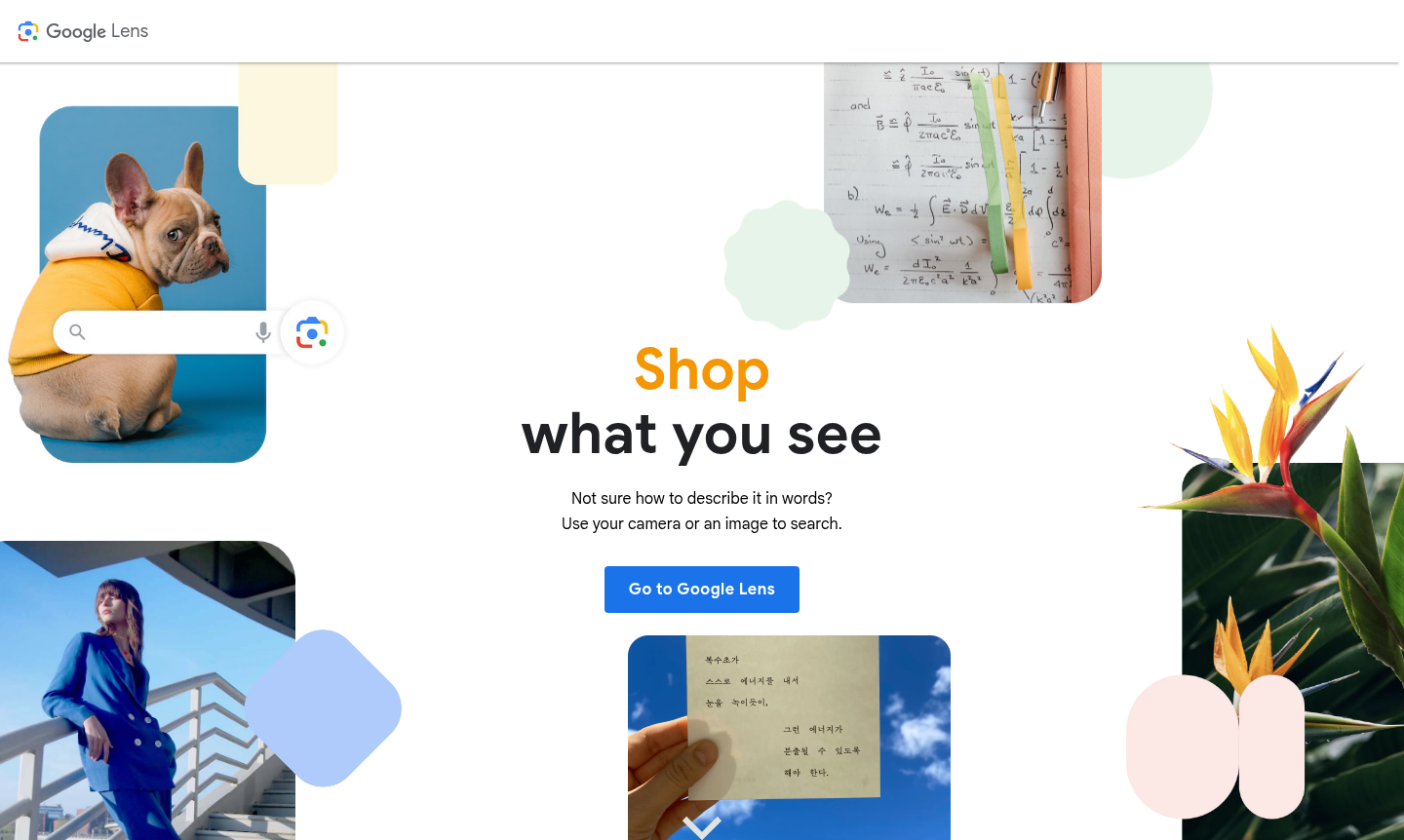
Overview of Google Lens
Google Lens is a powerful visual search tool that allows you to use your smartphone camera or photos to search for information, identify objects, translate text in real-time, and discover similar products. As a Search Engine, it eliminates the need for typing queries, making information retrieval fast and intuitive. Whether you're a student seeking homework assistance, a traveler dealing with foreign languages, or a shopper comparing items, Google Lens delivers immediate visual answers across various scenarios.
This technology seamlessly integrates with Google's services, including the Google app, Google Camera, Google Photos, and Chrome browser, ensuring cross-platform availability. Functioning as a Scanner App, it can identify plants, animals, solve math problems, and more, acting as a personal visual assistant. It's particularly useful for educational support, shopping research, and satisfying everyday curiosity about the environment.
How to Use Google Lens
Using Google Lens is straightforward and intuitive. Open the Google app on your mobile device and tap the Lens icon in the search bar. Point your camera at any object, text, or scene you want to learn more about, or select an existing photo from your gallery. The app will automatically analyze the visual content and provide relevant information, translation, shopping options, or educational resources. For text-based tasks, you can copy text directly from images and paste it into other applications, making it perfect for capturing serial numbers, addresses, or foreign language content without manual typing.
Core Features of Google Lens
- Visual Search Capabilities – Identify objects, landmarks, plants, and animals using your camera or photos
- Real-time Translation – Translate text from over 100 languages instantly through your camera view
- Shopping Assistance – Find similar clothing, furniture, and home decor items visually without typing descriptions
- Educational Support – Get step-by-step homework help for math, science, history, and other subjects
- Text Extraction – Copy text from images and paste it into documents or messages on your device
Use Cases for Google Lens
- Identifying unknown plants in your garden or during nature walks
- Translating restaurant menus, street signs, and documents while traveling
- Finding similar fashion items and home decor inspiration from photos
- Getting homework explanations for math problems and science questions
- Recognizing dog breeds and animal species encountered in parks
- Copying text from printed documents, business cards, and screens
- Learning about historical landmarks and architectural features
Support and Contact
For support with Google Lens, email contact@google.com or visit the Google Help Center. Access comprehensive documentation, troubleshooting guides, and community forums for assistance with common questions and technical issues.
Company Info
Google Lens is developed by Google LLC, headquartered in Mountain View, California. Learn more about the company at About Google.
Login and Signup
Access Google Lens through the Google app or other Google services like Google Photos and Chrome browser. If you don't have an account, sign up for a Google account to unlock all features across platforms.
Google Lens FAQ
What is Google Lens and how does it work?
Google Lens is a visual search tool that uses your camera or photos to identify objects, translate text, find similar products, and provide educational help through image recognition technology.
Where can I access Google Lens features?
Google Lens is available in the Google app, Google Camera, Google Photos, Chrome browser, and Google Images, making it accessible across multiple platforms and devices.
Can Google Lens translate text in real time?
Yes, Google Lens can translate text from over 100 languages in real time through your camera view, making it ideal for travelers and language learners.
Is Google Lens available on all devices?
Yes, Google Lens is accessible on Android and iOS via the Google app, and on web through Chrome browser, ensuring broad device compatibility.
Google Lens Pricing
Current prices may vary due to updates
Free
Google Lens is completely free with no subscription fees. All visual search, translation, shopping, and educational features are available at no cost
Google Lens Reviews0 review
Would you recommend Google Lens? Leave a comment