
Lightroom
Discover Adobe Lightroom's AI-powered photo editing tools like Generative Remove and Lens Blur. Perfect for photographers on all platforms with cloud storage and batch editing capabilities.
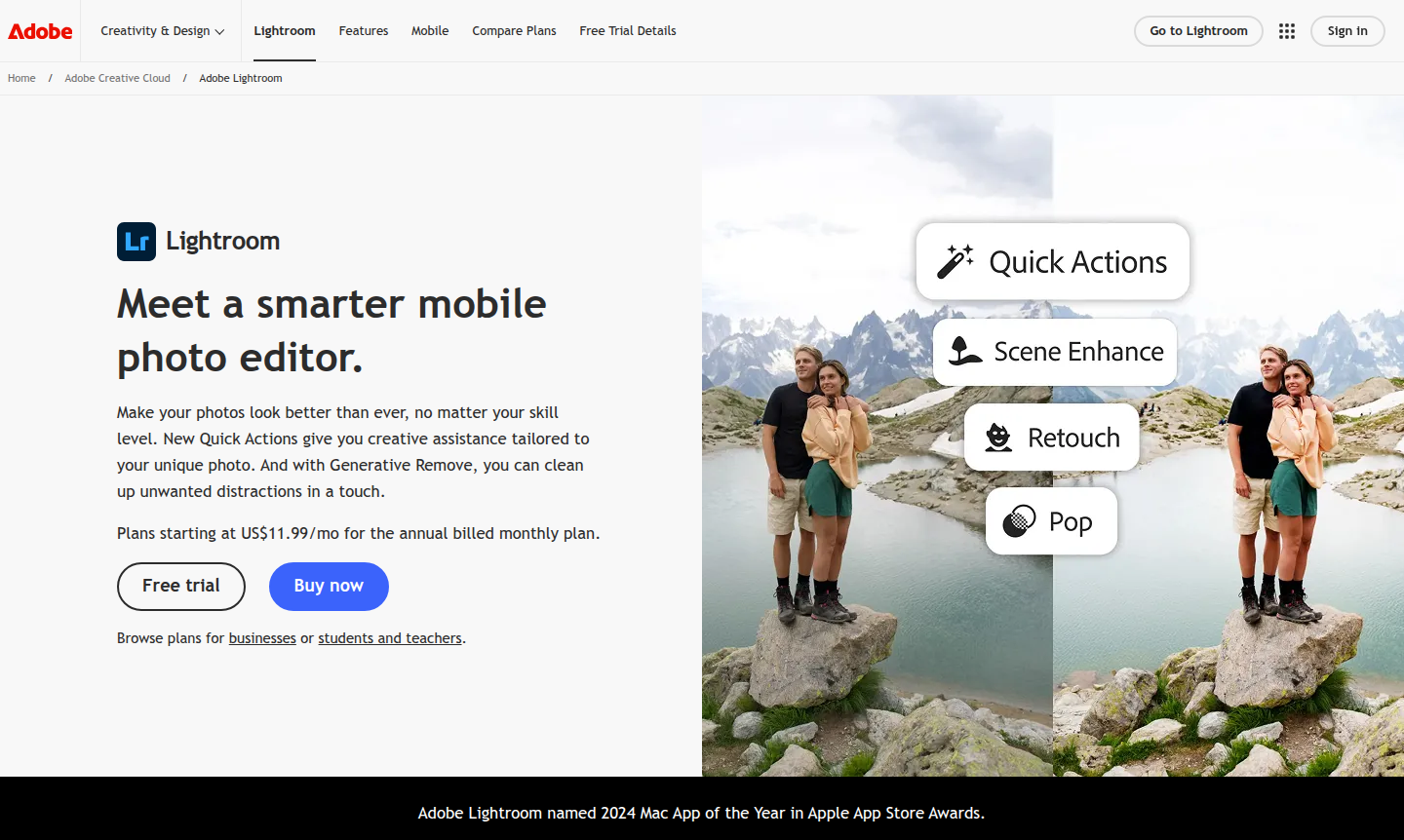
Overview of Lightroom
Adobe Lightroom is a comprehensive photo editing platform that combines powerful desktop applications with flexible mobile and web access. This professional-grade tool serves photographers of all skill levels, from hobbyists capturing memories to commercial photographers delivering client work. Lightroom's cloud-synced ecosystem ensures your photo library and edits are accessible across all devices, making it ideal for photographers who work across multiple locations or need to edit on the go. The platform integrates seamlessly with Adobe's creative ecosystem while maintaining its specialized focus on photographic workflow optimization.
Lightroom excels at both quick mobile edits and detailed desktop processing, offering AI-powered tools that simplify complex editing tasks. As a leading photo editing tool, photographers can organize thousands of images efficiently, apply consistent edits across batches, and deliver polished results faster than traditional editing methods. The software supports RAW file processing for maximum quality retention and provides extensive color grading capabilities for creative expression. Whether you're editing portraits, landscapes, or commercial product shots, Lightroom adapts to your photographic style and workflow preferences.
How to Use Lightroom
Getting started with Lightroom involves importing your photos into the library, where you can organize them using flags, ratings, and collections. Begin by culling your images using the AI-powered Assisted Culling feature to quickly identify your best shots. Then apply basic adjustments like exposure, contrast, and white balance before moving to more advanced edits using the selective adjustment tools. You can work non-destructively, preserving your original files while creating virtual copies for different edit versions. The workflow naturally progresses from organization to global adjustments, then to localized refinements, and finally to export settings optimized for your delivery platform.
Core Features of Lightroom
- Generative Remove – AI-powered object removal that seamlessly eliminates distractions from photos
- Lens Blur – Create beautiful background blur effects with AI-powered depth detection
- Adaptive Presets – One-tap editing presets that intelligently target specific photo elements
- Cloud Storage – 1TB of synchronized storage for accessing photos across all devices
- AI Selection – Automatically select subjects, skies, or other elements for precise editing
Use Cases for Lightroom
- Professional portrait retouching and skin smoothing
- Landscape photography color grading and enhancement
- Mobile photo editing while traveling or on location
- Batch processing large wedding or event photography collections
- Real estate photography correction and enhancement
- Product photography color accuracy and cleanup
- Social media content creation and optimization
Support and Contact
For technical support and customer service inquiries, visit the Adobe support website. You can also email contact@adobe.com for assistance. Adobe provides comprehensive online resources, community forums, and dedicated support channels for subscription members.
Company Info
Adobe Inc. develops Lightroom as part of its Creative Cloud ecosystem. The American software company headquartered in San Jose, California, has been creating industry-standard creative software for decades. Adobe's photography tools represent the gold standard in digital image processing, used by millions of creative professionals worldwide. Learn more about the company at their official website.
Login and Signup
Access your Lightroom account or create a new subscription at the Adobe website. The platform requires an Adobe ID for authentication across all Creative Cloud applications. New users can start with free trials before committing to monthly or annual subscription plans.
Lightroom FAQ
What is the difference between Lightroom and Lightroom Classic?
Lightroom Classic is desktop-focused with local storage, while Lightroom uses cloud storage and works across mobile, web, and desktop devices.
Does Lightroom offer a free trial for new users?
Yes, Adobe provides a free trial period for Lightroom, allowing you to test all features before subscribing to a paid plan.
Can I use Lightroom for batch editing multiple photos?
Absolutely, Lightroom includes powerful batch editing capabilities that let you apply edits across multiple images simultaneously.
What AI features are available in Lightroom for photo editing?
Lightroom offers AI-powered tools including Generative Remove, Lens Blur, subject selection, and assisted culling for smarter editing workflows.
Lightroom Pricing
Current prices may vary due to updates
Lightroom
Includes Lightroom for mobile, desktop, and web plus Lightroom Classic with 1TB cloud storage, 25 monthly generative credits, tutorials, fonts, templa
Photography
Get Lightroom for all platforms plus Lightroom Classic and Photoshop with 1TB cloud storage, 25 generative credits monthly, and access to Adobe's comp
Creative Cloud Pro
Complete creative suite with 20+ apps including Lightroom, Photoshop, Adobe Firefly AI, 100GB cloud storage, 4,000 monthly generative credits, and Ado
Lightroom Reviews0 review
Would you recommend Lightroom? Leave a comment