
Lumion
Lumion is professional software for real-time 3D architectural visualization. It integrates with SketchUp, Revit, and CAD/BIM tools, featuring LiveSync, asset library, and cloud collaboration. Free for students.
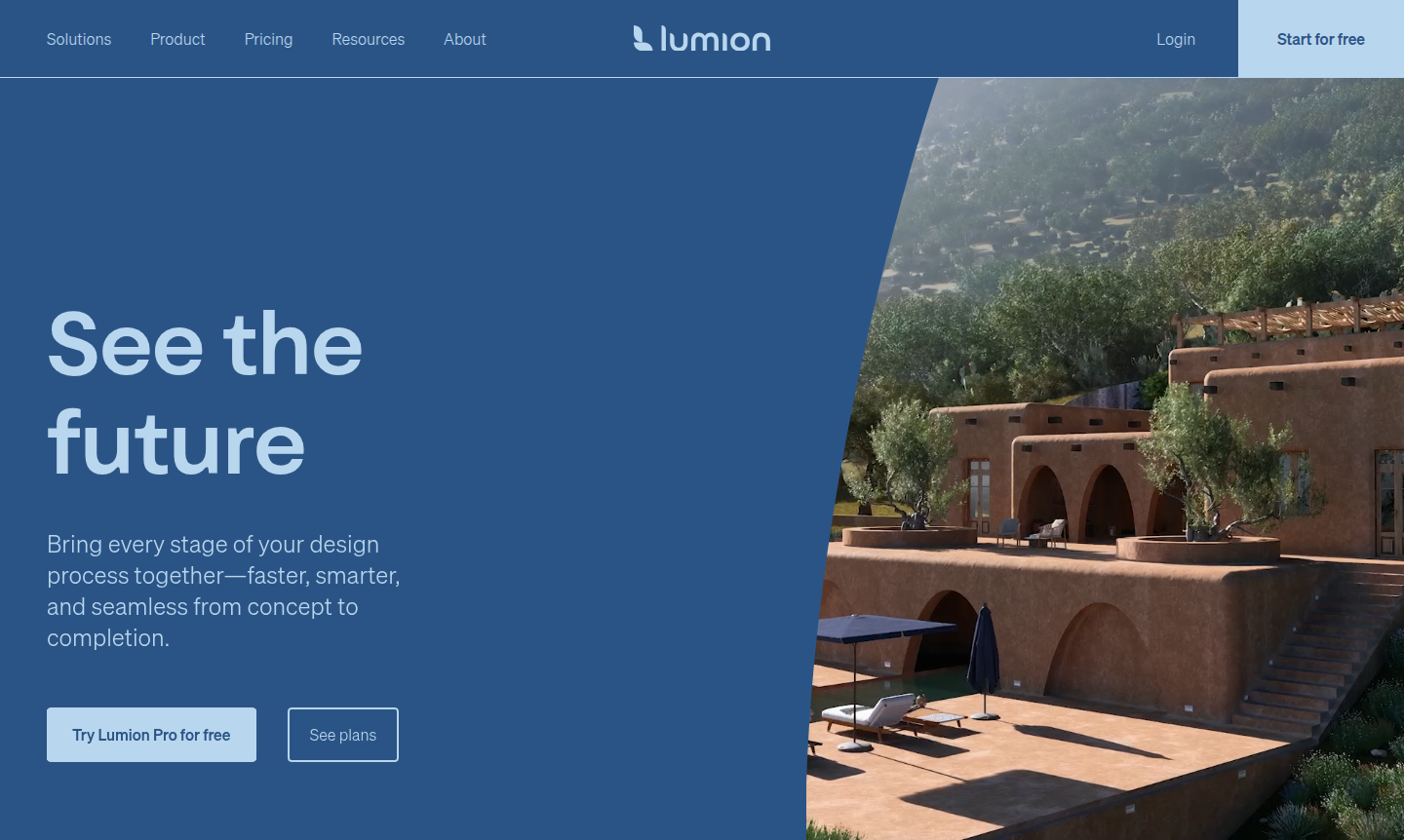
Overview of Lumion
Lumion revolutionizes architectural visualization by bringing every stage of the design process together in a faster, smarter workflow that seamlessly connects concept to completion. This powerful rendering software enables architects and designers to create stunning visualizations with unprecedented speed and ease, making it an essential tool for professionals who need to communicate their vision effectively. The platform's intuitive interface and real-time capabilities transform complex 3D models into compelling presentations that clients can immediately understand and appreciate.
With solutions tailored for architectural design, interior spaces, and landscape architecture, Lumion serves a diverse range of creative professionals. The software integrates smoothly with popular modeling tools like SketchUp and Revit through dedicated plugins, while supporting all major CAD and BIM platforms. Educational institutions benefit from free student licenses, making Lumion accessible to the next generation of designers learning architectural visualization techniques and real-time rendering workflows.
How to Use Lumion
Getting started with Lumion involves a straightforward workflow that begins with importing your 3D model from supported applications like SketchUp, Revit, or other CAD/BIM tools. Once your model is loaded, you can use the LiveSync plugin to maintain a real-time connection between your modeling software and Lumion, allowing you to see changes instantly as you work. From there, you can populate your scene using the extensive asset library, apply materials and lighting, adjust atmospheric conditions, and create high-quality renders ranging from conceptual diagrams to photorealistic presentations in minutes rather than hours.
Core Features of Lumion
- Real-Time Rendering – Instant visualization directly within your modeling tool with LiveSync technology
- High-Quality Asset Library – Extensive collection of materials, objects, and environmental elements
- Lumion Cloud Collaboration – Share renders and gather feedback in visual-first workspace
- AI Image Upscaling – Render up to 5x faster while maintaining 8K output quality
- Multi-Format Output – Create still images, walkthroughs, and 360° panoramas
Use Cases for Lumion
- Architectural design visualization for client presentations
- Interior design rendering for residential and commercial spaces
- Landscape architecture projects with natural environments
- Educational instruction for architecture and design students
- Real-time design validation during early concept stages
- High-detail presentation renderings for project approvals
- Rapid iteration and exploration of multiple design options
Support and Contact
For technical assistance and customer support, contact us at contact@lumion.com or visit the official Lumion website for comprehensive resources including knowledge base and community forums. Users can access documentation, tutorials, and troubleshooting guides to maximize their Lumion experience.
Company Info
Lumion develops cutting-edge visualization software specifically designed for architects and design professionals. The company focuses on creating tools that bridge the gap between technical modeling and compelling visual communication. Learn more on the about page.
Login and Signup
Access your Lumion account through the login page or explore subscription options on the signup page. The platform offers different licensing models including educational versions for students and faculty.
Lumion FAQ
What is Lumion used for in architectural design?
Lumion is specialized rendering software that transforms 3D architectural models into high-quality visualizations, presentations, and immersive experiences for clients and stakeholders.
Does Lumion work with SketchUp and Revit?
Yes, Lumion offers dedicated plugins for both SketchUp and Revit, enabling real-time synchronization and seamless workflow integration between modeling and visualization.
Is Lumion available for students?
Lumion provides free educational licenses for students and faculty worldwide, making professional architectural visualization tools accessible for learning and academic projects.
What are the system requirements for Lumion?
Lumion requires a Windows-based system with a dedicated graphics card and sufficient RAM. Specific requirements are available on the official website.
Lumion Pricing
Current prices may vary due to updates
Pricing information not available
Specific pricing plans and subscription details for Lumion rendering software are not currently available. Please visit the official website for the m
Lumion Reviews0 review
Would you recommend Lumion? Leave a comment