
Microsoft SharePoint
Discover Microsoft SharePoint, an enterprise content management and collaboration platform with AI features, secure document sharing, and team workspaces. Learn about pricing, Copilot integration, and workflow automation.
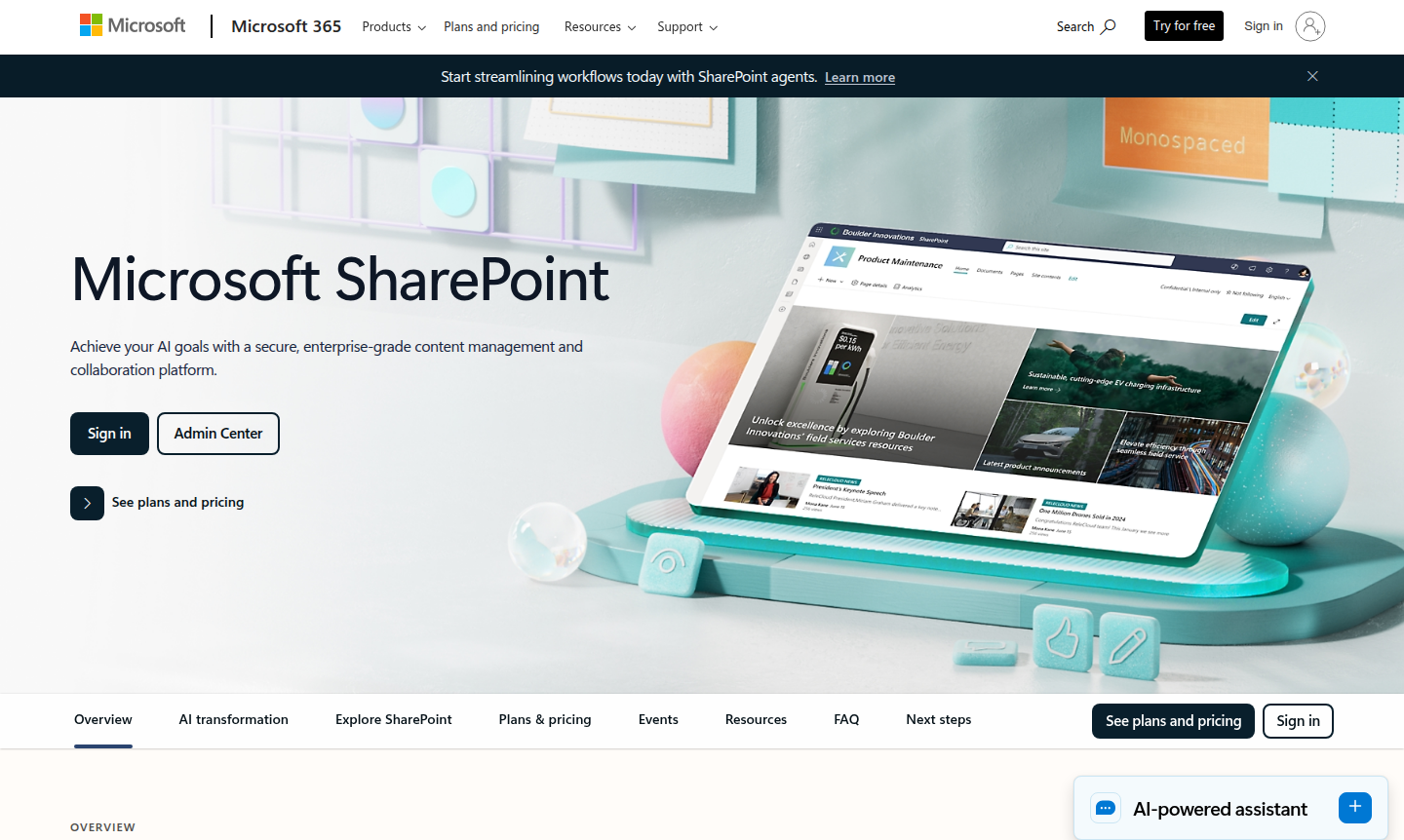
Overview of Microsoft SharePoint
Microsoft SharePoint is an enterprise-grade content management and collaboration platform that enables organizations to securely store, organize, share, and access information across teams. As part of the Microsoft 365 ecosystem, it integrates seamlessly with tools like Word, Excel, Teams, and Copilot, providing a unified environment for document management, team collaboration, and knowledge sharing. The platform serves over 200,000 organizations and 190 million users worldwide for intranets, team sites, and comprehensive content management solutions.
SharePoint transforms how businesses work in the AI era with intelligent features like ready-made agents for each site, AI-powered content creation, and advanced analytics. It supports various business needs from secure file sharing and real-time coauthoring to workflow automation and compliance management. The platform is particularly valuable for Collaboration Tool and Knowledge Base management, making it essential for modern digital workplaces seeking to maximize content value and team productivity.
How to Use Microsoft SharePoint
Getting started with SharePoint involves creating sites for different teams or projects, where you can upload documents, build pages, and set up collaboration spaces. Users can leverage Copilot's natural language commands to quickly create content-rich sites and pages, while administrators configure permissions and security settings at granular levels. The platform supports customization through site designs, web parts, PowerApps, and SharePoint Framework development, allowing organizations to tailor the experience to their specific workflows and branding requirements.
Core Features of Microsoft SharePoint
- AI-Powered Collaboration – Use SharePoint agents and Copilot for intelligent content creation and knowledge discovery
- Secure Document Management – Enterprise-grade security with versioning, access control, and compliance features
- Real-time Coauthoring – Multiple users can edit documents simultaneously with change tracking
- Customizable Sites and Templates – Build branded intranets and team sites quickly with drag-and-drop tools
- Advanced Analytics – Gain insights into user engagement and content effectiveness with detailed reporting
Use Cases for Microsoft SharePoint
- Enterprise intranet development and management for large organizations
- Secure document sharing and collaboration across distributed teams
- AI-powered content creation and site building using natural language commands
- Workflow automation and business process management with Power Platform integration
- Knowledge management and information discovery through intelligent search
- Compliance and governance for regulated industries with advanced security controls
- Team site creation for project collaboration and document coauthoring
Support and Contact
For technical support and customer service, visit the Microsoft SharePoint official website. Enterprise customers can access dedicated support through their Microsoft 365 admin portal, while general assistance is available through Microsoft's comprehensive knowledge base and community forums.
Company Info
Microsoft Corporation, headquartered in Redmond, Washington, USA, develops and maintains SharePoint as part of its Microsoft 365 suite. The company provides enterprise software, cloud services, and productivity tools worldwide, with SharePoint being a cornerstone of its collaboration and content management offerings for businesses of all sizes.
Login and Signup
Access SharePoint through your organization's Microsoft 365 account at SharePoint Online. New users can sign up for Microsoft 365 Business plans that include SharePoint, or organizations can contact Microsoft sales for enterprise licensing options and implementation services.
Microsoft SharePoint FAQ
What is Microsoft SharePoint used for in organizations?
SharePoint enables secure document management, team collaboration, intranet building, and knowledge sharing with AI-powered features for content creation and workflow automation.
How does SharePoint handle security and access control?
SharePoint provides granular permission settings at site, list, and item levels with enterprise-grade security, compliance features, and conditional access policies.
Can SharePoint be customized for specific business needs?
Yes, SharePoint supports extensive customization through site designs, web parts, PowerApps, Power Automate, and custom development using SharePoint Framework.
How is Microsoft Copilot integrated into SharePoint?
Copilot helps SharePoint users author pages and create content-rich sites using natural language commands, enabling quick content creation and site building.
Microsoft SharePoint Pricing
Current prices may vary due to updates
SharePoint Plan 1
Essential SharePoint features for small to mid-sized businesses including secure file sharing, real-time coauthoring, document library management with
Microsoft 365 Business Standard
Complete business suite with identity management for 300 users, desktop and mobile Office apps, custom business email, Teams collaboration, 1TB cloud
Microsoft 365 Copilot
AI assistant add-on providing Copilot access across Microsoft 365 apps including Word, Excel, PowerPoint, Outlook, and Teams, with Business Chat, Copi
Microsoft SharePoint Reviews0 review
Would you recommend Microsoft SharePoint? Leave a comment