
Miro
Discover Miro's intelligent online whiteboard and collaboration platform trusted by 100M+ users. Streamline brainstorming, project planning, and team workflows with AI-powered features, 160+ integrations, and secure enterprise-grade tools for distributed teams.
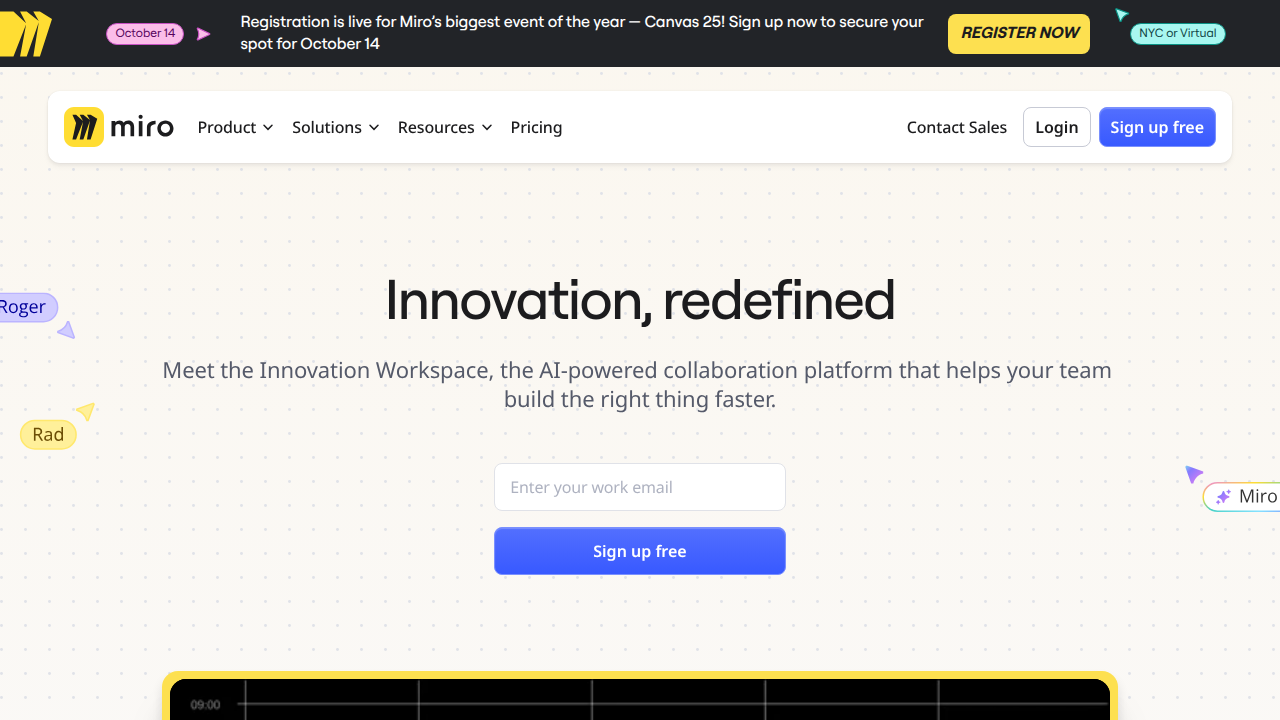
Overview of Miro
Miro is an AI-powered innovation workspace that redefines how teams collaborate and bring ideas to life. This comprehensive online whiteboard platform serves more than 100 million users across 250,000 companies worldwide, providing a digital canvas where teams can transform initial concepts into polished outcomes faster than ever before. The platform combines intelligent features with flexible collaboration tools, making it ideal for remote teams, hybrid work environments, and creative professionals seeking to streamline their workflow and accelerate project delivery.
The platform's intelligent canvas offers limitless space for teams to brainstorm, plan, and execute projects collaboratively. From the first spark of inspiration to final execution, Miro provides the tools needed to maintain creative momentum while keeping everyone aligned. Teams can leverage step-by-step templates to transform chaotic brainstorming sessions into structured workflows, then customize these templates to fit their specific needs. The platform integrates seamlessly with popular tools from Microsoft, Google, and Atlassian, creating a unified workspace that eliminates tool-switching and enhances productivity across Collaboration Tool and Virtual Whiteboard solutions.
How to Use Miro
Getting started with Miro involves creating a board from scratch or selecting from hundreds of pre-built templates for various use cases like brainstorming, project planning, or design sprints. Teams can then invite collaborators via email or shareable links, with real-time editing capabilities allowing multiple users to work simultaneously on the same canvas. Users can add sticky notes, diagrams, documents, and multimedia content while utilizing Miro AI features to automate summaries, generate diagrams, or create custom shortcuts for repetitive tasks. The platform supports both synchronous collaboration through live calls and asynchronous work via recorded Talktracks, making it adaptable to different team workflows and time zones.
Core Features of Miro
- Intelligent Canvas - Limitless digital workspace supporting real-time collaboration and content creation
- AI-Powered Automation - Smart features that generate summaries, diagrams, and automate repetitive tasks
- Template Library - Hundreds of customizable templates for various workflows and project types
- Integration Ecosystem - 160+ connections with popular productivity and project management tools
- Advanced Security - Comprehensive governance controls and configurable security options
Use Cases for Miro
- Product team roadmapping and strategic planning sessions
- UX design workshops and interactive prototyping
- Engineering architecture diagrams and agile ceremonies
- Marketing campaign planning and execution coordination
- Project management workflow visualization
- IT strategy mapping and process documentation
- Customer journey mapping and experience design
Support and Contact
For assistance, visit the help center or contact contact@miro.com for support. Enterprise customers receive dedicated support and onboarding assistance.
Company Info
Miro operates as a global collaboration platform company with teams distributed across multiple continents. The company focuses on creating intuitive digital workspaces that enable distributed teams to collaborate effectively regardless of location. Their mission centers on helping organizations build better products and services through enhanced visual collaboration and innovation processes.
Login and Signup
New users can sign up for a free Miro account, and existing users can log in to access their workspaces. The platform supports single sign-on (SSO) and various authentication options for security.
Miro FAQ
What is Miro and how does it help teams collaborate?
Miro is an online whiteboard platform that enables real-time visual collaboration, allowing teams to brainstorm, plan, and execute projects together regardless of location.
Does Miro offer AI features for automation?
Yes, Miro AI provides automated summaries, diagram generation, and custom shortcuts to streamline repetitive tasks and enhance team productivity.
What types of teams benefit most from using Miro?
Product, UX design, engineering, marketing, project management, and IT teams all leverage Miro for visual collaboration and workflow optimization.
Is there a free plan available for Miro?
Yes, Miro offers a free plan with basic features including limited boards and templates, suitable for small teams and individuals.
Miro Pricing
Current prices may vary due to updates
Free
Access basic collaboration tools with up to 3 editable boards, essential templates, and real-time editing. Perfect for individuals and small teams sta
Starter
Unlock unlimited boards, advanced templates, and integrations with popular apps like Slack and Google Drive. Designed for growing teams needing enhanc
Business
Gain enterprise-grade security, admin controls, unlimited guests, and priority support. Ideal for organizations requiring advanced compliance and coll
Miro Reviews0 review
Would you recommend Miro? Leave a comment