
MyMap
Transform ideas into diagrams with MyMap AI. Create mind maps, flowcharts, and presentations through AI conversation. Features real-time web search, collaboration, and export options for students and professionals.
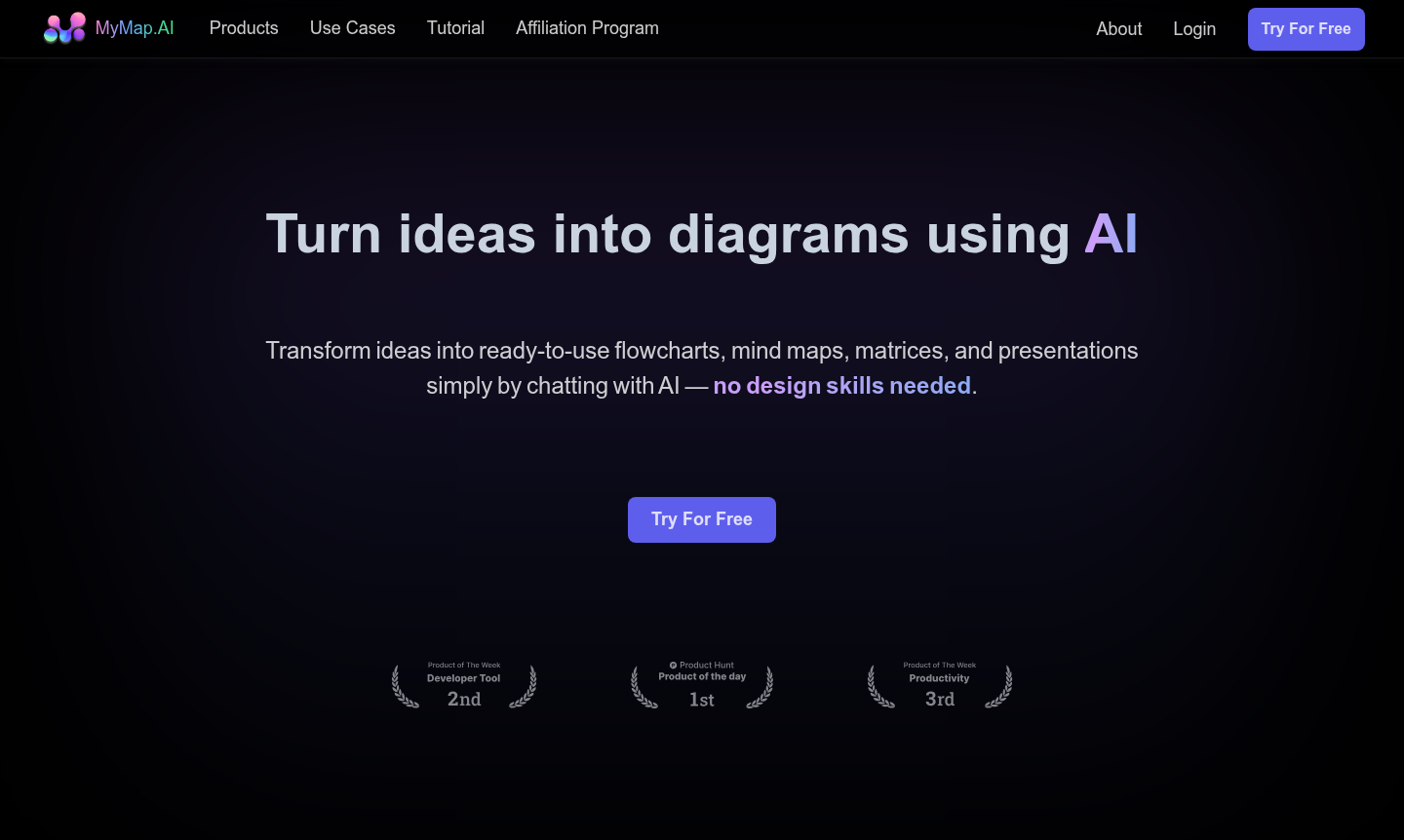
Overview of MyMap
MyMap revolutionizes visual thinking by transforming abstract ideas into professional diagrams through simple conversation with AI. This innovative platform eliminates the need for design expertise, allowing users to create flowcharts, mind maps, matrices, and presentations just by describing their concepts. The AI-powered system understands natural language inputs and converts them into structured visual formats, making it accessible for anyone regardless of technical background. MyMap serves as an essential Mind Mapping Tool and Diagram Creator for modern professionals and students alike.
What sets MyMap apart is its ability to integrate real-time web search and multiple file formats, creating context-rich diagrams that incorporate the latest information. The platform automatically detects when queries require current data and performs Google searches to retrieve relevant content. This makes MyMap particularly valuable for research, project planning, and content creation, providing users with comprehensive visual tools that adapt to their specific needs while maintaining accuracy and relevance.
How to Use MyMap
Getting started with MyMap is remarkably straightforward – simply begin a conversation with the AI by describing your project goals, research topics, or creative ideas. The system analyzes your input and automatically generates appropriate visual structures such as mind maps for conceptual relationships or flowcharts for process documentation. You can upload various file types including research papers, lecture notes, or project documents, and MyMap will extract key information to build comprehensive diagrams. As you continue chatting with the AI, your visualizations expand and refine based on additional context and specifications.
Core Features of MyMap
- AI-Native Diagram Generation – Create complete visual diagrams through natural conversation without manual design work
- Multi-Format Input Processing – Upload documents, images, or text for context-aware diagram creation
- Real-Time Web Integration – Automatically incorporate current search results and online information
- Collaborative Workspace – Team members can edit and contribute to the same map simultaneously
- Flexible Export Options – Save diagrams as PNG images, PDF documents, or shareable links
Use Cases for MyMap
- Students creating visual study guides from lecture notes
- Researchers mapping complex theories and experiments
- Project managers developing visual workflow diagrams
- Content creators designing storyboards and content calendars
- Teams collaborating on strategic planning sessions
- Presenters building dynamic 2D map-based presentations
- Professionals converting meeting discussions into action plans
Support and Contact
For technical assistance and customer support, please visit the official MyMap website or contact us at contact@mymap.ai. The platform provides comprehensive help resources, including troubleshooting guides, tutorial videos, and community forums.
Company Info
MyMap operates as a cutting-edge AI visualization platform dedicated to making diagram creation accessible to everyone. The company focuses on developing intuitive tools that bridge the gap between conceptual thinking and visual representation, empowering users to transform their ideas into clear, actionable visual formats without technical barriers.
Login and Signup
Access MyMap through its official website where you can create an account to start using the AI diagram generation features. The platform offers a straightforward registration process that quickly gets you started with creating mind maps, flowcharts, and presentations through conversational AI interaction.
MyMap FAQ
How does MyMap differ from ChatGPT for visual content creation?
MyMap specializes in creating non-linear visual diagrams like mind maps and flowcharts, while ChatGPT focuses on linear text output, making MyMap ideal for visual thinkers.
Can I create presentations directly in MyMap?
Yes, MyMap includes a presentation mode that lets you present ideas using interactive 2D map formats instead of traditional slides.
How does the real-time search feature work in MyMap?
MyMap automatically detects when your queries need current information and performs Google searches to incorporate relevant, up-to-date content into your diagrams.
Can I export MyMap diagrams to different formats?
Yes, MyMap supports exporting diagrams to PNG images, PDF documents, and shareable links for various uses.
How can I share my MyMap diagrams with others?
You can share MyMap diagrams through public URLs, allowing others to view your visual content without needing an account.
MyMap Pricing
Current prices may vary due to updates
Pricing Information
Current pricing plans and subscription options for MyMap are available directly through the official website. Visit the platform to explore different
MyMap Reviews0 review
Would you recommend MyMap? Leave a comment