
Notion is an integrated AI workspace that consolidates team collaboration, project management, and knowledge sharing into a single flexible platform. It combines powerful writing assistance, intelligent search, and automated workflows to help teams find answers faster, streamline routine tasks, and complete projects more efficiently. The adaptable environment supports everything from personal note-taking to complex organizational systems, making it a versatile solution for modern work environments seeking to enhance productivity through connected tools.
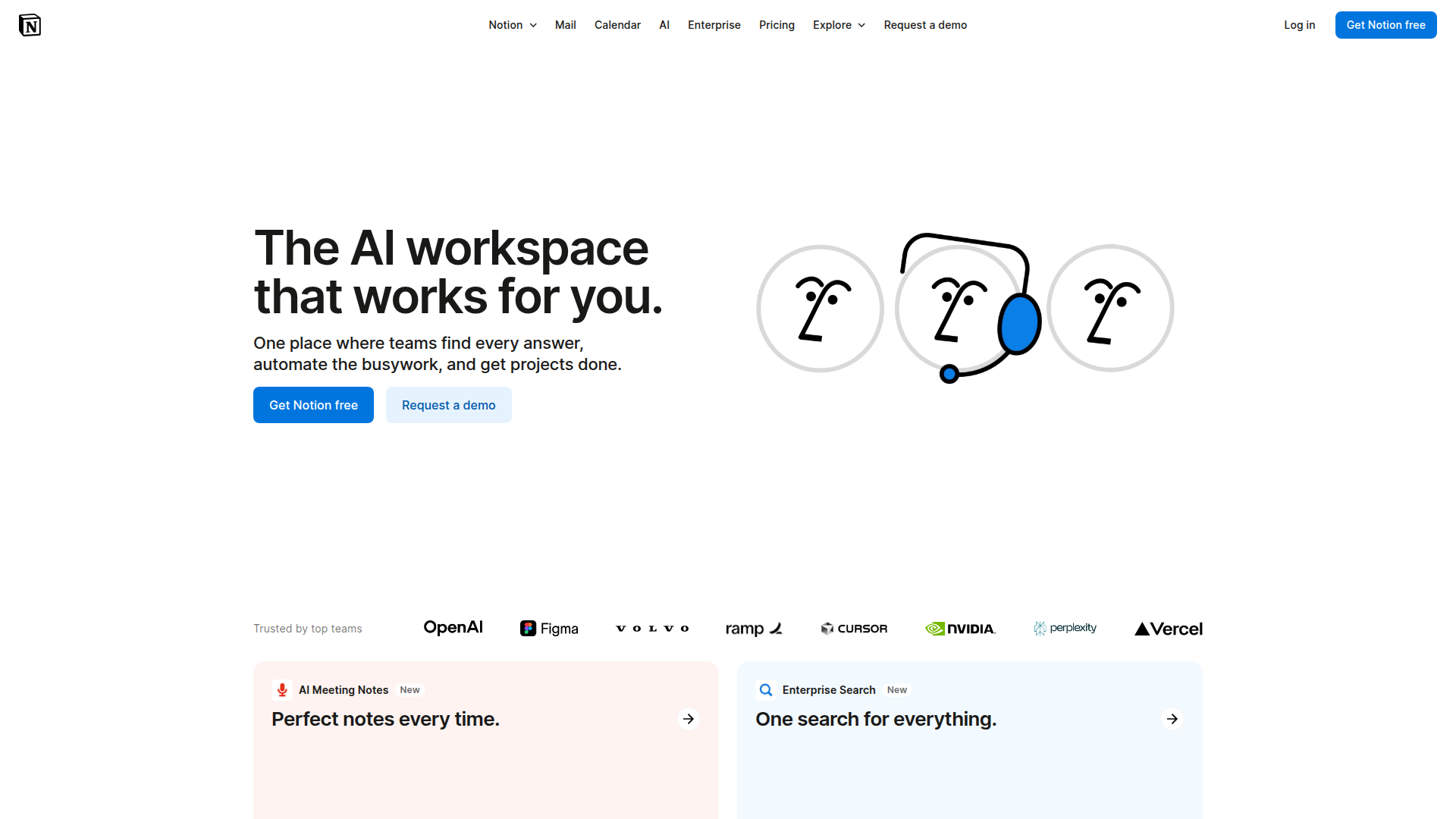
Overview of Notion
Notion serves as a comprehensive all-in-one workspace that integrates AI capabilities with traditional productivity tools. This platform enables teams to consolidate their work into a single, flexible environment where documents, tasks, databases, and collaborative spaces coexist seamlessly. The integrated AI tools enhance search functionality, automate routine processes, and assist with content creation, making it easier for users to find information and complete projects efficiently. Notion's adaptability allows it to scale from individual use to enterprise-level implementations, supporting various workflows across different industries. The platform connects disparate aspects of work into one cohesive space, enabling better organization and streamlined operations. Explore related tools in Collaboration Tool and Note-taking App categories.
How to Use Notion
Getting started with Notion involves creating an account and selecting appropriate templates for your needs. Users can begin by setting up workspaces for different projects or teams, then populate these spaces with pages, databases, and collaborative elements. The AI features can be activated to assist with writing tasks, automate repetitive processes, and enhance search capabilities. Teams can collaborate in real-time, comment on documents, and assign tasks within the shared environment. The mobile and desktop applications ensure accessibility across devices, while the web version provides instant access without installation. Regular use involves maintaining organized spaces, utilizing templates for common workflows, and leveraging AI assistance for content creation and information retrieval.
Core Features of Notion
- Integrated AI assistant for writing and research support
- Flexible database system with multiple view options
- Real-time collaboration and commenting tools
- Customizable templates for various use cases
- Cross-platform synchronization
- Powerful search functionality with AI enhancement
- Task management and project tracking capabilities
- Embedded media and file support
Use Cases for Notion
Notion serves diverse applications across multiple industries and team structures. Project management teams utilize its database and tracking capabilities to monitor progress and allocate resources. Content creators benefit from the writing assistance and organizational features for managing editorial calendars and research materials. Educational institutions employ Notion for course management, student collaboration, and resource sharing. startups find value in its flexibility for building custom workflows without extensive development resources. The platform supports knowledge management through its wiki-like features, making it suitable for documentation and internal knowledge bases. Remote teams particularly appreciate the centralized workspace that replaces multiple disconnected tools.
Support and Contact
Notion provides comprehensive support through multiple channels. Users can access the help center for documentation and guides, or contact the support team directly via support@notion.so for specific inquiries. The platform maintains an active community forum where users can share tips and best practices. Enterprise customers receive dedicated account management and priority support services to ensure smooth implementation and ongoing usage.
Company Info
Notion Labs, Inc. operates as the company behind the Notion platform, headquartered in San Francisco, California. Founded in 2013, the company has grown significantly while maintaining its focus on creating tools that make work more connected and efficient. The organization continues to develop its product with regular updates and new features, responding to user feedback and evolving workplace needs. Additional company information can be found on their about page.
Login and Signup
New users can create an account through the official website using email registration or social authentication methods. Existing users can access their workspace through the login portal. The platform offers both free and paid plans, with the signup process providing immediate access to basic features. Team administrators can manage user access and permissions through the workspace settings after registration.
Notion AI Workspace FAQ
What makes Notion different from other productivity tools?
Notion stands out through its integrated AI capabilities combined with extreme flexibility in organizing workspaces. Unlike specialized tools that focus on single functions, Notion provides a unified environment where teams can create custom solutions for their specific workflows without switching between multiple applications.
How does the AI functionality work in Notion?
Notion's AI features provide intelligent assistance across various tasks including writing enhancement, automated summarization, content generation, and advanced search capabilities. The AI understands context within your workspace and can help draft content, refine ideas, answer questions based on your documents, and automate repetitive formatting tasks throughout your Notion pages.
Can Notion handle large team collaborations?
Yes, Notion is designed to scale from individual use to enterprise-level team collaborations. The platform offers robust permission controls, version history, real-time editing, and administrative features that make it suitable for large organizations. Teams can create structured workspaces with organized databases, task assignments, and integrated communication tools that support complex collaborative projects.
What pricing options are available for Notion?
Notion offers a free plan with basic features for individuals, plus paid plans including Plus for small teams, Business for mid-sized companies, and Enterprise for large organizations. Each tier provides additional features such as more guests, unlimited file uploads, advanced permissions, and dedicated support. Educational institutions and nonprofits may qualify for special pricing.
How secure is data stored in Notion?
Notion implements enterprise-grade security measures including SOC 2 Type II compliance, encryption in transit and at rest, regular security audits, and advanced access controls. The platform provides administrative features for managing team permissions, two-factor authentication, and data export capabilities. Enterprise plans offer additional security features including SSO integration and enhanced administrative controls.
Can I integrate Notion with other tools I use?
Yes, Notion offers extensive integration capabilities through its API and native connections with popular tools. You can connect with productivity apps, communication platforms, cloud storage services, and development tools. The platform also supports webhooks and automation services like Zapier, allowing you to create custom workflows that connect Notion with hundreds of other applications in your tech stack.
Is there a mobile app for Notion?
Yes, Notion provides fully functional mobile applications for both iOS and Android devices. The mobile apps offer most of the features available on the desktop version, including editing capabilities, database management, and real-time collaboration. The interface is optimized for mobile use with intuitive navigation and offline access capabilities that allow you to work with your Notion content even without an internet connection.
Notion AI Workspace Pricing
Current prices may vary due to updates
Free Plan
The Free plan offers basic functionality for individual users including unlimited blocks for individuals, limited file uploads, and basic page history. This plan supports collaboration with up to 10 guests and provides access to basic templates. Ideal for personal use or small projects where advanced features aren't required.
Plus Plan
The Plus plan expands capabilities for small teams with unlimited file uploads, unlimited guests for collaboration, and 30-day page history. This tier includes advanced permissions and administrative tools along with priority support. Suitable for growing teams that need more robust collaboration features and additional storage space for their projects.
Business Plan
The Business plan provides advanced features for mid-sized companies including SAML SSO, private team spaces, unlimited page history, and advanced analytics. This tier offers enhanced administrative controls, bulk PDF export, and priority support with faster response times. Designed for organizations that require enterprise-level security features and sophisticated team management capabilities.
Enterprise Plan
The Enterprise plan offers tailored solutions for large organizations with features including user provisioning (SCIM), advanced security controls, dedicated customer success manager, and custom contract terms. This tier provides unlimited workspaces, audit log API, and 24/7 premium support with SLAs. Designed for large enterprises with complex compliance requirements and need for customized deployment options.
Notion AI Workspace Reviews0 review
Would you recommend Notion AI Workspace? Leave a comment