
Picrota
Picrota Lite is a free Chrome extension for secure, local image editing. Mask sensitive data, crop, rotate, and flip images in your browser with zero uploads. Ideal for KYC/AML compliance and privacy-focused users.
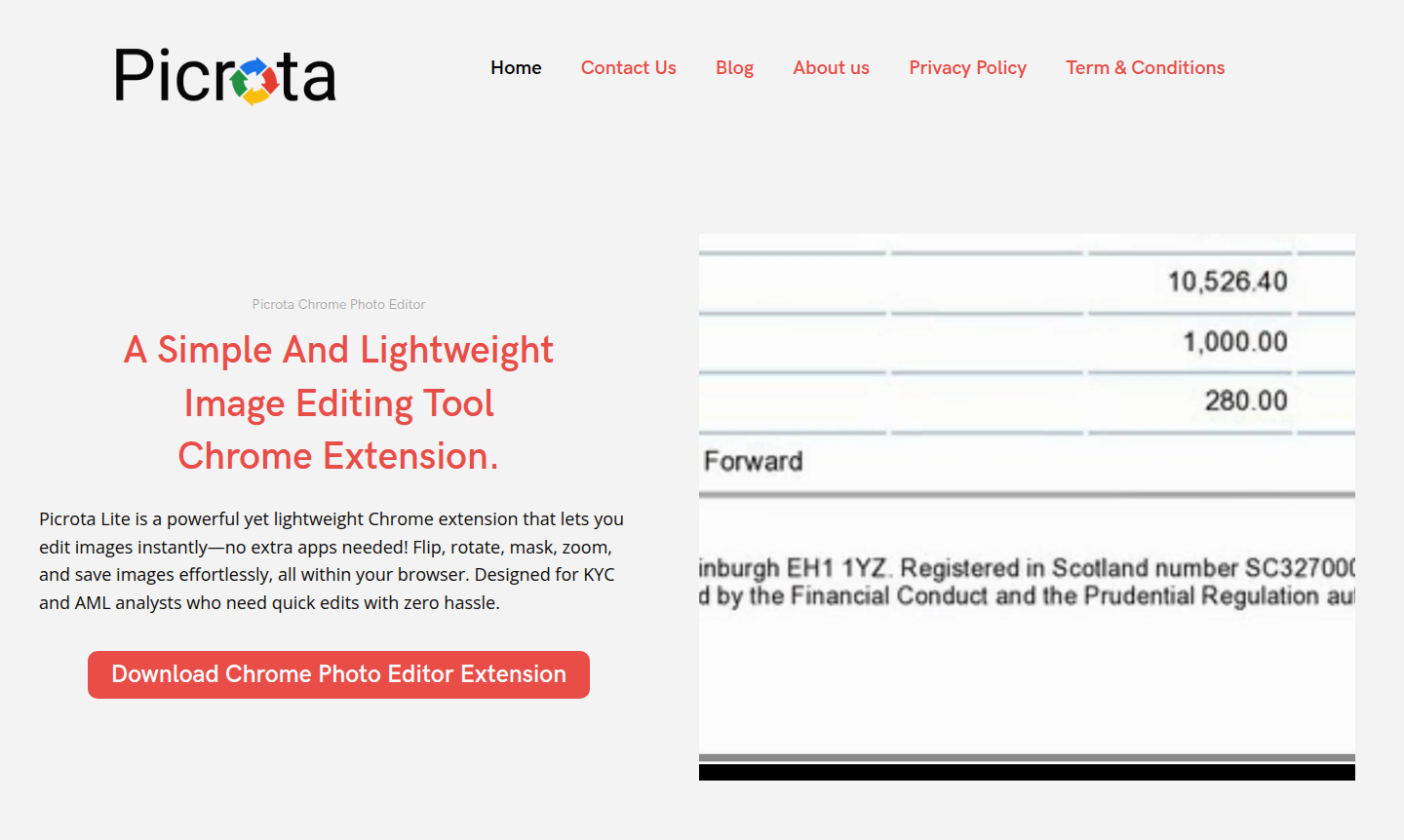
Overview of Picrota
Picrota Lite is a lightweight Chrome extension that transforms your browser into an image editing workspace. This innovative photo editor provides instant access to essential tools directly within Chrome, with all processing done locally on your device for privacy and efficiency.
Ideal for professionals and everyday users, this browser-based tool offers a streamlined workflow for masking sensitive data, cropping screenshots, and basic edits without compromising security. Its lightweight design ensures fast performance, making it perfect for screen capture and quick adjustments for compliance teams and privacy-conscious individuals.
How to Use Picrota
Install Picrota Lite from the Chrome Web Store with one click, no registration needed. Then, right-click any image in your browser to access editing tools like masking, cropping, rotating, and flipping. The intuitive interface guides you to mask sensitive info, adjust orientation, or crop images before saving locally.
Core Features of Picrota
- Local Processing Security – All editing occurs on your device with zero uploads to servers
- Instant Masking Tools – Quickly conceal sensitive text, faces, and IDs with precision
- Basic Editing Suite – Tools for flipping, rotating, zooming, and cropping images
- Lightweight Performance – Minimal resource usage with fast loading and offline use
- Privacy-First Approach – Complete data protection with no tracking or external transmission
Use Cases for Picrota
- KYC and AML compliance teams masking sensitive client information
- Customer support agents editing screenshots before sharing with users
- Journalists and researchers redacting confidential document details
- Students preparing presentation materials and academic submissions
- Privacy-conscious individuals editing personal photos and documents
- Remote workers quickly adjusting shared screenshots and images
- Content creators preparing social media visuals and website images
Support and Contact
For assistance, visit the Chrome Web Store listing for documentation or contact support@toolpicker.net. Help resources are available through the extension's interface and community forums.
Company Info
Picrota develops browser-based solutions focusing on user privacy and workflow efficiency, with Picrota Lite representing their commitment to accessible, privacy-first software for Chrome users.
Login and Signup
Picrota Lite requires no account creation or login process. Download it from the Chrome Web Store and start editing images instantly.
Picrota FAQ
Does Picrota upload my images to external servers?
No, Picrota processes all images locally on your device with zero uploads to ensure complete privacy protection.
What basic editing features does Picrota Lite include?
Picrota Lite provides masking, flipping, rotating, zooming, and cropping tools for quick image adjustments.
Is Picrota suitable for KYC and compliance workflows?
Yes, Picrota is specifically designed for compliance teams needing to quickly mask sensitive information in images.
Is Picrota Lite completely free to use?
Yes, Picrota Lite is free with no costs or subscriptions, offering all features at no charge.
Can I use Picrota without an internet connection?
Yes, Picrota works fully offline as all image processing is done locally on your device.
Picrota Pricing
Current prices may vary due to updates
Picrota Lite
Lightweight Chrome extension for basic image editing including flip, rotate, mask, zoom, and crop. Works offline with no uploads, designed for quick e
Picrota Reviews0 review
Would you recommend Picrota? Leave a comment