
PicWish
Use PicWish's free AI photo editor for background removal, image enhancement, watermark elimination, and batch processing. Ideal for e-commerce, content creators, and personal use.
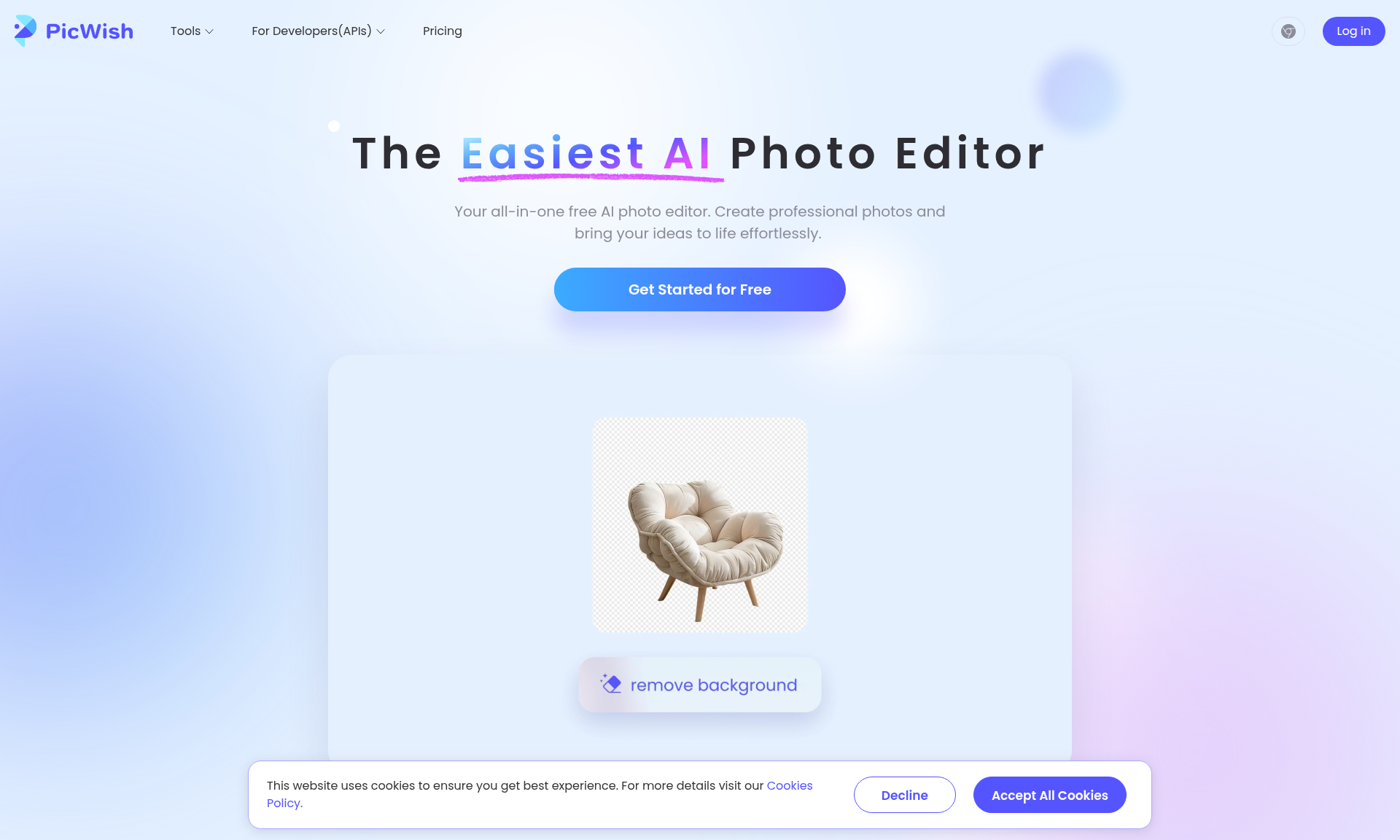
Overview of PicWish
PicWish stands out as a comprehensive AI-powered photo editing platform designed to simplify professional image enhancement for users of all skill levels. This all-in-one solution combines advanced artificial intelligence with intuitive tools, making complex editing tasks accessible to photographers, e-commerce businesses, content creators, and casual users alike. The platform's free AI photo editor enables anyone to create stunning visuals without requiring technical expertise or expensive software, democratizing professional-grade photo editing capabilities for personal and commercial use across various industries and applications.
As a versatile Photo Editor and AI Image Generator, PicWish offers specialized tools that cater to diverse creative needs. From bulk background removal for e-commerce product galleries to intelligent image enhancement for restoring old photographs, the platform streamlines workflows that traditionally required multiple software applications. Its web-based nature ensures accessibility across devices while maintaining powerful processing capabilities that handle everything from simple retouching to complex batch operations, making it an essential tool for modern digital content creation and management.
How to Use PicWish
Getting started with PicWish involves a straightforward three-step process that begins with uploading your images directly to the web platform. Users can drag and drop single files or multiple images for batch processing, with support for various common formats. Once uploaded, select your desired editing tool from the intuitive interface – whether it's background removal, image enhancement, watermark elimination, or text translation. The AI automatically processes your selection, delivering professional results within seconds that can be downloaded immediately or further refined using additional editing options before final export.
Core Features of PicWish
- Batch Background Removal – AI-powered bulk processing for up to 30 files simultaneously with precise subject isolation
- AI Image Enhancement – Transform blurry photos into crystal-clear images through intelligent sharpening algorithms
- Watermark Removal Tool – Detect and eliminate text watermarks from multiple photos in batch operations
- Background Generator – Create custom backgrounds for products using templates or AI-generated designs
- Image Text Translator – Automatically detect and translate text within photos to desired languages
Use Cases for PicWish
- E-commerce product photo optimization for online stores
- Professional portrait editing with background replacement
- Restoration and enhancement of vintage scanned photographs
- Bulk image processing for content creation workflows
- Social media content preparation and optimization
- Document image text translation for international use
- Watermark removal for personal photo collections
Support and Contact
For assistance with PicWish's features or technical support, users can contact the support team at contact@picwish.com or visit the contact page. Additional resources include comprehensive online documentation and a user community for common questions and editing challenges.
Company Info
PicWish operates as a dedicated photo editing platform focused on leveraging artificial intelligence to simplify complex image manipulation tasks. The company develops and maintains a suite of web-based tools that cater to both individual creators and business users. Learn more on the about page.
Login and Signup
Access PicWish's full suite of editing tools by logging in or signing up on the official website. Many features are available immediately without registration.
PicWish FAQ
Is PicWish completely free to use for basic photo editing?
Yes, PicWish offers a comprehensive free AI photo editor with many core features available at no cost, including background removal and basic enhancement tools.
How many images can I process simultaneously with PicWish batch tools?
PicWish allows batch processing of up to 30 files at once for operations like background removal and watermark elimination, streamlining workflow efficiency.
Does PicWish require any technical skills or photo editing experience?
No professional skills are needed – PicWish's intuitive interface and AI-powered tools make advanced photo editing accessible to beginners and experts alike.
What image formats does PicWish support for editing?
PicWish supports popular formats like JPG, PNG, and WebP, allowing seamless upload and processing for various editing tasks.
PicWish Pricing
Current prices may vary due to updates
Free
Access core AI photo editing tools including background removal, image enhancement, and basic features. Supports single image processing and standard
PicWish Reviews0 review
Would you recommend PicWish? Leave a comment