
PotPlayer
Discover PotPlayer, the free multimedia player for Windows. Experience hardware acceleration with DXVA, CUDA, QuickSync, 3D playback, subtitle support, and codec compatibility for Blu-ray, DVD, and video formats.
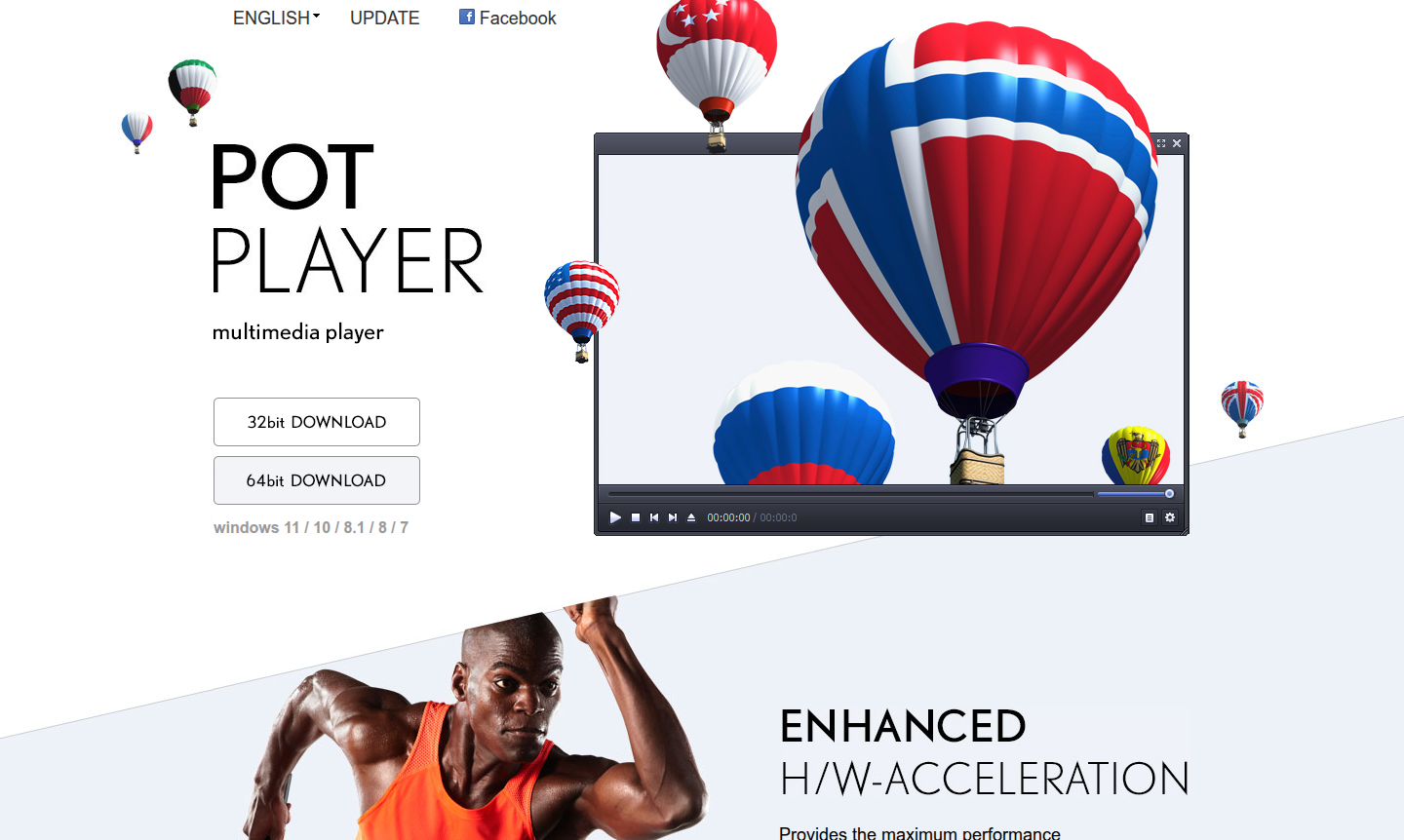
Overview of PotPlayer
PotPlayer stands as a comprehensive multimedia player designed specifically for Windows operating systems, offering robust support for Windows 11, Windows 10, Windows 8.1, Windows 8, and Windows 7. This versatile media player delivers exceptional performance through advanced hardware acceleration technologies including DXVA, CUDA, and QuickSync, ensuring smooth playback while minimizing system resource consumption. Whether you're watching standard video content or exploring immersive 3D experiences, PotPlayer provides the tools needed for optimal multimedia enjoyment across various devices and formats.
The application excels in codec compatibility, eliminating the constant need to install separate codec packs while supporting OpenCodec for easy customization. Users benefit from extensive subtitle format support including SMI, SRT, Vobsub, Blu-ray subtitles, and ASS/SSA animations. As a powerful alternative to other media players, PotPlayer offers seamless video playback, scene bookmarking, and snapshot capabilities that enhance the overall viewing experience for both casual users and multimedia enthusiasts exploring Music Player and Music Organizer functionalities.
How to Use PotPlayer
Getting started with PotPlayer is straightforward – simply download and install the application on your compatible Windows system. Once installed, launch the program and begin playing your media files directly or through the intuitive interface. Configure your preferred settings for hardware acceleration to optimize performance based on your system capabilities. For 3D content, access the 3D settings menu to select your preferred output format such as Side by Side, Top and Bottom, or Page Flipping depending on your display equipment. Manage subtitle preferences through the subtitle menu where you can adjust timing, appearance, and format compatibility to suit your viewing needs.
Core Features of PotPlayer
- Advanced Hardware Acceleration – Leverages DXVA, CUDA, and QuickSync for optimal performance with minimal resource usage
- Comprehensive 3D Support – Enables immersive 3D viewing experiences with various output formats and 3D glasses compatibility
- Extensive Subtitle Compatibility – Supports multiple subtitle formats including SMI, SRT, Vobsub, Blu-ray, and ASS/SSA animations
- Flexible Codec Management – Built-in codec support with OpenCodec integration for easy additional codec installation
- Enhanced Playback Controls – Includes scene bookmarking, snapshot capture, sound card selection, and seamless video playback
Use Cases for PotPlayer
- Watching high-definition movies with hardware-accelerated playback
- Enjoying 3D content on compatible displays and 3DTVs
- Managing multiple subtitle tracks for foreign language films
- Playing Blu-ray and DVD media with native support
- Capturing scene snapshots during video playback
- Bookmarking favorite scenes for quick access
- Selecting between multiple sound cards for audio output
Support and Contact
For technical assistance and user support, contact the PotPlayer team via email at ahahlive@hanmail.net. The development team provides ongoing updates and compatibility improvements for the latest Windows operating systems.
Company Info
PotPlayer is developed by Kakao Corporation, a South Korean internet company known for creating innovative software solutions. The multimedia player represents their commitment to delivering high-quality media experiences through advanced technology and user-focused design principles.
Login and Signup
PotPlayer operates as a standalone desktop application requiring no account creation or login process. Users can download the software directly from the official website and begin using all features immediately after installation without registration requirements.
PotPlayer FAQ
Is PotPlayer compatible with Windows 11?
Yes, PotPlayer fully supports Windows 11 along with Windows 10, 8.1, 8, and 7 for comprehensive multimedia playback.
Does PotPlayer require additional codec installations?
PotPlayer includes built-in codec support but allows optional OpenCodec integration for additional format compatibility.
Can PotPlayer handle Blu-ray and DVD playback?
Yes, PotPlayer supports both Blu-ray and DVD media playback with native subtitle and chapter support.
Is PotPlayer free to use?
Yes, PotPlayer is completely free with no hidden costs or subscription fees, offering full access to all features.
What subtitle formats does PotPlayer support?
PotPlayer supports various subtitle formats including SMI, SRT, Vobsub, Blu-ray, and ASS/SSA animations for enhanced viewing.
PotPlayer Pricing
Current prices may vary due to updates
Free
Complete access to all PotPlayer features including hardware acceleration, 3D support, subtitle management, and codec compatibility without any cost.
PotPlayer Reviews0 review
Would you recommend PotPlayer? Leave a comment