
remove.bg
Automatically remove image backgrounds with remove.bg's AI. Create transparent PNGs, generate custom backgrounds, and process bulk images. Ideal for e-commerce, marketing, and developers.
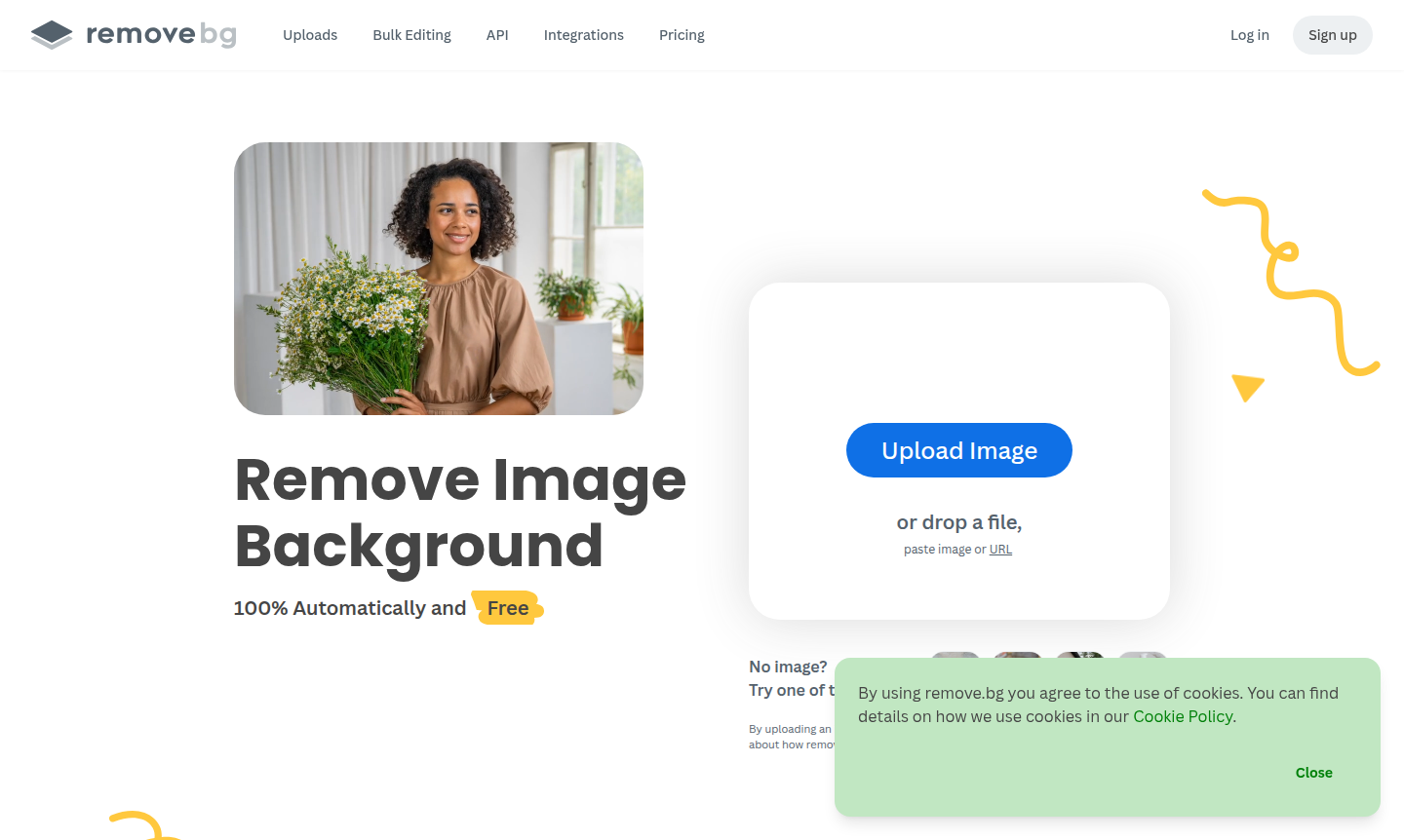
Overview of remove.bg
remove.bg is an advanced AI-powered background removal tool that automatically extracts subjects from images with remarkable precision. This innovative solution eliminates manual editing by using AI to detect and separate foreground elements in seconds. It serves photographers, e-commerce businesses, marketing professionals, and developers needing professional results without complexity. Its ability to handle various image types makes it an essential Photo Editor for digital workflows.
The tool's strength lies in combining background removal and generation, allowing users to cut out images and create custom backgrounds instantly. This positions remove.bg as a comprehensive solution for professional editing without expertise. Integration with tools like Figma, Photoshop, and Zapier enhances utility, making it accessible within workflows. As a leading AI Image Generator, it streamlines complex tasks with quality standards.
How to Use remove.bg
Using remove.bg is straightforward: upload images by dragging and dropping, pasting, or providing URLs. The AI processes images within seconds, removing backgrounds while preserving details like hair strands. Results can be downloaded as transparent PNGs or used with the background generator for custom backdrops. For bulk needs, upload multiple images and process up to 500 per minute, ideal for e-commerce or marketing campaigns.
Core Features of remove.bg
- Automatic Background Removal – AI-powered technology instantly detects and removes backgrounds with pixel-perfect accuracy
- Background Generation – Create custom backgrounds instantly without needing prompts or separate tools
- Bulk Processing – Handle up to 500 images simultaneously for efficient large-scale editing operations
- Platform Integration – Seamless integration with Figma, Photoshop, and Zapier for workflow optimization
- Mobile Accessibility – Dedicated mobile app enables background removal on-the-go from any location
Use Cases for remove.bg
- Create professional e-commerce product photos with clean white backgrounds
- Design transparent PNG logos and graphics for branding materials
- Enhance car listing photos by removing distracting backgrounds
- Prepare professional headshots with consistent background styling
- Generate marketing materials with custom background designs
- Process bulk product images for online store catalogs
- Create presentation graphics with transparent image elements
Support and Contact
For support, contact remove.bg at contact@remove.bg or visit the support page. Comprehensive documentation and integration guides are available for developers and enterprise users.
Company Info
remove.bg is a specialized AI image processing platform known for automated background removal technology. It serves clients from individuals to enterprises like Sony Music Entertainment and is recognized by TechCrunch for advanced capabilities. Learn more about remove.bg.
Login and Signup
Access remove.bg services by logging in or signing up on their website. The platform offers web-based and mobile access for flexible usage.
remove.bg FAQ
How does remove.bg automatically remove backgrounds from images?
remove.bg uses advanced AI technology to instantly detect subjects and separate them from backgrounds with precise edge detection and detail preservation.
Can remove.bg process multiple images at once for bulk editing?
Yes, remove.bg supports bulk processing of up to 500 images per minute, making it ideal for e-commerce catalogs and large photo collections.
What file formats does remove.bg support for background removal?
remove.bg processes various image formats and outputs transparent PNG files, perfect for logos, graphics, and professional photo editing.
Is remove.bg free to use?
Yes, remove.bg offers a free plan for basic background removal, with premium plans available for advanced features like bulk processing and higher resolution outputs.
remove.bg Pricing
Current prices may vary due to updates
Free
Basic background removal with standard quality output for individual users and occasional editing needs, perfect for testing the platform's capabiliti
remove.bg Reviews0 review
Would you recommend remove.bg? Leave a comment