
Resume Builder
Resume Builder's AI platform helps create professional resumes with ATS-friendly templates. Free for text downloads, paid for PDF exports. Mobile-friendly and increases interview chances.
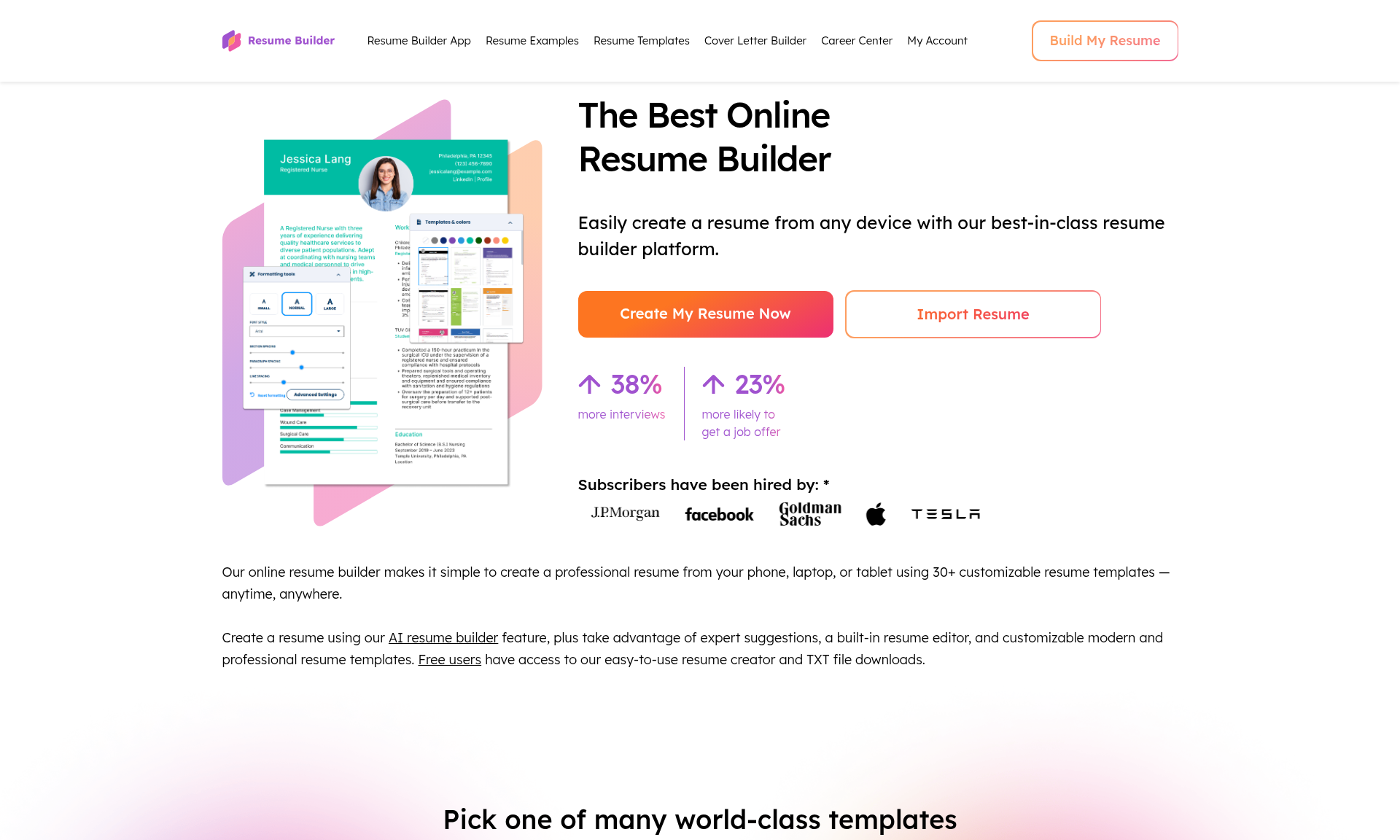
Overview of Resume Builder
Resume Builder is a comprehensive online platform designed to help job seekers create professional resumes quickly and effectively. This powerful tool combines AI technology with expert guidance to streamline the resume creation process, offering users a 38% increase in interview invitations and a 23% higher chance of receiving job offers. The platform works seamlessly across all devices, allowing users to build, edit, and download their resumes from smartphones, tablets, or desktop computers. With over 30 customizable templates and 500+ resume examples, job seekers can find the perfect format for their industry and experience level while ensuring their documents are optimized for applicant tracking systems.
The platform serves a wide range of users, from recent graduates to experienced professionals seeking career advancement. Its intuitive interface eliminates the need for design skills while providing access to professional formatting and industry-specific content suggestions. Resume Builder falls within the Document Editor and Writing Assistant categories, offering both template-based creation and AI-powered content generation. The tool maintains strict data privacy compliance with GDPR and CCPA regulations, ensuring user information remains secure throughout the resume building process.
How to Use Resume Builder
Getting started with Resume Builder involves a straightforward four-step process that can be completed in minutes. First, users select from over 25 professional templates designed to pass through applicant tracking systems while maintaining visual appeal. Next, they input their work experience, education, skills, and career objectives using the guided interface, which provides expert tips and suggested phrasing. The AI resume writer then analyzes the content and offers tailored suggestions to improve wording and highlight key achievements. Finally, users can customize fonts, colors, and layout before downloading their completed resume in text format for free or upgrading to access PDF and Word document exports.
Core Features of Resume Builder
- AI-Powered Writing Assistance – Provides intelligent suggestions and automated content generation for resume sections
- ATS-Optimized Templates – 25+ professional designs that pass through applicant tracking systems
- Mobile-First Platform – Fully responsive builder that works on all devices without app downloads
- Expert Content Library – Access to 500+ resume examples and industry-specific phrasing
- Customization Tools – Flexible font, color, and layout options for personalized resume designs
Use Cases for Resume Builder
- Recent graduates creating their first professional resume
- Career changers transitioning to new industries
- Job seekers needing ATS-friendly document formatting
- Professionals updating resumes for promotion opportunities
- Mobile users creating resumes on smartphones or tablets
- Individuals seeking free resume building solutions
- Applicants needing industry-specific resume examples
Support and Contact
Resume Builder provides comprehensive customer support through multiple channels. The platform offers 24/7 assistance from customer service representatives who can help with technical issues, account questions, and resume building guidance. Users can access the support team directly through the platform's contact system or email contact@resumebuilder.com. For immediate assistance with the free resume builder or paid subscription features, customers can reach out at any time.
Company Info
Resume Builder operates as a dedicated career development platform focused on helping job seekers create professional documents that stand out to employers. The company specializes in combining AI technology with resume writing expertise to deliver tools that improve job application success rates.
Login and Signup
Accessing Resume Builder requires creating a free account to save and download resumes. Users can sign up directly through the platform's registration page and immediately begin building their professional documents. The login process is streamlined for returning users, allowing quick access to saved resumes and ongoing projects.
Resume Builder FAQ
How does Resume Builder help with ATS optimization?
Resume Builder provides ATS-friendly templates with proper headings, clean layouts, and keyword-rich content that improves visibility in recruiter tracking systems.
Can I use Resume Builder on my mobile phone?
Yes, the mobile-friendly resume builder works on any modern device without requiring app downloads, offering full feature access through mobile browsers.
What file formats can I download my resume in?
Free users can download TXT files, while paid subscribers access PDF and Word document formats for professional presentation.
Is my personal information secure with Resume Builder?
Yes, Resume Builder is fully compliant with GDPR and CCPA regulations, with encrypted data that is never sold or shared with third parties.
Resume Builder Pricing
Current prices may vary due to updates
Free Plan
Unlimited access to all resume building features with text file downloads, AI writing assistance, professional templates, and mobile access without ti
14-Day Full Access
Complete feature access including PDF and Word document downloads, all templates, AI tools, and premium support during the trial period and beyond.
Monthly Pro Plan
Full platform access with professional document exports, unlimited resume versions, priority support, and all AI-powered writing features included.
Resume Builder Reviews0 review
Would you recommend Resume Builder? Leave a comment