
Riverside
Riverside offers studio-quality remote recording, AI editing, and social media clips for podcasters and creators. Features include 4K video, text-based editing, and live streaming.
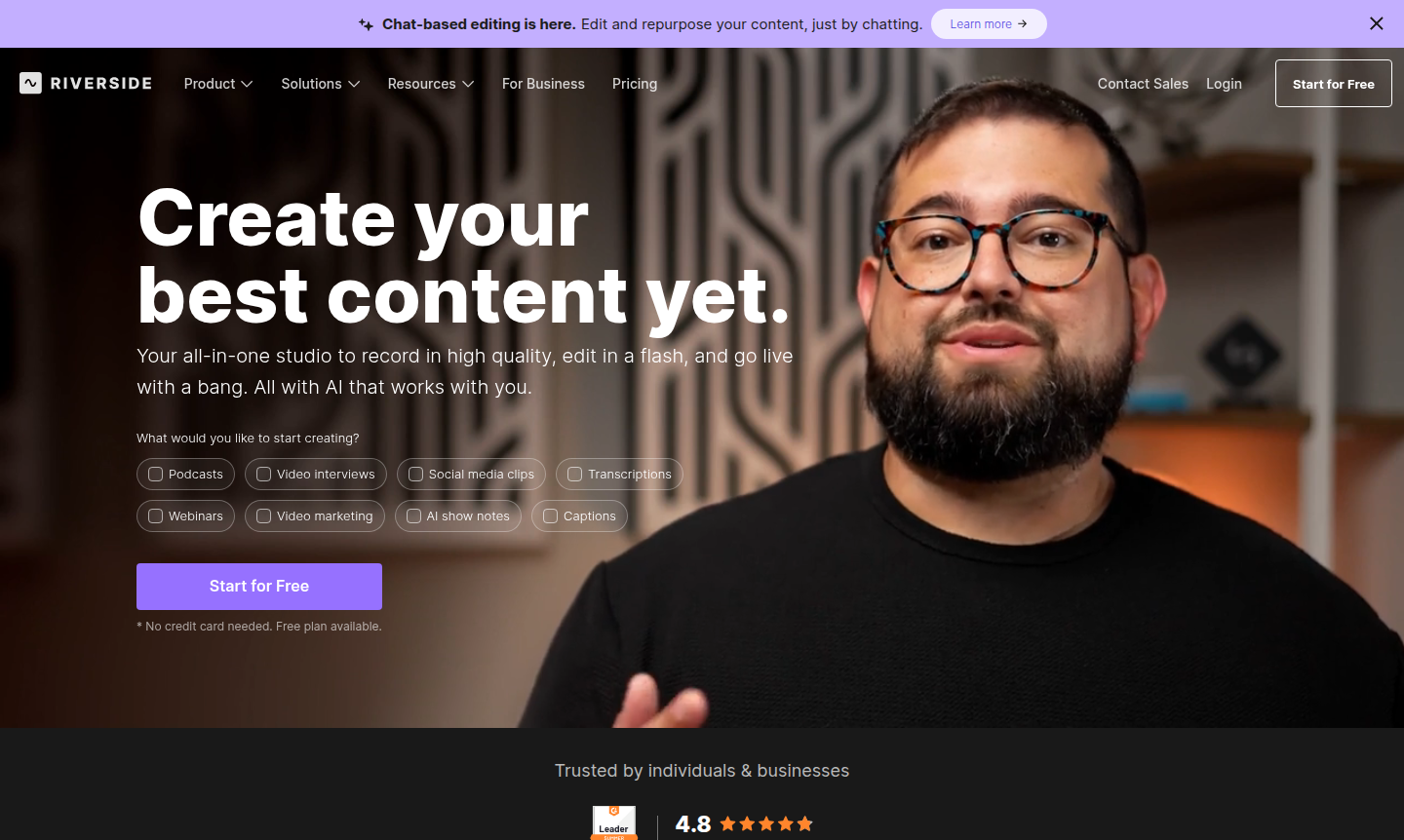
Overview of Riverside
Riverside is a comprehensive content creation platform that allows users to record high-quality audio and video with separate tracks in 4K resolution. It features AI-powered editing tools for easy post-production, including text-based editing, automatic transcription, and social media clip generation. Trusted by professionals, it supports various formats like podcasts, webinars, and marketing videos.
With a 4.8 rating on G2 and used by notable figures, Riverside offers integrated features for content optimization and distribution. Users can explore related tools in the Video Call Software and Audio Editor categories on ToolPicker.
How to Use Riverside
To use Riverside, start by creating a recording session online and inviting participants. The platform records separate audio and video tracks in 4K quality locally. After recording, use the text-based editor to edit transcripts, remove sections, and rearrange content. AI tools assist with generating captions, removing filler words, creating social media clips, and producing show notes for easy publishing.
Core Features of Riverside
- Studio-Quality Recording – Local recording technology captures separate 4K video and audio tracks for each participant
- AI-Powered Editing – Text-based editing, automatic transcription, and AI voice generation streamline post-production
- Magic Clips Creation – Automatically transform recordings into optimized social media content for various platforms
- Live Streaming Capabilities – Broadcast events and webinars in full HD with simulcasting and omnichat features
- Collaboration Tools – Team workspace with advanced production controls and enterprise-grade security standards
Use Cases for Riverside
- Professional podcast recording with remote guests
- High-quality video interview production
- Social media content creation and clip generation
- Webinar hosting and live streaming events
- Video marketing material production
- Transcription services for audio and video content
- AI-generated show notes and episode optimization
Support and Contact
For support, contact contact@riverside.fm or visit the official website for more resources.
Company Info
Riverside provides advanced remote recording and content creation solutions for individuals and businesses worldwide. The company focuses on delivering studio-quality production tools accessible to creators of all levels.
Login and Signup
Access your Riverside account or create a new one at Riverside Login. New users can sign up directly through the main website to begin creating content immediately.
Riverside FAQ
What makes Riverside different from other remote recording platforms?
Riverside uses local recording technology to capture separate high-quality audio and video tracks for each participant, ensuring studio-quality results regardless of internet connection.
Can Riverside generate social media content from recordings?
Yes, Riverside's Magic Clips feature automatically creates optimized social media content from your recordings, ready for immediate sharing across platforms.
Does Riverside support live streaming events?
Riverside offers full HD live streaming capabilities for webinars and events with simulcasting and integrated chat features for audience engagement.
What is the pricing for Riverside?
Riverside offers various plans; visit the official website for current pricing and feature comparisons.
Is there a free trial available?
Yes, Riverside provides a free trial for new users to test the features before committing to a paid plan.
Can I edit videos with text in Riverside?
Yes, Riverside's text-based editing allows you to edit videos by manipulating the transcript, making it easy to cut and rearrange content.
Riverside Pricing
Current prices may vary due to updates
Pricing Information
Riverside offers various plans tailored to individual creators, teams, and enterprises. Visit the official website for current pricing information and
Riverside Reviews0 review
Would you recommend Riverside? Leave a comment