
RonyaSoft
RonyaSoft offers professional CD DVD Label Maker, Poster Designer with templates, and Poster Printer for large posters. Drag-and-drop tools, one-time pricing for Windows.
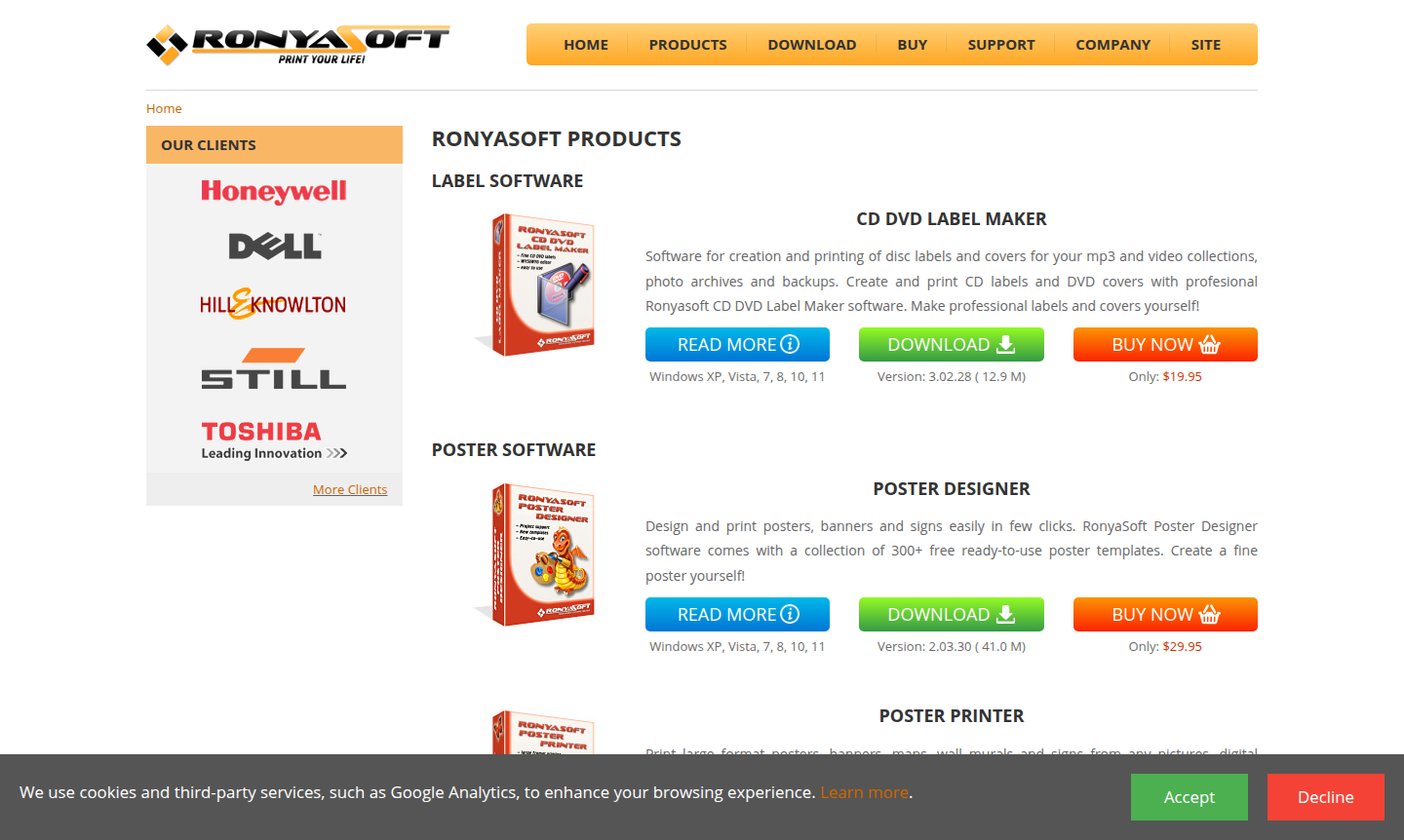
Overview of RonyaSoft
RonyaSoft provides specialized design and printing software solutions for Windows users seeking professional results for their media collections and promotional materials. The company offers three distinct applications that cater to different creative needs: CD DVD Label Maker for disc labeling, Poster Designer for template-based poster creation, and Poster Printer for large-format printing on standard paper. These tools are designed to help users create professional-looking materials without requiring advanced design skills, making them ideal for both personal and business use, particularly for CD Cover Designer and Media Label Printer tasks.
Whether you're organizing your music collection with custom CD labels or creating attention-grabbing banners for events, RonyaSoft's intuitive software delivers professional results. The applications support all Windows versions from XP through 11 and offer one-time purchase pricing, eliminating subscription fees. Users benefit from features like drag-and-drop editing, compatibility with most CD label paper brands, and optimization for standard A4 paper printing, making these tools accessible for various creative projects.
How to Use RonyaSoft
Using RonyaSoft software involves a straightforward workflow: begin by selecting your desired application based on your project needs, then either choose from hundreds of professionally designed templates or start with a blank canvas. For CD DVD Label Maker, import your images and text, arrange them using the intuitive interface, and print directly onto compatible label paper. With Poster Designer, browse through 300+ customizable templates, drag and drop your content, and adjust elements to create stunning posters in minutes. Poster Printer simplifies large-format projects by automatically optimizing and dividing your images across multiple A4 sheets with trim guides for seamless assembly.
Core Features of RonyaSoft
- Professional CD DVD Label Maker – Create and print custom CD/DVD labels and covers with text, images, clipart
- Extensive Template Library – Access 300+ professional poster templates for easy customization
- Large Format Printing – Print large posters and banners on A4 paper with optimization and trim guides
- Intuitive Drag-and-Drop Editor – Simple editor for creating professional materials easily
- Broad Compatibility – Works with most CD label papers and Windows XP to 11
Use Cases for RonyaSoft
- Creating professional CD and DVD labels for music and video collections
- Designing custom covers for photo archives and backup discs
- Producing promotional posters for business events and sales
- Creating attention-grabbing banners for parties and celebrations
- Printing large format maps and wall murals for educational purposes
- Designing signs for retail stores and office environments
- Creating origami envelopes and sleeves for disc protection
Support and Contact
For technical support and customer service inquiries, contact contact@ronyasoft.com or visit the official RonyaSoft website at www.ronyasoft.com. The website provides comprehensive product information, download links, and additional resources to help users get the most from their software.
Company Info
RonyaSoft develops specialized software solutions for design and printing needs, focusing on user-friendly applications that deliver professional results. The company creates tools for both personal and business use, with particular emphasis on media labeling and poster creation software.
Login and Signup
Access RonyaSoft products and services through their main website at www.ronyasoft.com. The platform provides direct download options for their software suite along with detailed product information and purchasing options.
RonyaSoft FAQ
What Windows versions does RonyaSoft software support?
RonyaSoft applications are compatible with Windows XP, Vista, 7, 8, 10, and 11, ensuring broad accessibility across different system configurations.
Can I print large posters with RonyaSoft Poster Printer using a regular printer?
Yes, Poster Printer optimizes and divides images to print on standard A4 paper sheets, then provides trim guides for easy assembly into large format posters.
Does RonyaSoft CD DVD Label Maker work with different label paper brands?
The software is compatible with most CD label paper brands available on the market and includes templates for various standard disc cover types.
Does RonyaSoft offer a free trial for their software?
RonyaSoft software is available for purchase with one-time payments, and free trial versions may be offered on their official website for evaluation.
RonyaSoft Pricing
Current prices may vary due to updates
CD DVD Label Maker
One-time purchase for creating and printing professional CD/DVD labels and covers. Supports text, images, clipart, and works with most CD label paper
Poster Designer
One-time purchase with 300+ free customizable poster templates. Drag-and-drop editor for creating posters, signs, and banners easily. Designed for Win
Poster Printer
One-time purchase for printing large format posters, banners, and maps on A4 paper. Optimizes and cuts images for easy assembly with trim guides for g
RonyaSoft Reviews0 review
Would you recommend RonyaSoft? Leave a comment