
RustDesk
RustDesk provides a fast and secure open-source remote desktop experience with self-hosted server solutions for complete data control. Switch from commercial tools like TeamViewer to enjoy features such as multi-platform support, file transfer, clipboard sharing, and custom branding. With easy installation via Docker and robust performance, RustDesk is perfect for IT support, remote work, and orga
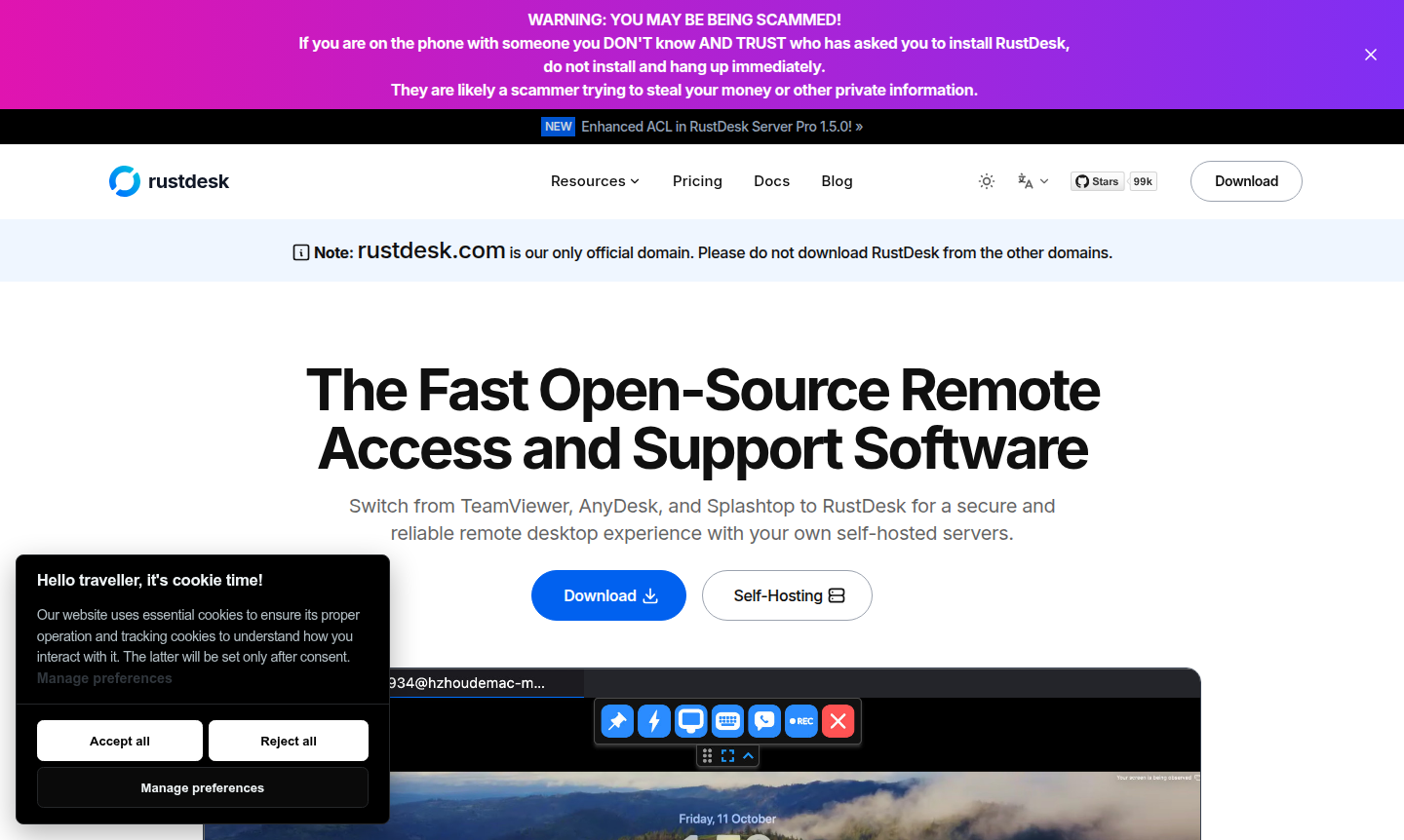
Overview of RustDesk
RustDesk is a fast, open-source remote access and support software that provides a secure and reliable alternative to commercial remote desktop solutions like TeamViewer, AnyDesk, and Splashtop. By offering self-hosted server options, RustDesk empowers users to maintain full control over their data and infrastructure, ensuring transparency and reducing dependency on third-party SaaS platforms. This makes it an excellent choice for Remote Desktop users seeking flexibility and cost-effectiveness in their remote access tools.
The tool is particularly beneficial for IT professionals, remote teams, and organizations requiring robust remote access capabilities. With features like data sovereignty, enhanced security through on-premise deployment, and guaranteed performance, RustDesk addresses common frustrations with unstable SaaS services. It supports various use cases including Remote Access Tool applications and Collaboration scenarios, making it a versatile solution for diverse environments from small businesses to large enterprises.
How to Use RustDesk
Using RustDesk is straightforward, especially with its self-hosting option. First, install Docker on your server using the provided command-line instructions. Then, download the appropriate compose file (oss.yml for open-source or pro.yml for Pro version) and run docker compose up -d to start the services. Once deployed, you can access the RustDesk client on various platforms like Windows, macOS, Linux, or Android, connect to your self-hosted server, and remotely manage devices with ease, benefiting from built-in features like file transfer, clipboard support, and multi-platform compatibility for seamless remote operations.
Core Features of RustDesk
- Self-Hosted Servers – Host your own RustDesk servers for full data control and compliance with regulatory requirements.
- Enhanced Security – On-premise deployment ensures your data remains secure and under your exclusive control.
- Multi-Platform Support – Compatible with Windows, macOS, Linux, Android, and includes a web client for easy access.
- Customization Options – Personalize the client with your brand, logo, and over 90 configurable settings to meet specific needs.
Use Cases for RustDesk
- IT support for remote troubleshooting and assistance
- IT administration for system management and updates
- Remote work for accessing office computers from anywhere
- Industrial settings for equipment monitoring and control
- Educational use for remote lab and classroom access
- Healthcare for secure patient data and telemedicine
- Freelance professionals for client support sessions
Support and Contact
For support, you can email contact@rustdesk.com or visit the official website for more resources, documentation, and community forums to get assistance with any issues or questions.
Company Info
RustDesk is an open-source remote desktop software project maintained by a global community of developers and contributors. For more details about the project and its development, visit the official website.
Login and Signup
To get started with RustDesk, download the client for free or explore self-hosting options for advanced features and custom deployment to suit your organizational needs.
RustDesk FAQ
What is RustDesk?
RustDesk is an open-source remote desktop software that allows secure remote access and support with self-hosted server options for full data control.
Is RustDesk free to use?
Yes, RustDesk offers a free version with basic features, and paid self-hosting options for advanced capabilities like enhanced ACL and customization.
How does RustDesk ensure security?
RustDesk provides enhanced security through on-premise deployment, data encryption, and self-hosted servers, keeping your data under your control.
Can I customize RustDesk for my brand?
Yes, RustDesk allows customization of the client with your logo, brand name, and over 90 configuration options to fit your requirements.
What platforms does RustDesk support?
RustDesk supports Windows, macOS, Linux, Android, and offers a web client for easy remote access from various devices.
How do I set up self-hosting for RustDesk?
Self-hosting can be set up using Docker: install Docker, download the compose.yml file, and run docker compose up -d to deploy the server.
RustDesk Pricing
Current prices may vary due to updates
Free
Basic remote access with support for multiple platforms, file transfer, and clipboard functionality. Ideal for personal use, freelancers, and small te
Pro
Unlock advanced features with self-hosted servers, enhanced ACL, user-level permissions, device groups, and over 90 configuration options. Perfect for
RustDesk Reviews0 review
Would you recommend RustDesk? Leave a comment