
Safari
Discover Safari, Apple's fast, private web browser with iCloud integration for superior speed, battery life, and cross-device sync on Apple devices.
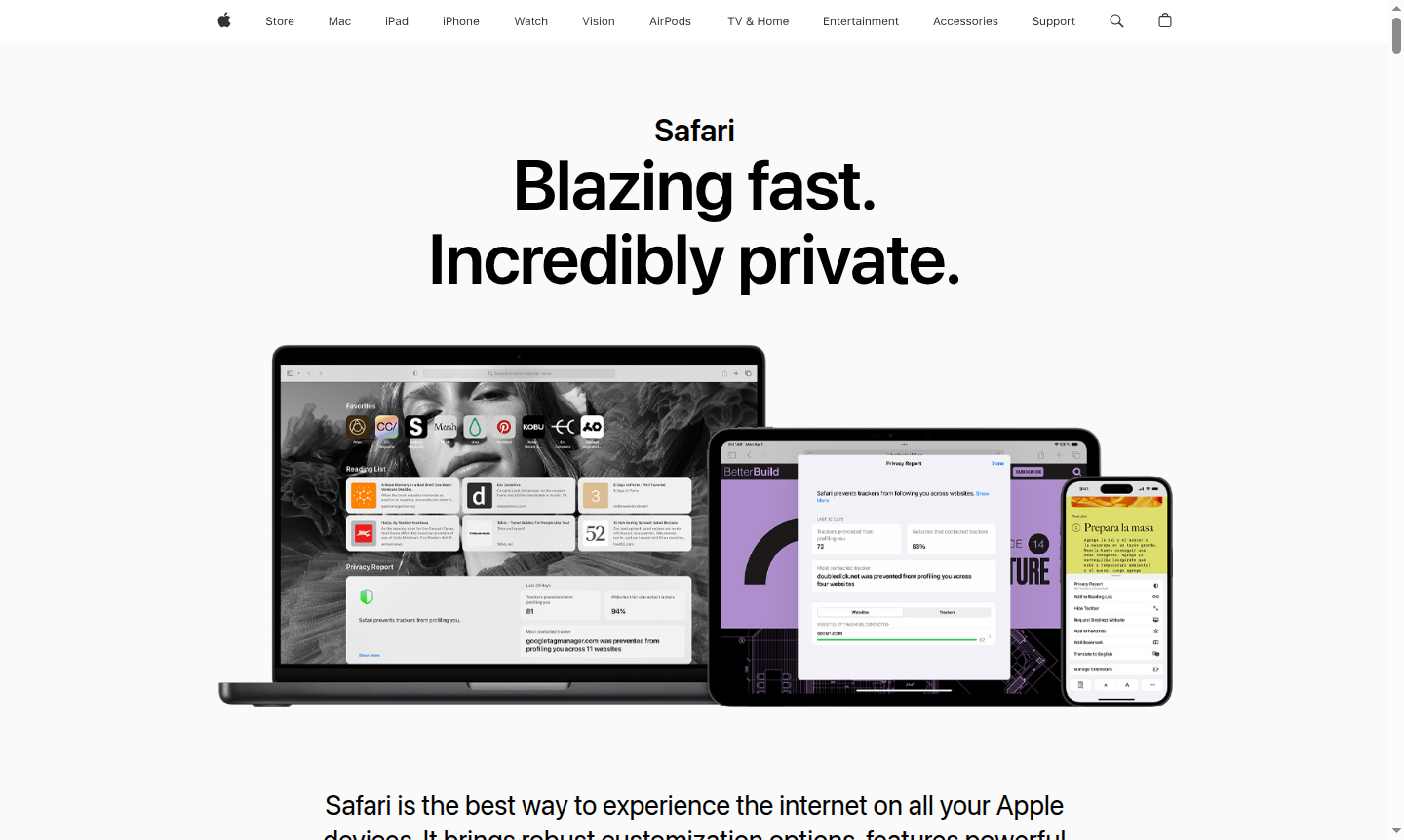
Overview of Safari
Safari is Apple's native web browser designed for optimal performance on all Apple devices. As the default browser on macOS, iOS, and iPadOS, it delivers exceptional speed, energy efficiency, and seamless integration with the Apple ecosystem. Combining powerful privacy protections with robust customization, Safari is the preferred choice for users valuing performance and security.
This browser serves a broad audience, from casual users to developers, enhancing productivity, security, and cross-device continuity. Features like Intelligent Tracking Prevention and passkey support highlight its privacy focus, while optimizations make it faster than Chrome and Edge. iCloud integration syncs bookmarks, tabs, passwords, and reading lists across iPhones, iPads, and Macs for a unified experience.
How to Use Safari
Getting started with Safari is straightforward since it comes pre-installed on all Apple devices. Simply open the browser from your dock or applications folder to begin browsing immediately. For enhanced functionality, customize your experience by accessing Safari's preferences to set up profiles, install extensions from the App Store, and configure privacy settings. To maximize cross-device continuity, ensure you're signed into the same iCloud account on all your Apple devices, which automatically syncs browsing data, passwords via iCloud Keychain, and reading lists. The intuitive interface makes it easy to organize tabs into groups, save articles for offline access, and use Handoff to transition sessions between devices.
Core Features of Safari
- Intelligent Tracking Prevention – Blocks cross-site tracking and stops data collectors from profiling your activity
- Performance Optimization – Delivers up to 60% faster loading speeds and extends battery life for longer sessions
- iCloud Integration – Synchronizes tabs, bookmarks, passwords, and reading lists across Apple devices automatically
- Customization Options – Supports profiles, extensions, tab groups, and web apps to personalize browsing
- Security Features – Includes passkey support, Apple Pay integration, and encrypted credential storage
Use Cases for Safari
- Secure online shopping with Apple Pay integration and automatic form filling
- Private browsing with advanced tracking prevention and privacy protections
- Cross-device workflow continuity using Handoff and iCloud synchronization
- Energy-efficient browsing for extended battery life during long sessions
- Developer testing and web application development with WebKit integration
- Organized research with tab groups, reading lists, and bookmark management
- Media consumption with optimized performance for streaming video content
Support and Contact
For technical support, visit the official support page or email contact@apple.com. Apple offers online resources like user guides, troubleshooting articles, and community forums. For enterprise or education, contact Apple Business or Education support.
Company Info
Safari is developed by Apple Inc., headquartered in Cupertino, California. Founded in 1976, Apple is known for innovative hardware, software, and services. Learn more at Apple's website.
Login and Signup
Safari uses your Apple ID for seamless integration; no separate login needed. Ensure you're signed in to access iCloud sync, Handoff, and iCloud Keychain across devices.
Safari FAQ
How does Safari compare to Chrome in terms of performance and battery life?
Safari loads websites 60% faster on average than Chrome and provides up to 5 hours more streaming video time, making it significantly more efficient for extended browsing sessions.
What privacy features does Safari include to protect my browsing data?
Safari features Intelligent Tracking Prevention that blocks cross-site tracking, prevents IP address tracking, and stops data collection companies from profiling your browsing activity.
Can I use Safari extensions to customize my browsing experience?
Yes, Safari supports a wide range of extensions available through the App Store that enable ad blocking, password management, productivity tools, and other customization options.
How does Safari sync my data across multiple Apple devices?
Safari uses iCloud to automatically sync your tabs, bookmarks, passwords, reading lists, and browsing history across all devices signed into the same Apple ID.
What are passkeys and how does Safari implement them?
Passkeys are end-to-end encrypted login credentials that replace passwords, protected from phishing and data leaks, and synchronized across devices via iCloud Keychain.
Safari Reviews0 review
Would you recommend Safari? Leave a comment