
Shutter
Shutter: Free open-source screenshot tool for Linux with built-in editor, flexible capture options, and direct sharing. Supports areas, windows, desktop, menus, websites, and multi-monitor.
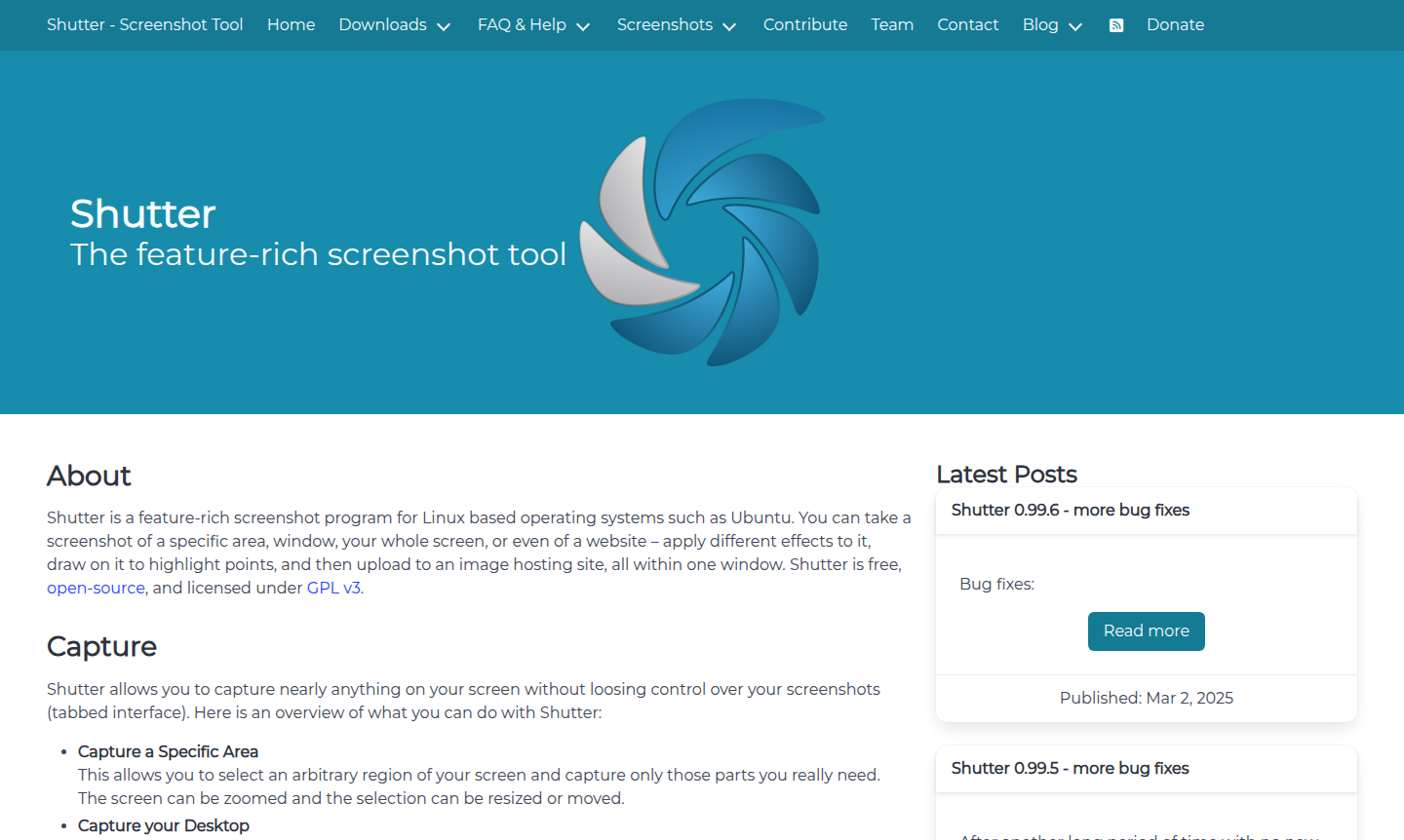
Overview of Shutter
Shutter is a comprehensive screenshot utility designed specifically for Linux operating systems like Ubuntu, offering users a complete solution for capturing, editing, and sharing screen content. This feature-rich program enables you to take screenshots of specific areas, individual windows, your entire desktop including multi-monitor setups, or even websites without opening a browser. As free and open-source software licensed under GPL v3, Shutter provides professional-grade screenshot capabilities without any cost, making it an essential tool for screenshot tools and photo editing.
The application stands out among Linux screenshot software with its integrated editing environment that eliminates the need for external graphics editors. Users can immediately annotate captures with text, arrows, and shapes, apply effects through plugins, and share images directly to hosting services. Whether you're creating step-by-step guides, documenting software issues, or preparing visual content, Shutter's streamlined workflow handles everything from initial capture to final distribution within a single interface. This makes it particularly valuable for developers, technical writers, and anyone needing reliable screenshot functionality on Linux platforms.
How to Use Shutter
Using Shutter involves a straightforward workflow that begins with selecting your preferred capture method through the intuitive interface. You can choose to capture a specific area by dragging your mouse to define the region, select individual windows with mouse highlighting, or capture your entire desktop including multi-monitor configurations. For capturing menus or tooltips, Shutter offers a countdown timer to ensure perfect timing. Once captured, images open in Shutter's built-in editor where you can add annotations, censor sensitive information, apply effects through plugins, and then either save locally or upload directly to image hosting services with automatic link generation.
Core Features of Shutter
- Flexible Capture Options – Capture specific areas, windows, full desktop, menus, tooltips, and websites
- Built-in Editing Tools – Add text, arrows, shapes, pixelate sensitive data, and crop images
- Plugin System – Extend functionality with various effects and enhancements
- Direct Sharing – Upload screenshots to image hosting with automatic link formatting
- Multi-monitor Support – Capture content across multiple displays seamlessly
Use Cases for Shutter
- Creating software documentation and user guides
- Reporting technical issues with visual evidence
- Developing tutorial content with annotated steps
- Capturing website layouts without browser windows
- Preparing presentation materials with screen content
- Documenting multi-monitor workstation setups
- Generating support materials for customer service
Support and Contact
As open-source software, Shutter primarily relies on community support through documentation and user forums. For direct assistance, users can typically find help through the project's official channels. You can visit the official website for documentation and community resources. For specific inquiries, check the project's contact page at shutter-project.org/contact or email contact@shutter-project.org.
Company Info
Shutter is developed as an open-source project by a community of contributors focused on creating powerful screenshot tools for Linux environments. The project maintains an active development community and regular updates to ensure compatibility with current Linux distributions. More information about the project and its contributors can be found on the about page.
Login and Signup
Shutter requires no account creation or login process since it's a desktop application installed directly on your Linux system. You can download the software from your distribution's package manager or visit the official website for installation instructions and source code access.
Shutter FAQ
What operating systems does Shutter support?
Shutter is designed specifically for Linux-based operating systems including Ubuntu and other distributions.
Is Shutter completely free to use?
Yes, Shutter is completely free and open-source software licensed under GPL v3 with no hidden costs.
Can Shutter capture websites without opening a browser?
Yes, Shutter can capture website screenshots using gnome-web-photo without requiring browser windows.
How to install Shutter on Ubuntu?
Shutter can be installed via the Ubuntu Software Center or using the terminal command 'sudo apt install shutter'.
Shutter Pricing
Current prices may vary due to updates
Free
Shutter is completely free and open-source software licensed under GPL v3, offering full feature access including capture tools, built-in editor, and
Shutter Reviews0 review
Would you recommend Shutter? Leave a comment