
Sim
Discover Sim, the open-source AI agent workflow builder that simplifies creating and deploying AI agents. Learn about features like drag-and-drop interface, integrations with 100+ models, scheduling, knowledge bases, and flexible pricing plans. Perfect for developers and businesses.
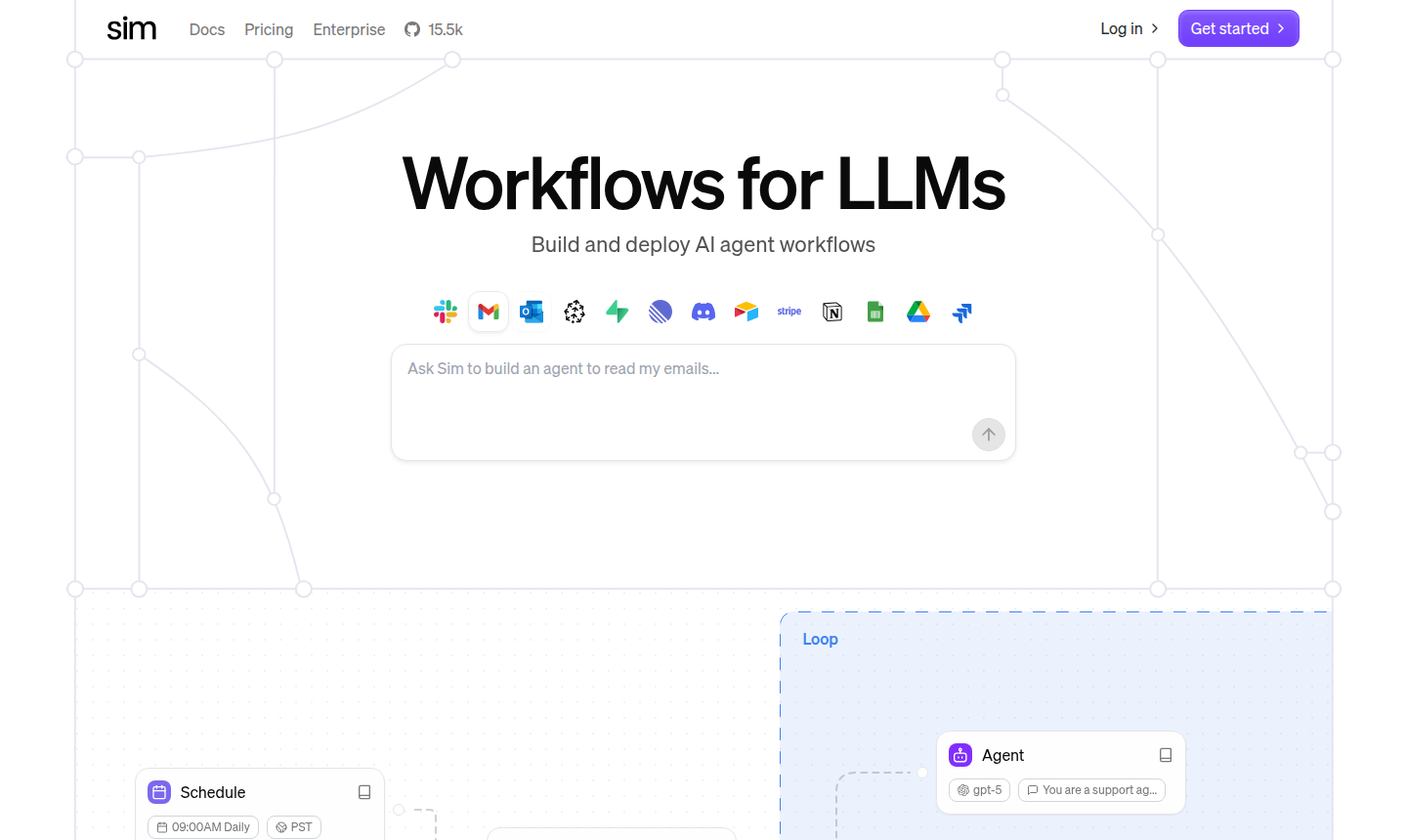
Overview of Sim
Sim is an open-source AI agent workflow builder that empowers users to design, build, and deploy advanced AI agents using an intuitive visual interface reminiscent of Figma. This platform streamlines the creation of workflows for large language models (LLMs), making it possible for individuals with varying technical skills to develop custom AI solutions efficiently. By offering a canvas where nodes and edges can be manipulated easily, Sim reduces the complexity typically associated with AI development, enabling rapid prototyping and deployment in AI Automation Platforms.
Ideal for developers, data scientists, and organizations, Sim provides significant value by integrating with numerous AI models and applications, including Gemini, Groq, Ollama, Anthropic, and DeepSeek. Its features support a wide range of automation tasks, from scheduled routines to real-time agent interactions, fostering innovation in AI-driven projects. The availability of public templates and community resources further lowers the barrier to entry, encouraging collaboration and knowledge sharing among users leveraging AI APIs & SDKs.
How to Use Sim
Using Sim is straightforward: begin by outlining your desired AI agent on the drag-and-drop canvas, where you can add and arrange nodes representing various functions like scheduling, data processing, or model integrations. Navigate the interface by selecting nodes with enter or space, moving them with arrow keys, and connecting edges to establish workflow logic. Configure parameters such as run limits, knowledge bases, and vector databases to tailor the agent's behavior. After setup, deploy the workflow to execute tasks on a schedule or in real-time, with the ability to track performance and logs directly within the tool for ongoing optimization.
Core Features of Sim
- Visual Workflow Builder – Drag-and-drop canvas for designing AI agents without code.
- Extensive Integrations – Connect to 100+ AI models and apps like Gemini and Anthropic.
- Scheduling and Loops – Set up automated runs, daily schedules, and recurring tasks.
- Knowledge Management – Incorporate product knowledge and vector databases for enhanced AI context.
- Open Source Flexibility – Customize and extend the platform with community-driven improvements.
Use Cases for Sim
- Creating custom AI support agents for customer service
- Automating data processing and analysis workflows
- Building scheduled reporting and notification systems
- Developing AI-powered chatbots for various applications
- Integrating multiple AI models for complex task orchestration
- Enabling non-technical users to build and deploy AI solutions
- Prototyping and testing AI agent ideas rapidly
Support and Contact
For support, email contact@sim.ai or visit the Contact Page.
Company Info
Sim is developed by Sim Studio. For more information, visit the Official Website.
Login and Signup
Access your account at Sim Login or create a new one at Sim Signup.
Sim FAQ
What is Sim and what does it do?
Sim is an open-source AI agent workflow builder that allows users to create and deploy custom AI agents using a visual, drag-and-drop interface.
How can I build an AI agent with Sim?
You can build AI agents by describing your agent on the canvas, selecting and connecting nodes for functions like scheduling and knowledge bases.
Is Sim available for free?
Yes, Sim offers a free Community plan with a $10 usage limit, public templates, and community support.
What AI models does Sim integrate with?
Sim integrates with over 100 models and apps, including Gemini, Groq, Ollama, Anthropic, and DeepSeek.
Who can benefit from using Sim?
Sim is designed for developers, AI enthusiasts, and non-technical users who want to build AI agents without coding.
How does scheduling work in Sim?
You can set up schedules for AI agents to run at specific times using the loop and schedule nodes in the workflow.
Sim Pricing
Current prices may vary due to updates
Community
Ideal for starters with a $10 usage limit, access to public templates, community support, limited log retention, and CLI/SDK access for basic AI agent
Pro
For professionals offering 25 sync and 200 async runs per minute, unlimited workspaces, workflows, invites, and log retention to scale your AI project
Team
Designed for teams with 75 sync and 500 async runs per minute, includes all Pro features plus a dedicated Slack channel for collaborative support.
Sim Reviews0 review
Would you recommend Sim? Leave a comment