
Diascope
Diascope is a Linux command-line slideshow generator for creating photo presentations with music sync, parallel rendering, advanced transitions, and multiple output formats like MPEG4 and FLV.
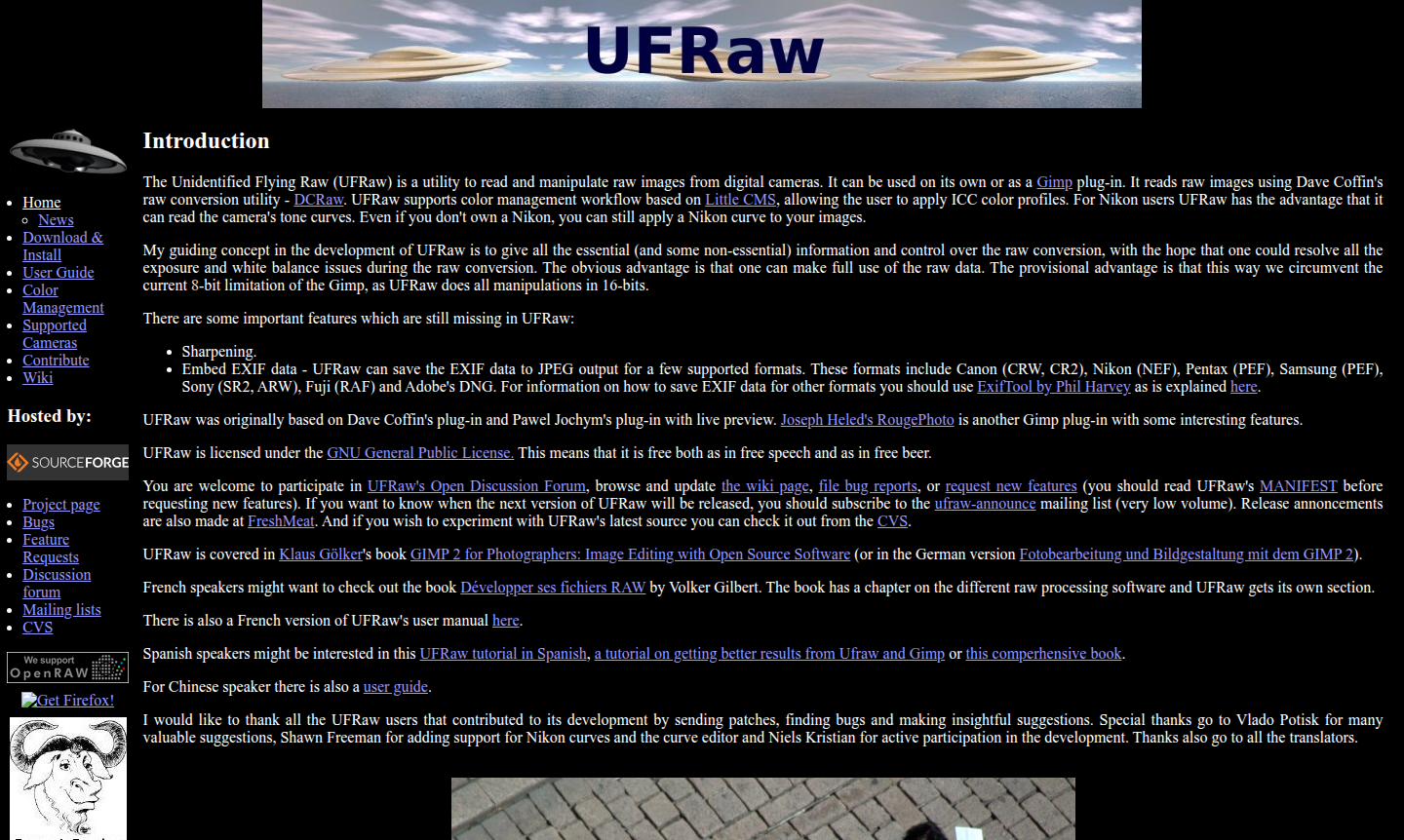
Overview of Diascope
Diascope is a powerful Linux command line slideshow generator that transforms your photo collections into professional video presentations with synchronized music. This versatile tool enables users to create stunning visual narratives ready for web publishing or DVD burning. By leveraging parallel rendering capabilities, Diascope efficiently utilizes all available processors and cores to accelerate the creation process, making it ideal for photographers, content creators, and Linux enthusiasts seeking to showcase their work through dynamic slideshows with audio accompaniment.
The software supports comprehensive transition effects including cross-fades, push transitions, and custom luma wipes, along with sophisticated image manipulation features like pan and zoom along smooth curves. Diascope handles all major image and audio formats through integration with ImageMagick and sox, providing flexibility for various multimedia projects. Whether creating personal photo memories or professional presentations, this tool offers robust functionality for Linux users looking to produce high-quality slideshows directly from the command line interface, fitting into Presentation Maker and Photo Editor categories.
How to Use Diascope
To create slideshows with Diascope, users begin by preparing a text file that describes their presentation layout, including image sequences, durations, transition effects, and audio synchronization. The software processes this description file and generates a comprehensive shell script containing all necessary commands for slideshow creation. Diascope then executes this script to produce the final output in formats like MPEG2, MPEG4, FLV, or DV/SMIL. The recycling mode feature is particularly efficient for iterative work, as it renders frames and audio to disk and only reprocesses modified elements when the description file changes, significantly reducing waiting time for revisions.
Core Features of Diascope
- Parallel Processing – Utilizes all available CPU cores for accelerated rendering performance
- Advanced Transitions – Cross-fades, push effects, and custom luma wipes between images
- Image Manipulation – Pan, zoom, blur, crop, and color frame creation capabilities
- Audio Integration – Music synchronization with fade in/out effects for single or sequence playback
- Flexible Output – Multiple format support including PAL, NTSC, and user-defined specifications
Use Cases for Diascope
- Creating professional photo slideshows with background music for events
- Producing web-ready video content from image collections
- Generating DVD-compatible slideshows for physical media distribution
- Developing educational presentations with synchronized audio narration
- Creating marketing materials with smooth transitions and effects
- Producing family photo memories with musical accompaniment
- Generating quick previews using low quality mode for rapid iteration
Support and Contact
For technical assistance and user support, please contact contact@diascope.org or visit the official Diascope project page. As an open source tool, community forums and documentation provide comprehensive guidance for installation and usage.
Company Info
Diascope is developed as open source software for the Linux community, leveraging established multimedia tools including ImageMagick for image processing, sox for audio conversion, ffmpeg for encoding, and gawk for script interpretation. The project represents the collaborative effort of developers committed to providing powerful command-line multimedia solutions.
Login and Signup
Diascope is available as downloadable open source software without registration requirements. Users can access the tool directly through their Linux distribution's package manager or by downloading from the official project repository. No login or account creation is necessary to utilize this command-line slideshow generator.
Diascope FAQ
What is Diascope and what does it do?
Diascope is a Linux command line slideshow generator that creates photo presentations with music for web or DVD output using text-based description files.
What audio and image formats does Diascope support?
Diascope supports all image formats compatible with ImageMagick and all audio formats handled by sox installation on your Linux system.
How does Diascope's recycling mode improve workflow?
Recycling mode saves rendered frames and audio to disk, only reprocessing modified elements when description files change, saving significant time.
What are the system requirements for Diascope?
Diascope requires Linux operating system, along with ImageMagick, sox, ffmpeg, and gawk installed for full functionality.
Diascope Pricing
Current prices may vary due to updates
Open Source
Diascope is completely free open source software available for Linux systems without any licensing costs or subscription fees, offering full functiona
Diascope Reviews0 review
Would you recommend Diascope? Leave a comment