
Submagic AI Video Editor
Submagic is an AI-powered video editing platform designed specifically for short-form content creation. It automatically generates engaging captions, suggests relevant b-roll footage, and applies smart edits to enhance video quality. The tool helps content creators save time while increasing audience engagement on platforms like TikTok, Instagram Reels, and YouTube Shorts. With its intuitive interface and advanced AI capabilities, Submagic makes professional video editing accessible to users without technical expertise.
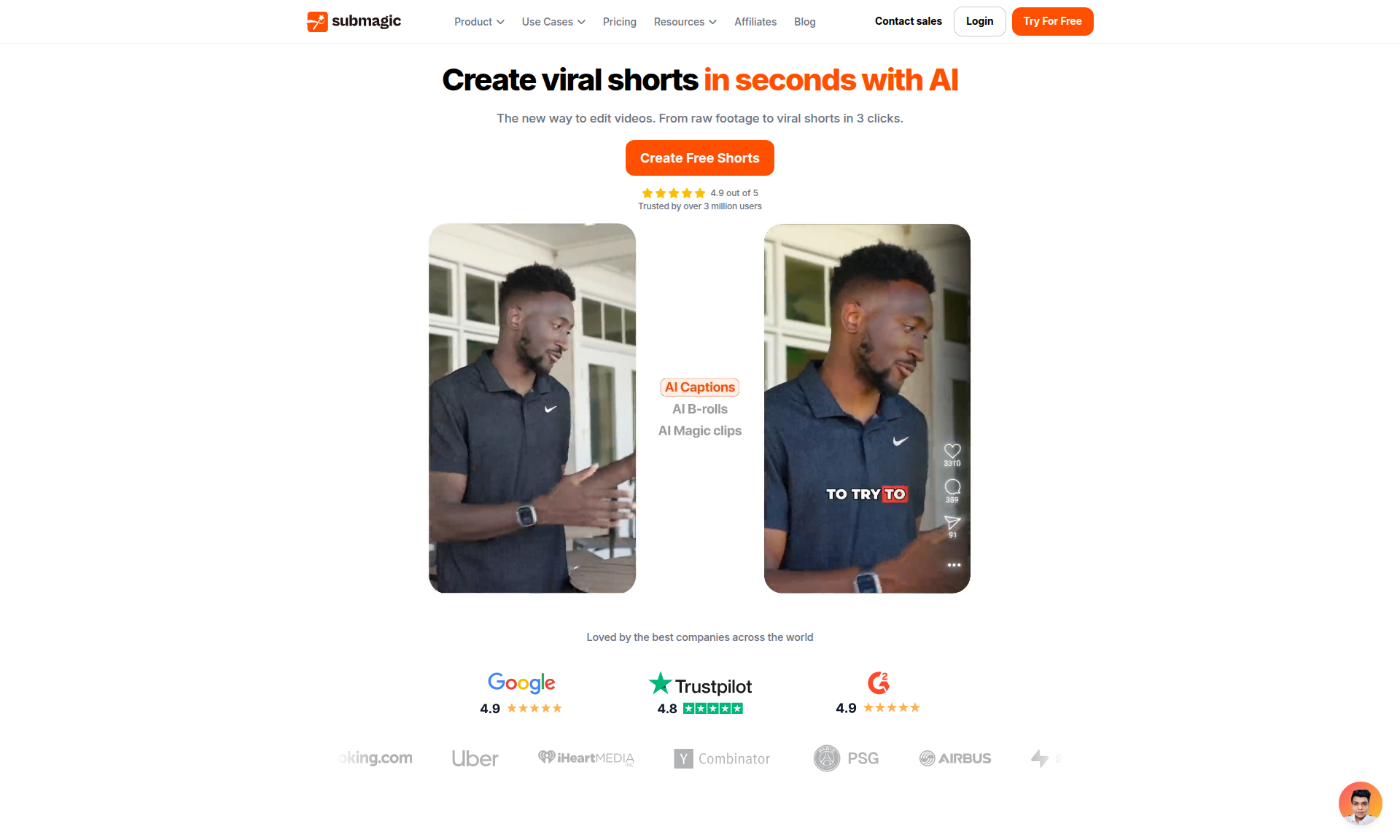
Overview of Submagic
Submagic represents a significant advancement in video editing technology, specifically engineered for the demands of short-form content creation. This AI-powered platform eliminates the traditional complexities associated with video production by automating caption generation, b-roll selection, and editing enhancements. The system intelligently analyzes video content to create engaging subtitles that capture viewer attention, while its smart editing features ensure professional-quality results without manual intervention. Content creators across various social media platforms benefit from Submagic's ability to streamline workflow and enhance content quality simultaneously.
The platform's architecture is built around machine learning algorithms that continuously improve based on user interactions and content trends. Submagic integrates seamlessly with popular social media platforms, allowing creators to maintain consistent branding and style across their content portfolio. By reducing editing time from hours to minutes, this tool empowers creators to focus on content strategy and audience engagement rather than technical production details. Explore more AI Writing Tools and Conversational AI Tools that complement video creation workflows.
How to Use Submagic
Using Submagic begins with uploading your video content directly to the platform through its web-based interface. The system automatically processes the footage, analyzing audio tracks for speech recognition and visual elements for content context. Within minutes, Submagic generates multiple caption options with varying styles and placements, allowing creators to choose the most appropriate format for their content. The platform provides real-time previews of how the final video will appear with different caption configurations and editing enhancements.
After selecting preferred caption styles, users can further customize their videos using Submagic's editing toolkit. The platform suggests relevant b-roll footage from its integrated library or allows users to upload additional content. Advanced features include automatic color correction, scene transition optimization, and audio level balancing. Once satisfied with the edits, creators can export videos in optimized formats for specific social media platforms, ensuring maximum compatibility and performance across different channels and devices.
Core Features of Submagic
- Automatic caption generation – Creates engaging subtitles with perfect timing and placement
- B-roll suggestion system – Recommends complementary footage to enhance storytelling
- Smart editing algorithms – Applies professional-grade enhancements automatically
- Multi-platform optimization – Formats videos specifically for different social media
- Real-time preview – Allows instant visualization of editing changes
- Custom branding options – Maintains consistent style across content portfolio
Use Cases for Submagic
Submagic serves a diverse range of content creators including social media influencers, digital marketers, small business owners, and educational content producers. Influencers utilize Submagic to maintain consistent posting schedules while ensuring high production quality across TikTok, Instagram Reels, and YouTube Shorts. The platform's efficiency enables creators to produce more content without compromising quality, ultimately helping them grow their audience and engagement metrics. Digital marketing agencies implement Submagic to streamline client content production, delivering professional results faster and within budget constraints.
Educational content creators benefit from Submagic's automatic captioning capabilities, making their videos more accessible to diverse audiences including those with hearing impairments or language barriers. Small business owners use the platform to create engaging product demonstrations and promotional content without investing in expensive video production resources. The tool's intuitive interface makes it suitable for users with varying levels of technical expertise, from beginners to experienced video editors looking to accelerate their workflow. Submagic's versatility extends to corporate training materials, news outlets, and entertainment content producers seeking to optimize their short-form video strategy.
Support and Contact
Submagic provides comprehensive customer support through multiple channels including email assistance and an extensive knowledge base. Users can reach the support team at contact@submagic.co for technical issues, billing inquiries, or general questions about the platform. The company maintains an active support portal with tutorials, troubleshooting guides, and best practices for maximizing the tool's capabilities. Regular webinars and training sessions are available to help users master advanced features and stay updated with new functionality additions.
Company Info
Submagic operates as a specialized AI technology company focused on video content optimization solutions. The company develops cutting-edge machine learning algorithms specifically designed for multimedia processing and enhancement. While specific location details aren't publicly disclosed, the organization maintains a global remote team of AI researchers, software engineers, and content specialists dedicated to advancing video editing technology.
Login and Signup
New users can create a Submagic account through the registration page which offers various subscription plans including free trials. Existing users can access their accounts via the login portal to manage subscriptions, access project history, and continue editing sessions. The platform supports social media authentication for quicker access and integrates with popular content management systems for streamlined workflow integration.
Submagic AI Video Editor FAQ
What types of video formats does Submagic support?
Submagic supports all major video formats including MP4, MOV, AVI, and WMV. The platform is optimized for short-form content typically used on social media platforms, with special presets for vertical video formats preferred by TikTok and Instagram Reels. Submagic automatically converts uploaded videos to compatible formats during processing.
How accurate is Submagic's automatic caption generation?
Submagic's caption generation achieves approximately 95% accuracy for clear audio recordings in supported languages. The platform uses advanced speech recognition algorithms that continuously learn from corrections, improving accuracy over time. Users can easily edit any generated captions manually within the Submagic interface to ensure perfect accuracy for their specific content.
Can I use Submagic for commercial content creation?
Yes, Submagic offers commercial licensing options suitable for businesses, agencies, and professional content creators. The platform's terms of service explicitly allow commercial use of content created with Submagic. Professional subscription tiers provide additional features specifically designed for commercial production workflows, including higher resolution exports and extended licensing rights.
What languages does Submagic support for captioning?
Submagic currently supports caption generation in over 20 languages including English, Spanish, French, German, Italian, Portuguese, Dutch, and multiple Asian languages. The platform continuously adds new language support based on user demand. Each language offering includes dialect recognition capabilities to ensure accurate captioning for regional variations and accents.
How does Submagic handle privacy and data security?
Submagic employs enterprise-grade security measures including end-to-end encryption for all video processing and storage. The platform complies with major data protection regulations including GDPR and CCPA. User content is automatically deleted from Submagic servers after processing completion, unless users explicitly choose to store projects for future editing. The company maintains strict data handling policies and undergoes regular security audits.
What subscription plans does Submagic offer?
Submagic offers multiple subscription tiers including a free plan with basic features, professional plans for individual creators, and enterprise solutions for teams and agencies. Pricing is based on monthly video processing minutes, export resolution options, and advanced feature access. All paid plans include priority processing, higher quality exports, and commercial usage rights. Annual subscriptions provide significant savings compared to monthly billing.
Submagic AI Video Editor Pricing
Current prices may vary due to updates
Starter Plan
The Starter plan provides essential Submagic features for individual creators, including 60 minutes of monthly video processing, 1080p export resolution, basic caption styles, and access to standard b-roll library. This plan supports commercial use for individual content creators and includes email support with 48-hour response time. Perfect for beginners establishing their social media presence.
Professional Plan
The Professional plan offers advanced Submagic capabilities for serious content creators, featuring 180 monthly processing minutes, 4K export resolution, premium caption styles, extended b-roll library, and custom branding options. Includes priority processing, commercial licensing for business use, and dedicated email support with 24-hour response. Designed for influencers and small businesses requiring higher volume production.
Submagic AI Video Editor Reviews0 review
Would you recommend Submagic AI Video Editor? Leave a comment