
Tintd
Tintd allows Mac users to customize folder icons with colors and overlays from 11,000+ icons. Bulk edit folders, use emojis, and restore defaults with one click. One-time payment, no subscription.
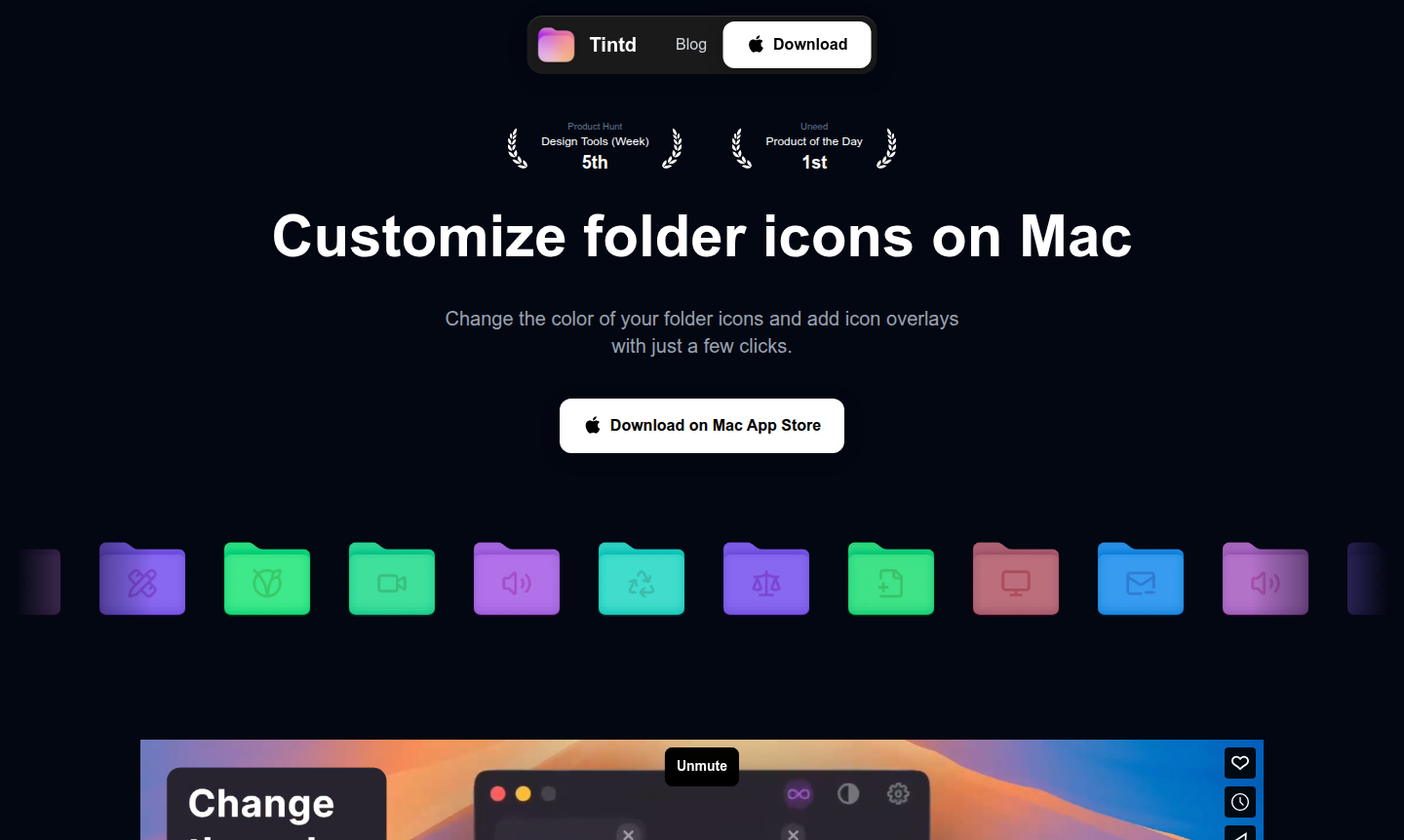
Overview of Tintd
Tintd revolutionizes Mac folder organization by providing comprehensive customization tools that transform your desktop experience. This intuitive application enables users to personalize folder icons with custom colors, icon overlays, and emojis, creating a visually organized system that enhances productivity and workflow efficiency. With access to over 11,000 icons from popular libraries including Lucide, SF Symbols, and emojis, Tintd offers endless possibilities for creating a personalized computing environment that reflects your unique style and organizational preferences.
The application serves as an essential App Customizer for Mac users seeking to improve their visual file management system. Whether you're a creative professional organizing project folders, a student categorizing coursework, or anyone looking to streamline digital workspace navigation, Tintd provides the tools to create meaningful visual cues that make folder identification instant and intuitive. The bulk customization feature saves significant time by allowing simultaneous modification of multiple folders, making it an invaluable File Explorer Alternative for efficient digital organization.
How to Use Tintd
Getting started with Tintd is remarkably straightforward – simply download the application and launch it to begin transforming your Mac folder icons. The process involves selecting folders either through direct selection or convenient drag-and-drop functionality onto the menu bar icon. Once folders are selected, choose from custom colors using the color palette or create your own unique shades, then browse the extensive library of 11,000+ icons to find the perfect overlay. Finalize your customization by adjusting icon size and positioning, then apply changes with a single click to instantly transform your folder appearance without affecting any files or subfolders contained within.
Core Features of Tintd
- Color Customization – Choose from preset colors or create custom shades for folder backgrounds
- Icon Library Access – Browse and apply from 11,000+ icons including Lucide and SF Symbols
- Bulk Folder Editing – Customize multiple Mac folders simultaneously to save time
- Emoji Integration – Use any emoji as folder overlays for fun, personal expression
- Custom Icon Import – Upload personal images and icons for truly unique folder designs
Use Cases for Tintd
- Color-coding project folders by priority or category for visual organization
- Creating distinct folder icons for different clients or work categories
- Organizing academic materials with subject-specific colors and icons
- Personalizing personal photo and document folders with meaningful symbols
- Streamlining creative project workflows with color-coded asset folders
- Differentiating work and personal folders with distinct visual themes
- Creating emergency or priority folders with red coloring for quick access
Support and Contact
For assistance with Tintd folder customization features or technical support, visit the official website at tintd.app or contact contact@tintd.app. The application provides comprehensive documentation and user guides to help you maximize your folder organization capabilities. Detailed FAQs and troubleshooting resources are available on the website.
Company Info
Tintd specializes in developing intuitive macOS customization tools that enhance user experience through visual organization solutions. The company focuses on creating applications that simplify complex customization processes, making advanced personalization accessible to all Mac users regardless of technical expertise.
Login and Signup
Access Tintd directly through their official website at tintd.app where you can download the application and begin customizing your Mac folder icons immediately. The platform provides straightforward access to all customization features without requiring complex account creation processes.
Tintd FAQ
How does Tintd handle bulk folder icon customization on Mac?
Tintd allows simultaneous customization of multiple folders through simple selection and batch application of colors and icons.
Is changing folder colors with Tintd safe for my files?
Yes, Tintd modifications are purely cosmetic and don't affect folder contents or file integrity in any way.
Can I restore default Mac folder icons after using Tintd?
Tintd includes one-click restoration to revert any customized folder back to original macOS Finder icons instantly.
Do custom folder icons sync between Macs using iCloud?
Custom folder icons don't sync via iCloud; they're local to each Mac. Tintd helps recreate them easily on other devices.
What's the best way to organize folders on Mac with custom icons?
Organize Mac folders by color-coding with Tintd. Use different colors for projects, priorities, or categories for easy visual identification.
Tintd Pricing
Current prices may vary due to updates
Free trial
Free trial with full access to all features. After trial, one-time payment for lifetime use, no subscriptions. Includes color changes, icon overlays,
Tintd Reviews0 review
Would you recommend Tintd? Leave a comment