
Topaz Video
Topaz Video AI is professional video enhancement software trusted by creative professionals worldwide. This AI-powered tool upscales videos to 4K, removes noise from low-light footage, restores old archival videos, stabilizes shaky camera work, and creates smooth slow-motion sequences. With 19 specialized AI models, local and cloud rendering options, and plugin support for After Effects and DaVinc
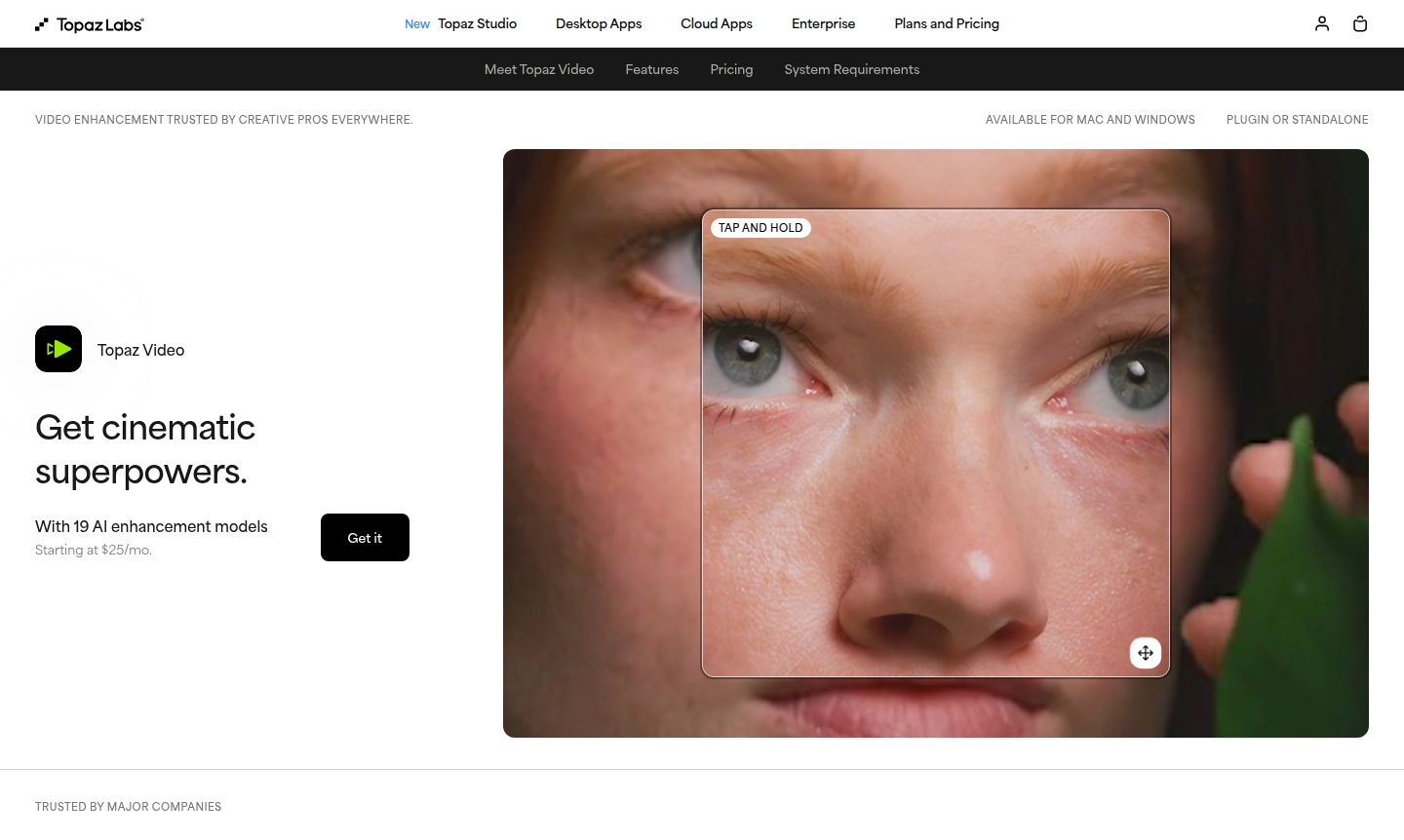
Overview of Topaz Video
Topaz Video is a professional AI-powered video enhancement software trusted by creative professionals worldwide. This advanced tool transforms ordinary footage into cinematic-quality content through sophisticated AI enhancement models that upscale, denoise, restore, and stabilize videos. Whether you're working with low-light footage, archival videos, or modern recordings, Topaz Video delivers studio-level focus, detail, and clarity. Available for both Mac and Windows platforms, it serves filmmakers, content creators, and video editors who demand the highest quality results from their video projects. The software integrates seamlessly into existing workflows as both a standalone application and plugin for popular editing suites.
Professional users benefit from Topaz Video's comprehensive AI video enhancement capabilities, including frame interpolation that creates new frames for smooth slow-motion effects and advanced stabilization that corrects camera shake after recording. The platform offers both local and cloud rendering options, giving users flexibility in processing their content while maintaining data security. With 19 specialized AI models and trusted by major film studios, Topaz Video represents the cutting edge of video enhancement technology and AI-powered creative tools that revolutionize post-production workflows for professionals across the industry.
How to Use Topaz Video
Using Topaz Video begins with importing your footage into the application, where you can select from various AI enhancement models based on your specific needs. Choose between upscaling to 4K resolution, removing noise from low-light shots, restoring old archival footage, stabilizing shaky camera work, creating smooth slow-motion sequences, or interpolating frames for improved motion. The software provides real-time previews of the enhancements, allowing you to fine-tune settings before processing. Once satisfied with the adjustments, you can render locally on your computer for maximum privacy or utilize cloud rendering for faster processing times using cloud credits. The enhanced video can then be exported in your preferred format and integrated directly into your video editing workflow through plugin support for applications like Adobe After Effects and DaVinci Resolve.
Core Features of Topaz Video
- AI Video Upscaling – Enhance resolution up to 4K with advanced neural networks
- Intelligent Denoising – Remove grain and noise from low-light footage
- Frame Interpolation – Create smooth slow-motion by generating new frames
- Advanced Stabilization – Correct camera shake and stabilize footage
- Dual Rendering Options – Process locally or via cloud for optimal performance
Use Cases for Topaz Video
- Restoring and upscaling old family videos and archival footage
- Enhancing low-light documentary and event footage
- Creating smooth slow-motion sequences for cinematic projects
- Stabilizing shaky action camera and mobile phone videos
- Improving video quality for professional broadcast content
- Preparing footage for 4K delivery and streaming platforms
- Denoising night scenes and indoor recordings
Support and Contact
For technical support and customer service inquiries, please visit the official Topaz Video website. While no direct email was specified in our research, the platform maintains comprehensive documentation and support resources. You can access their knowledge base and submit support tickets through their official contact page at Topaz Labs Website for assistance with video enhancement software, AI model selection, or rendering optimization.
Company Info
Topaz Labs develops cutting-edge AI-powered software solutions for creative professionals, with Topaz Video representing their flagship video enhancement platform. The company focuses on leveraging artificial intelligence to solve complex creative challenges in photography and videography. Their products are trusted by major film studios, independent creators, and professional editors worldwide for delivering exceptional results in video upscaling, restoration, and quality improvement.
Login and Signup
To access Topaz Video and begin enhancing your footage, visit their official website at Topaz Labs Website where you can create an account and explore subscription options. Existing users can log in to their accounts through the same portal to manage their subscriptions, access cloud rendering credits, and download the latest version of the video enhancement software for Mac or Windows platforms.
Topaz Video FAQ
What video enhancement capabilities does Topaz Video offer?
Topaz Video provides AI-powered upscaling to 4K, denoising, restoration, stabilization, slow-motion creation, and frame interpolation using 19 specialized enhancement models.
Can Topaz Video process videos locally without internet?
Yes, Topaz Video offers local rendering that keeps your files secure on your computer, plus cloud rendering options for faster processing with the latest AI models.
What video editing software does Topaz Video integrate with?
Topaz Video works as a standalone application and plugins for Adobe After Effects, DaVinci Resolve, and other professional video editing platforms.
What are the system requirements for Topaz Video?
Topaz Video requires Windows 10/11 or macOS 10.14+ with dedicated GPU recommended for optimal performance with AI models and video processing.
Does Topaz Video offer a free trial?
Yes, Topaz Video provides a free trial allowing users to test the software's AI enhancement capabilities before purchasing a subscription plan.
Topaz Video Pricing
Current prices may vary due to updates
Personal
Includes unlimited local rendering, standard AI models, Nyx XL model, Starlight Cloud models, 25 monthly video cloud credits, and limited commercial u
Pro
Includes all Personal features plus seat management, Starlight Local models, Starlight Sharp Local models, 100 monthly video cloud credits, and full c
Topaz Studio
Complete suite including Topaz Video, Photo, Gigapixel, Bloom, Astra, Express, unlimited local/cloud rendering, 300 video cloud credits, and limited c
Topaz Video Reviews0 review
Would you recommend Topaz Video? Leave a comment