
Trilium Notes
Trilium Notes is an advanced hierarchical note-taking application designed for building extensive personal knowledge bases. This free, open-source solution supports cross-platform usage and organizes information in an infinitely deep tree structure with note cloning capabilities. It features a rich WYSIWYG editor with tables, images, mathematical notation, markdown autoformatting, and syntax highlighting for code. The application offers powerful search, version control, attribute-based organization, scripting, and synchronization with self-hosted servers.
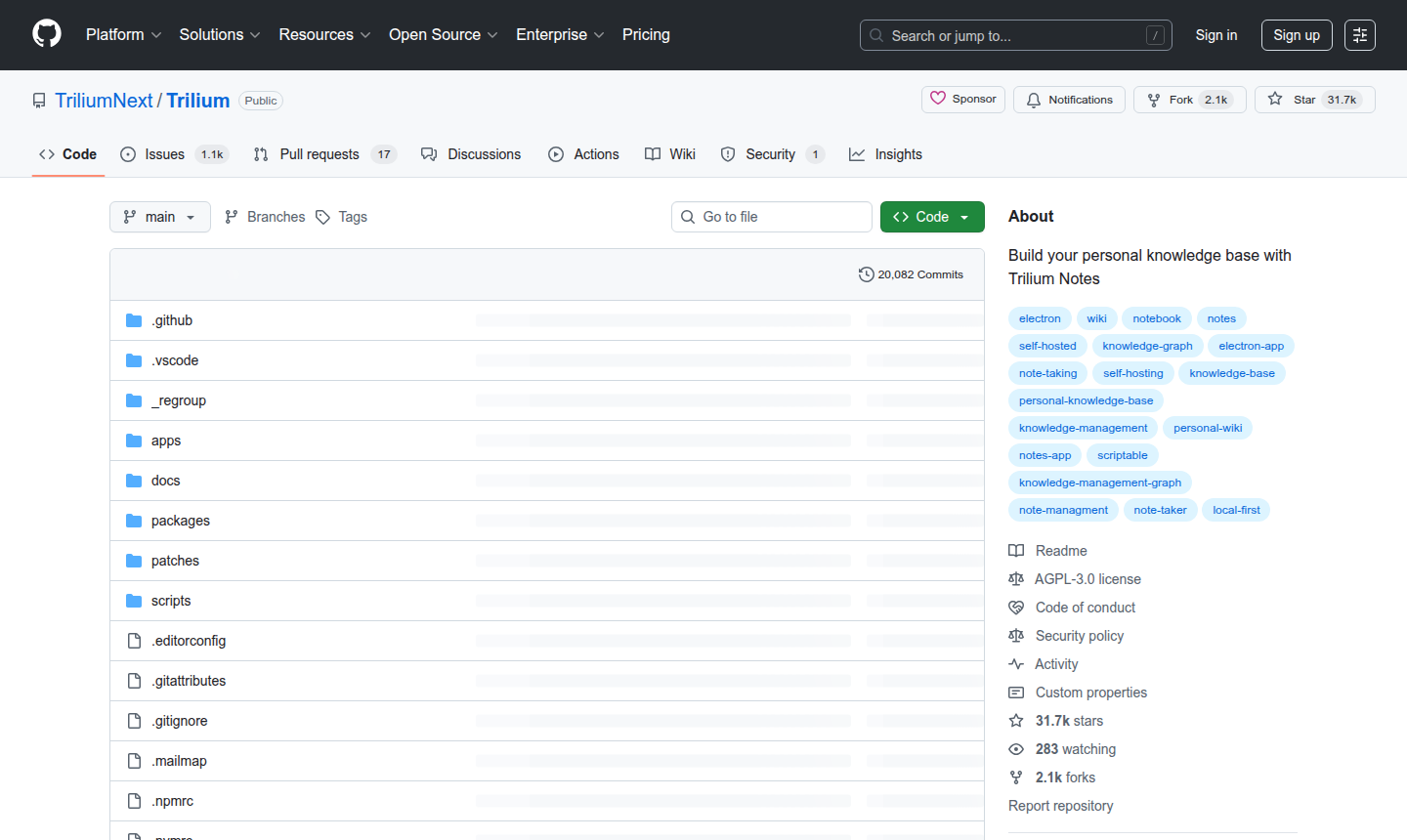
Overview of Trilium Notes
Trilium Notes serves as a comprehensive knowledge management solution for individuals and organizations requiring structured information organization. This hierarchical note-taking application supports building large-scale personal knowledge bases with unlimited depth and complexity. Trilium Notes excels in handling extensive documentation projects, research materials, and personal information systems through its advanced tree structure and cloning capabilities. The application is particularly valuable for Productivity and Note-taking enthusiasts who need robust organization tools.
How to Use Trilium Notes
Begin by installing Trilium Notes on your preferred platform, then create your initial note structure by adding branches and sub-notes. Utilize the cloning feature to place important notes in multiple locations within your knowledge tree. Configure synchronization settings if using multiple devices, and explore the attribute system for custom organization. Regular use involves adding content through the rich editor, applying tags, and utilizing search functions for quick information retrieval.
Core Features of Trilium Notes
- Hierarchical Organization — Unlimited depth tree structure with note cloning capabilities
- Advanced Editor — WYSIWYG editing with tables, images, math support, and markdown
- Powerful Search — Full-text search and fast navigation across large note collections
- Synchronization — Self-hosted server sync for multi-device access
- Version Control — Note history and version tracking for content management
- Custom Attributes — Flexible metadata system for organization and scripting
Use Cases for Trilium Notes
- Personal knowledge base management
- Academic research organization
- Software development documentation
- Project planning and tracking
- Learning and education materials
- Content creation and writing
- Task and productivity management
Support and Contact
For technical assistance and community support, visit the GitHub issues page. You can also contact the development team through contact@github.com for general inquiries.
Company Info
Trilium Notes is developed as an open-source project by a community of contributors. The application is maintained through GitHub collaboration with global developer participation.
Login and Signup
Access Trilium Notes by downloading the application from the official releases page. No account registration is required for desktop usage, though server installation requires configuration.
Trilium Notes FAQ
What makes Trilium Notes different from other note-taking applications?
Trilium Notes stands out with its hierarchical organization system that supports unlimited depth and note cloning, allowing the same note to appear in multiple locations. Unlike flat note systems, Trilium Notes provides true knowledge base capabilities with advanced features like attributes, scripting, and self-hosted synchronization.
Can I use Trilium Notes on multiple devices?
Yes, Trilium Notes supports synchronization across multiple devices through self-hosted server installation. You can set up a Trilium Notes server instance and configure your desktop and mobile applications to sync with it, ensuring your notes remain consistent across all your devices.
Is Trilium Notes suitable for software developers?
Absolutely, Trilium Notes offers excellent features for software developers including syntax highlighting for code snippets, support for technical documentation organization, and scripting capabilities through its attribute system. Developers can use Trilium Notes for project documentation, code snippets storage, and technical knowledge management.
What import/export formats does Trilium Notes support?
Trilium Notes supports importing from Evernote (ENEX format) and Markdown files, making it easy to migrate from other note-taking systems. For export, Trilium Notes can generate Markdown files and HTML documentation, providing flexible options for sharing and backing up your knowledge base content.
How does the note cloning feature work in Trilium Notes?
Note cloning in Trilium Notes allows you to place the same note in multiple locations within your knowledge tree without creating duplicates. When you edit a cloned note, all instances update simultaneously. This feature is particularly useful for notes that belong to multiple categories or projects, maintaining consistency while providing organizational flexibility.
Does Trilium Notes have mobile app support?
Yes, Trilium Notes offers mobile applications for both Android and iOS platforms. The mobile apps provide essential note-taking functionality and can sync with your self-hosted Trilium Notes server, allowing you to access and edit your knowledge base while on the go.
Trilium Notes Pricing
Current prices may vary due to updates
Free Open Source
Trilium Notes is completely free and open-source with no limitations on features or usage. The application includes all core functionality such as hierarchical organization, advanced editing, synchronization, scripting, and mobile support. Users can self-host their synchronization server without any licensing costs, making it an ideal solution for personal and professional knowledge management needs.
Trilium Notes Reviews0 review
Would you recommend Trilium Notes? Leave a comment