
TubeBuddy
TubeBuddy is a comprehensive browser extension and web-based software suite designed specifically for YouTube creators to optimize their workflow and accelerate channel growth. It integrates directly into YouTube's interface, offering real-time suggestions and data-driven insights for video production, optimization, and channel management. The platform provides advanced SEO and keyword research tools, tag explorer, ranking tools, thumbnail A/B testing, and bulk processing capabilities to save time and improve video discoverability.
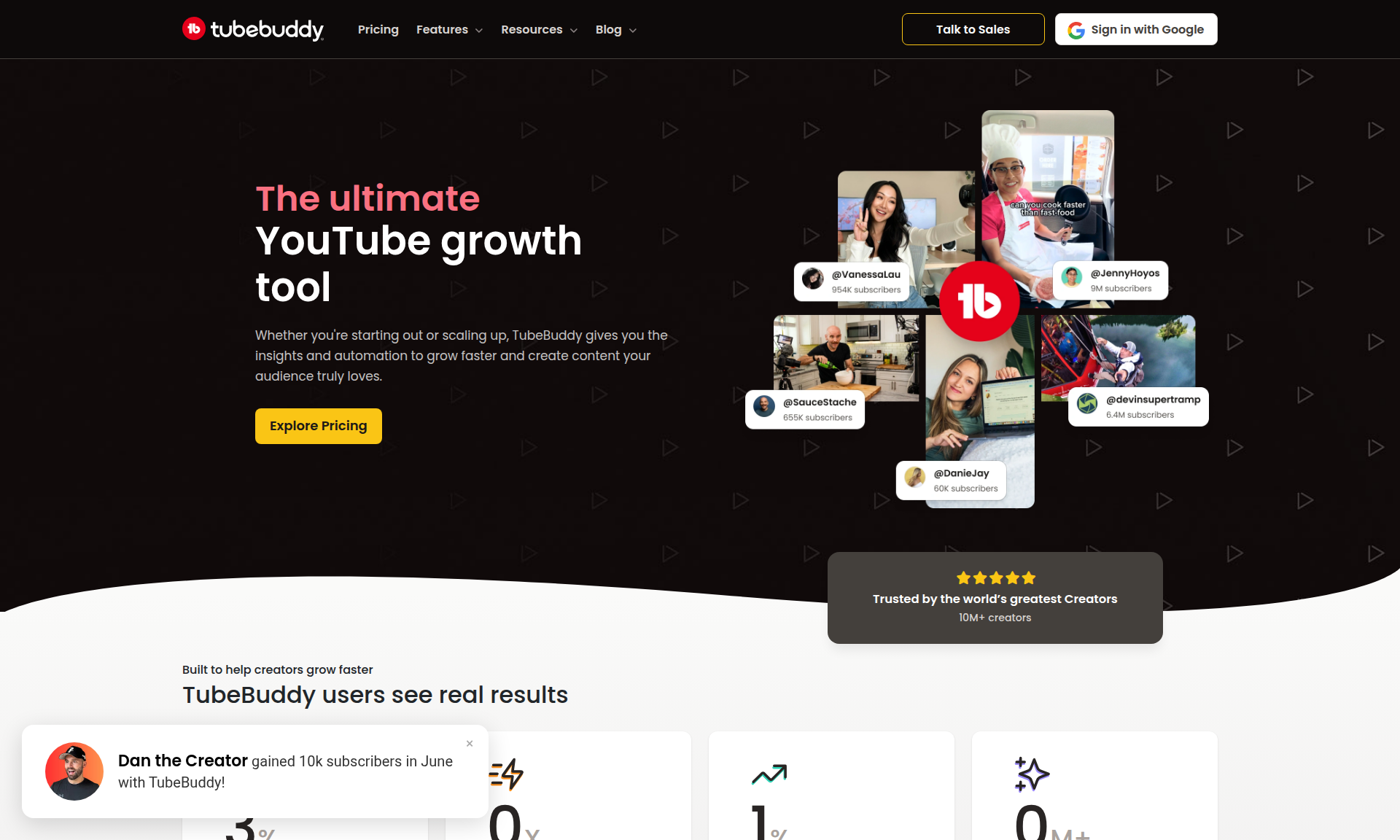
Overview of TubeBuddy
TubeBuddy serves as an essential toolkit for YouTube content creators, providing a comprehensive suite of features that streamline video production, optimization, and channel management. This powerful browser extension integrates seamlessly into YouTube's native interface, offering real-time data-driven insights and suggestions that help creators make informed decisions about their content strategy. The platform's mission centers on empowering YouTube creators with the tools necessary to succeed in the competitive digital landscape by leveraging automation and analytical capabilities.
Millions of creators, from individual vloggers to large media companies, rely on TubeBuddy to enhance their YouTube presence. The software offers solutions for SEO optimization, channel analytics, and content creation, making it an indispensable resource for anyone serious about growing their audience and improving video performance. By providing actionable insights and automation tools, TubeBuddy helps creators save time while maximizing their channel's potential through data-driven decision making.
How to Use TubeBuddy
Getting started with TubeBuddy begins with installing the browser extension from their official website or through supported browser extension stores. Once installed, the tool integrates directly into your YouTube Studio interface, appearing as additional panels and options alongside YouTube's native features. Users can access TubeBuddy's functionality while uploading videos, managing their channel, or analyzing performance metrics without switching between different applications or platforms.
The platform offers a intuitive dashboard that provides quick access to all major features, including keyword research tools, tag suggestions, and performance analytics. Creators can utilize the bulk processing capabilities to update multiple videos simultaneously, apply A/B testing for thumbnails, and monitor competitor channels. TubeBuddy also provides step-by-step optimization checklists through its Video SEO studio, guiding users through best practices for title optimization, description formatting, and metadata enhancement to improve video discoverability.
Core Features of TubeBuddy
- Keyword research tools – Identify high-traffic, low-competition search terms
- Tag explorer – Analyze competitor tags and predict video performance
- Thumbnail A/B testing – Determine which thumbnails drive highest click-through rates
- Bulk processing – Update cards, end screens, and descriptions across multiple videos
- Video SEO studio – Step-by-step optimization checklist before publishing
- Competitor analysis – Track rival channels and understand growth strategies
- Best time to post analytics – Optimize publishing schedule for maximum visibility
- Comment management tools – Streamline community engagement and moderation
Use Cases for TubeBuddy
TubeBuddy serves a diverse range of content creators across various industries and experience levels. Individual vloggers benefit from the platform's SEO tools and analytics to grow their audience organically, while professional YouTube marketers utilize the bulk processing and competitor analysis features to manage multiple channels efficiently. Educational content creators leverage TubeBuddy's optimization suggestions to ensure their instructional videos reach the right audience, and entertainment channels use the thumbnail testing capabilities to maximize click-through rates.
Businesses and brands operating YouTube channels find particular value in TubeBuddy's comprehensive analytics and competitor tracking features. The platform helps corporate content teams maintain consistent optimization standards across all their video content while monitoring industry trends and competitor strategies. Media companies and production houses utilize TubeBuddy's bulk processing capabilities to manage large video libraries efficiently, ensuring metadata consistency and optimal performance across their entire content catalog.
Support and Contact
TubeBuddy provides comprehensive support through multiple channels, including email assistance and an extensive knowledge base. Users can reach the support team at support@tubebuddy.com for technical issues or account inquiries. The platform also maintains an active community forum where users can share tips, ask questions, and learn from other experienced creators.
Company Info
TubeBuddy is developed by a dedicated team focused on creating tools for YouTube creators. The company operates with the mission of helping content creators succeed through data-driven insights and workflow optimization tools.
Login and Signup
Users can login to their TubeBuddy account or create a new account through the official website. The platform offers both free and premium subscription options with varying feature access levels.
TubeBuddy FAQ
What is TubeBuddy and how does it help YouTube creators?
TubeBuddy is a comprehensive browser extension and software suite designed specifically for YouTube content creators. It helps creators by providing data-driven insights, automation tools, and optimization features that streamline video production, improve discoverability through advanced SEO capabilities, and enhance channel management efficiency. TubeBuddy integrates directly into YouTube's interface, offering real-time suggestions and analytics that help creators make informed decisions about their content strategy.
Does TubeBuddy offer a free version?
Yes, TubeBuddy offers a free version with basic features that allow creators to experience the platform's core functionality. The free version includes limited access to keyword research tools, tag suggestions, and basic analytics. For more advanced features such as bulk processing, competitor analysis, detailed analytics, and premium support, TubeBuddy offers several paid subscription tiers with varying levels of functionality and access.
How does TubeBuddy's thumbnail A/B testing work?
TubeBuddy's thumbnail A/B testing feature allows creators to test multiple thumbnail variations for their videos to determine which one generates the highest click-through rate. The tool automatically rotates different thumbnails for a percentage of your audience and tracks performance metrics in real-time. Based on the collected data, TubeBuddy provides insights about which thumbnail performs best, enabling creators to make data-driven decisions about which image will most effectively attract viewers to their content.
Can TubeBuddy help with YouTube SEO optimization?
Yes, TubeBuddy is specifically designed to enhance YouTube SEO optimization. The platform offers comprehensive keyword research tools that help identify high-traffic, low-competition search terms relevant to your content. TubeBuddy's tag explorer analyzes competitor tags and predicts video performance, while the Video SEO studio provides a step-by-step optimization checklist covering titles, descriptions, tags, and metadata. These features work together to improve video discoverability, increase organic reach, and enhance overall channel performance through data-driven SEO strategies.
What bulk processing capabilities does TubeBuddy offer?
TubeBuddy offers extensive bulk processing capabilities that allow creators to manage multiple videos simultaneously, saving significant time and ensuring consistency across their channel. These features enable users to update cards, end screens, descriptions, and thumbnails across multiple videos with a single action. The bulk processing tools also allow for mass updating of tags, annotations, and metadata, making it efficient to implement changes across an entire video library. This functionality is particularly valuable for creators with large channels or those managing multiple YouTube accounts who need to maintain consistent optimization standards across all their content.
Is TubeBuddy compatible with all browsers?
TubeBuddy is primarily available as a browser extension for Google Chrome, which is the most widely used browser for accessing YouTube Studio. The platform also offers support for other Chromium-based browsers such as Microsoft Edge, Brave, and Opera. While Firefox support has been available in the past, the primary development focus remains on Chrome and Chromium-based browsers due to their dominant market share among YouTube creators. For optimal performance and access to all features, TubeBuddy recommends using Google Chrome as your primary browser for YouTube content creation and management.
TubeBuddy Pricing
Current prices may vary due to updates
Free Plan
The Free plan provides basic access to TubeBuddy's core features, including limited keyword research tools, tag suggestions, and basic analytics. This plan is ideal for new YouTube creators who want to explore the platform's capabilities before committing to a paid subscription. It offers essential functionality for getting started with video optimization but has restrictions on advanced features like bulk processing, competitor analysis, and detailed performance metrics.
Pro Plan
The Pro plan offers advanced features for serious YouTube creators, including full access to keyword research tools, tag explorer, thumbnail A/B testing, and bulk processing capabilities. This subscription tier provides enhanced analytics, competitor tracking, and priority email support. The Pro plan is designed for creators who are actively growing their channels and need comprehensive optimization tools to improve video performance and increase audience engagement through data-driven decisions and automation features.
Star Plan
The Star plan provides premium features for professional YouTube creators and small teams, including all Pro features plus enhanced bulk processing, advanced competitor analysis, multi-channel support, and dedicated customer support. This tier offers comprehensive analytics dashboards, custom export capabilities, and team management tools. The Star plan is ideal for established creators, agencies managing multiple channels, and businesses looking to maximize their YouTube presence through advanced optimization strategies and comprehensive performance tracking across their content portfolio.
Legend Plan
The Legend plan offers enterprise-level features for large YouTube channels, media companies, and agencies managing extensive content portfolios. This top-tier subscription includes unlimited bulk processing, advanced API access, custom integration capabilities, white-label reporting, and dedicated account management. The Legend plan provides comprehensive analytics, competitor intelligence, and team collaboration tools designed for organizations requiring maximum optimization, scalability, and performance tracking across multiple channels and content categories with premium support and customization options.
TubeBuddy Reviews0 review
Would you recommend TubeBuddy? Leave a comment