
TurboScribe
TurboScribe provides fast, accurate AI transcription with 99.8% accuracy in 98+ languages. Convert audio/video to text with speaker recognition. Free plan with 3 daily transcripts; unlimited from $10/month. Export to multiple formats.
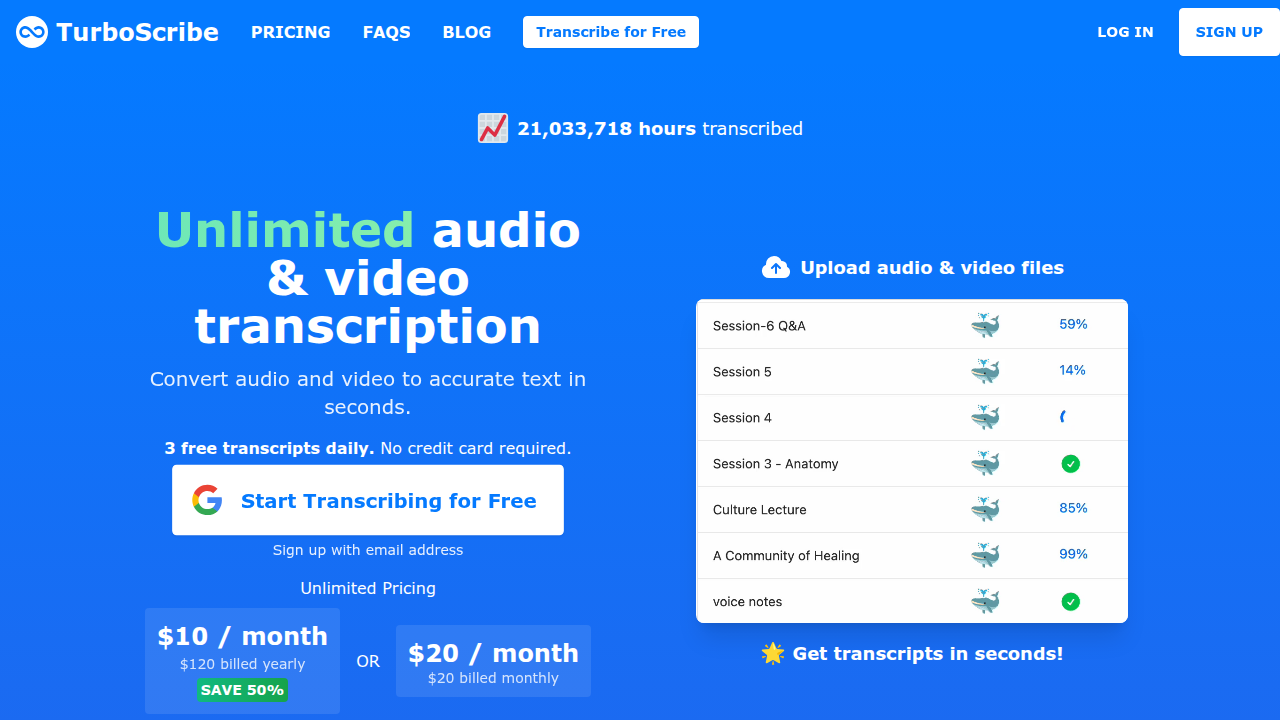
Overview of TurboScribe
TurboScribe, featured in AI Writing Tools and CI/CD Tools on ToolPicker, is a cutting-edge AI transcription service that transforms audio and video content into accurate text within seconds. Leveraging OpenAI's Whisper technology, this powerful tool delivers exceptional 99.8% accuracy across 98+ languages, making it an ideal solution for professionals, content creators, and businesses needing reliable speech to text conversion. The platform offers unlimited audio transcription capabilities with generous free access – users get 3 free transcripts daily without requiring credit card information, making it accessible for anyone needing quick video transcription service or audio to text conversion.
This versatile tool supports an extensive range of file formats including MP3, MP4, M4A, MOV, AAC, WAV, and even YouTube videos, handling files up to 10 hours long and 5GB in size. Whether you're working with podcasts, interviews, meetings, or educational content, TurboScribe provides a comprehensive AI transcription service that combines speed, accuracy, and security. Your data remains private and encrypted, ensuring complete confidentiality while you benefit from advanced features like speaker recognition and multilingual transcription capabilities.
How to Use TurboScribe
Using TurboScribe is remarkably straightforward – simply upload your audio or video file through the intuitive web interface, select your preferred transcription mode (Cheetah for speed, Dolphin for balance, or Whale for maximum accuracy), and let the AI work its magic. The system automatically processes your file using GPU-powered technology, delivering transcripts within seconds. Once complete, you can review the text, utilize speaker recognition to identify different speakers, apply built-in translation to 134+ languages if needed, and export the final transcript in your preferred format including DOCX, PDF, TXT, or subtitle files (SRT, VTT) for immediate use.
Core Features of TurboScribe
- High-Accuracy Transcription – 99.8% accuracy powered by Whisper AI across 98+ languages
- Unlimited Processing – No caps on overall usage with 10-hour file support
- Speaker Recognition – Automatically labels different speakers in conversations
- Built-in Translation – Convert transcripts to 134+ languages seamlessly
- Multi-Format Export – Download as DOCX, PDF, TXT, SRT, VTT, and CSV
Use Cases for TurboScribe
- Transcribe interviews and research recordings automatically
- Convert podcast episodes to text for show notes and transcripts
- Create subtitles and captions for YouTube videos and content
- Document business meetings and conference calls accurately
- Process lecture recordings and educational materials quickly
- Generate text from legal depositions and court proceedings
- Convert multilingual audio content to English or other languages
Support and Contact
For assistance with TurboScribe, contact the support team at leif@turboscribe.ai or visit the official website for additional resources and documentation.
Company Info
TurboScribe provides advanced AI-powered transcription services through its web platform, offering unlimited audio and video transcription capabilities to users worldwide.
Login and Signup
Access TurboScribe by visiting the main website where you can create an account or log in to your existing profile to start transcribing your audio and video files immediately.
TurboScribe FAQ
How much does TurboScribe cost?
TurboScribe offers a free plan with 3 daily transcripts and an Unlimited plan at $10/month (yearly) or $20/month (monthly) for unlimited usage.
Is TurboScribe really unlimited for transcription?
Yes, the Unlimited plan provides truly unlimited transcriptions with no caps on overall usage or processing time.
What file formats does TurboScribe support?
TurboScribe supports MP3, MP4, M4A, MOV, AAC, WAV, OGG, OPUS, MPEG, WMA, YouTube videos, and many other formats.
Can I export transcripts from TurboScribe?
Yes, you can export transcripts as PDF, DOCX, TXT, CSV, and subtitle files (SRT, VTT) for various applications.
TurboScribe Pricing
Current prices may vary due to updates
TurboScribe Free
3 transcripts daily, 30 minute uploads per file, upload 1 file at a time, lower priority processing – perfect for occasional users needing basic trans
TurboScribe Unlimited
Unlimited transcriptions, 10 hour uploads up to 5GB, upload 50 files simultaneously, all features including translation and speaker recognition, highe
TurboScribe Reviews0 review
Would you recommend TurboScribe? Leave a comment