
Upscalepics
Upscalepics utilizes artificial intelligence to enhance image resolution and clarity through one-click processing. The platform applies super-resolution technology to sharpen details, improve definition, and resize images while preserving original quality and characteristics. Supporting JPG, PNG, and WebP formats up to 4000x4000 pixels, it delivers professional-grade results without requiring technical expertise.
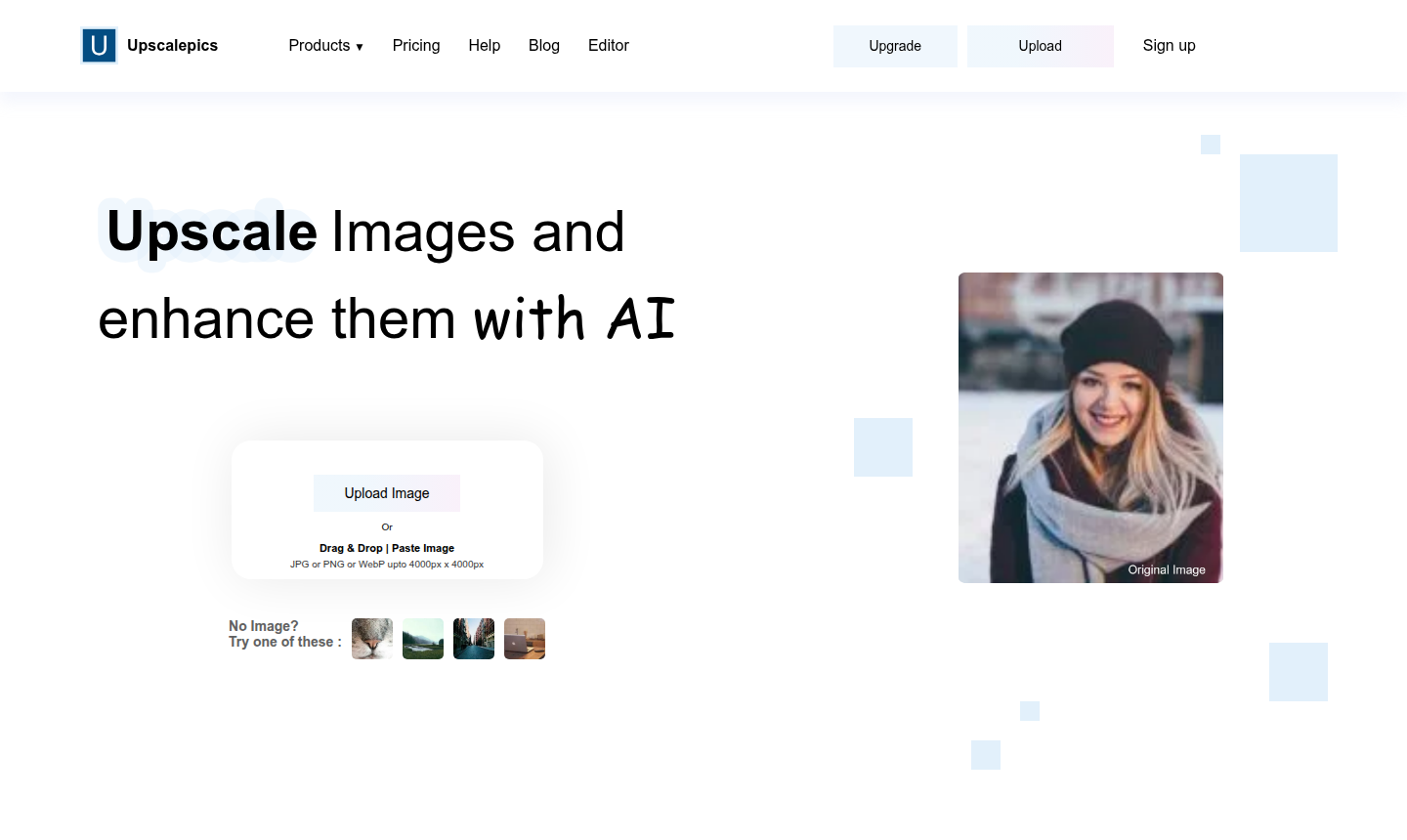
Overview of Upscalepics
Upscalepics is an AI-powered image enhancement platform that transforms low-resolution pictures into high-quality visuals through advanced super-resolution algorithms. The service specializes in upscaling images while maintaining their original characteristics and preventing quality degradation. Upscalepics serves photographers, designers, marketers, and content creators who need to improve image quality for various applications. The platform operates entirely online, eliminating the need for software downloads or complex installations.
With support for popular image formats including JPG, PNG, and WebP, Upscalepics handles files up to 4000x4000 pixels. The technology analyzes image content to intelligently enhance details, reduce noise, and improve overall clarity. This makes Upscalepics particularly valuable for photo editing and design workflows where image quality is crucial.
How to Use Upscalepics
Using Upscalepics involves a straightforward three-step process that requires no technical expertise. Users begin by uploading their image directly to the platform through the intuitive web interface. The system automatically detects the file format and prepares it for processing, with immediate feedback on compatibility and expected results.
Once uploaded, users initiate the enhancement process with a single click. Upscalepics then applies its AI algorithms to analyze and upscale the image, typically completing the transformation within seconds. The processed image can be previewed before downloading, allowing users to verify quality improvements and make adjustments if necessary.
Core Features of Upscalepics
- AI-powered upscaling – increases image resolution without quality loss
- One-click processing – simplifies the enhancement workflow
- Multi-format support – handles JPG, PNG, and WebP files
- Quality preservation – maintains original image characteristics
- Batch processing capability – handles multiple images efficiently
Use Cases for Upscalepics
Upscalepics finds application across numerous industries and scenarios where image quality matters. Photographers use Upscalepics to enhance low-resolution shots for professional portfolios and print materials. E-commerce businesses employ the platform to improve product images for better online presentation and customer engagement. Digital marketers leverage Upscalepics to create high-quality visual content for social media campaigns and advertising materials.
Graphic designers utilize Upscalepics when working with source materials that require resolution improvements for larger format outputs. Content creators benefit from Upscalepics when enhancing screenshots, digital artwork, or historical photographs for modern presentations. The platform's simplicity makes Upscalepics accessible to educational institutions, real estate professionals, and archival projects where image enhancement is needed without complex software training.
Support and Contact
Upscalepics provides customer support primarily through email communication at contact@upscalepics.com. The support team addresses technical inquiries, platform usage questions, and account-related matters. Users can expect responsive assistance for issues ranging from image processing results to billing questions.
The platform maintains an online knowledge base with tutorials and best practices for optimal image enhancement. For immediate assistance or general inquiries, the contact email serves as the primary communication channel. Upscalepics aims to respond to all support requests within 24 hours during business days.
Company Info
Upscalepics operates as a specialized image processing service focused on AI-driven enhancement technologies. The company develops and maintains the platform with continuous improvements to its algorithms and user experience. The team behind Upscalepics consists of experts in computer vision and web application development.
Login and Signup
Access to Upscalepics begins at the official website where users can create an account for enhanced features and processing history. Existing users can log in to their accounts to manage images and subscription settings. The registration process requires basic information and provides immediate access to the platform's capabilities.
Upscalepics FAQ
What types of images work best with Upscalepics?
Upscalepics performs exceptionally well with photographs, digital artwork, and screenshots that have clear original details. The AI algorithms in Upscalepics are optimized for images with moderate compression and recognizable patterns. For best results with Upscalepics, use source images that are not excessively blurry or heavily compressed.
How much does Upscalepics cost to use?
Upscalepics offers both free and premium subscription options. The free version of Upscalepics provides basic functionality with limited processing capabilities, while premium Upscalepics subscriptions unlock advanced features, higher resolution limits, and batch processing. Visit the Upscalepics website for current pricing details and subscription plans.
What file formats does Upscalepics support?
Upscalepics supports three primary image formats: JPG, PNG, and WebP. The Upscalepics platform is optimized to handle these common web and digital formats efficiently. When using Upscalepics, ensure your images are in one of these supported formats for optimal processing results and compatibility with the Upscalepics system.
What is the maximum image size Upscalepics can process?
Upscalepics can process images up to 4000x4000 pixels in dimension. This size limitation in Upscalepics ensures optimal performance and quality results. If your images exceed this size, you may need to resize them before using Upscalepics. The Upscalepics platform is designed to handle most standard digital image sizes effectively within this constraint.
How long does image processing take with Upscalepics?
Upscalepics typically processes images within seconds, depending on file size and server load. The Upscalepics AI algorithms are optimized for speed without compromising quality. Most standard images are processed by Upscalepics in under 30 seconds. The efficiency of Upscalepics makes it suitable for both individual images and small batches of photos requiring quick enhancement.
Can Upscalepics handle multiple images at once?
Yes, Upscalepics offers batch processing capabilities for handling multiple images simultaneously. This feature in Upscalepics is particularly useful for photographers and content creators working with large collections. The batch processing function in Upscalepics maintains consistent quality across all images while significantly reducing overall processing time compared to individual file handling.
Upscalepics Pricing
Current prices may vary due to updates
Free Plan
The free version of Upscalepics provides basic image upscaling capabilities with limited processing options. Users can enhance a restricted number of images per day with standard resolution improvements. This plan is ideal for individuals testing the platform or those with occasional image enhancement needs. Free users receive essential Upscalepics functionality without financial commitment.
Premium Subscription
Upscalepics premium subscription unlocks advanced features including higher resolution limits, batch processing, and priority processing. Subscribers receive unlimited image enhancements with superior quality results and faster processing times. The premium Upscalepics plan is designed for professionals and businesses requiring regular high-volume image optimization with consistent quality output.
Upscalepics Reviews0 review
Would you recommend Upscalepics? Leave a comment