
VEED
VEED: Online video editor with AI tools for auto subtitles, avatars, screen recording, and collaboration. Ideal for marketers, educators, and creators. Start free.
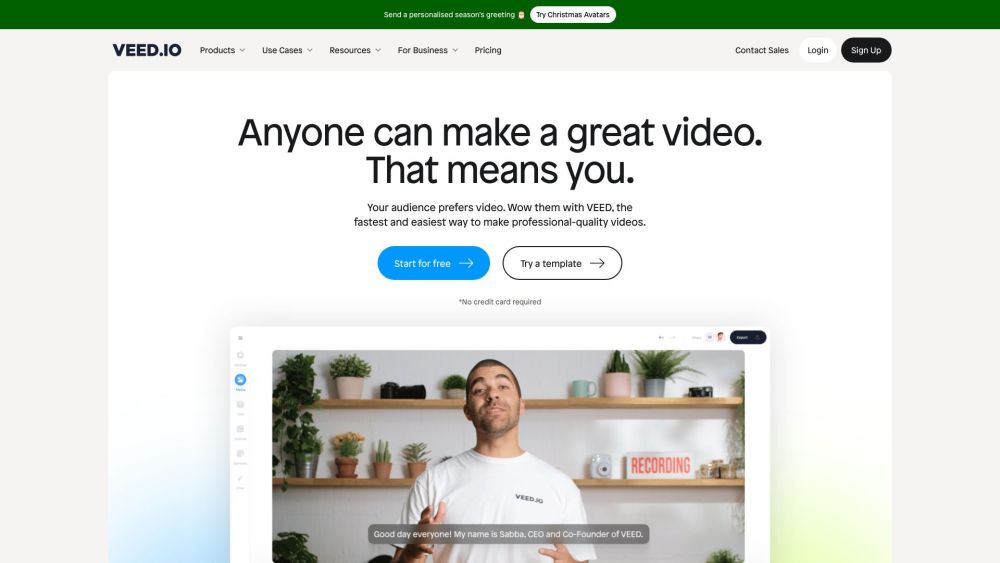
Overview of VEED
VEED is an innovative online video editing platform that enables users to create professional-quality videos directly in their web browser. This comprehensive video creation tool combines powerful editing capabilities with cutting-edge AI technology, including features for screen capture and collaboration, making it accessible for both beginners and experienced creators. The platform has earned a 4.6 out of 5 rating on G2 and serves over 4 million users worldwide, demonstrating its reliability and effectiveness for video editing software needs across various industries and use cases.
As a complete video collaboration platform, VEED provides everything teams need to produce, edit, and share engaging video content efficiently. From marketing professionals creating compelling campaigns to educators developing learning materials, this AI video creation tool streamlines the entire video production workflow. The platform's browser-based nature eliminates the need for complex software installations, while its extensive feature set rivals traditional desktop video editing applications in functionality and output quality.
How to Use VEED
Getting started with VEED is straightforward – users can begin by accessing the platform through any modern web browser and creating a free account without requiring credit card information. The workflow typically involves uploading existing footage or recording new content directly within the platform, then utilizing the intuitive editing interface to trim, enhance, and polish the video. Advanced AI features like auto subtitle generation, filler word removal, and eye contact correction can be applied with single clicks, while the collaboration tools enable team members to provide feedback and approvals seamlessly throughout the production process.
Core Features of VEED
- AI-Powered Editing – AI automates editing tasks like auto subtitles and video translation
- Custom AI Avatars – Create digital clones and talking head videos with AI avatars
- Screen Recording Tool – Screen recording with editing for tutorials and demos
- Royalty-Free Stock Library – Access to 2M+ royalty-free video and audio assets
- Team Collaboration Platform – Real-time collaboration with review and asset sharing
Use Cases for VEED
- Marketing teams creating social media video campaigns and advertisements
- Educational institutions developing online courses and learning materials
- Internal communications departments producing company updates and announcements
- Sales teams creating product demonstrations and customer presentations
- Content creators producing YouTube videos and online tutorials
- Business professionals recording screen shares for training purposes
- Multilingual organizations needing video translation and dubbing capabilities
Support and Contact
For assistance with VEED, contact support at contact@veed.io or visit the support page.
Company Info
VEED is a leading provider of online video editing solutions, serving over 4 million users globally. Learn more on the about page.
Login and Signup
New users can sign up for free at VEED signup, and existing users can log in at VEED login.
VEED FAQ
What is VEED and how does it differ from traditional video editors?
VEED is a browser-based video editing platform that combines traditional tools with AI features like auto subtitles and collaboration, eliminating software installation.
Can VEED automatically generate subtitles for my videos?
Yes, VEED includes advanced auto subtitle generation that transcribes speech and creates synchronized captions with customizable styling.
Does VEED offer team collaboration features for video projects?
VEED provides comprehensive collaboration tools including shared workspaces, review modes, and asset sharing for team workflows.
Is there a mobile app available for VEED?
Yes, VEED offers a mobile app for on-the-go editing and publishing, syncing with desktop sessions.
VEED Pricing
Current prices may vary due to updates
Free
Basic video editing features with limited exports and watermark, perfect for trying core capabilities including simple editing and basic AI tools.
VEED Reviews0 review
Would you recommend VEED? Leave a comment