
Visual Studio
Microsoft Visual Studio is a comprehensive IDE for building applications across platforms. Features AI-powered coding, advanced debugging, and multi-language support. Download free Community edition or try Professional and Enterprise versions.
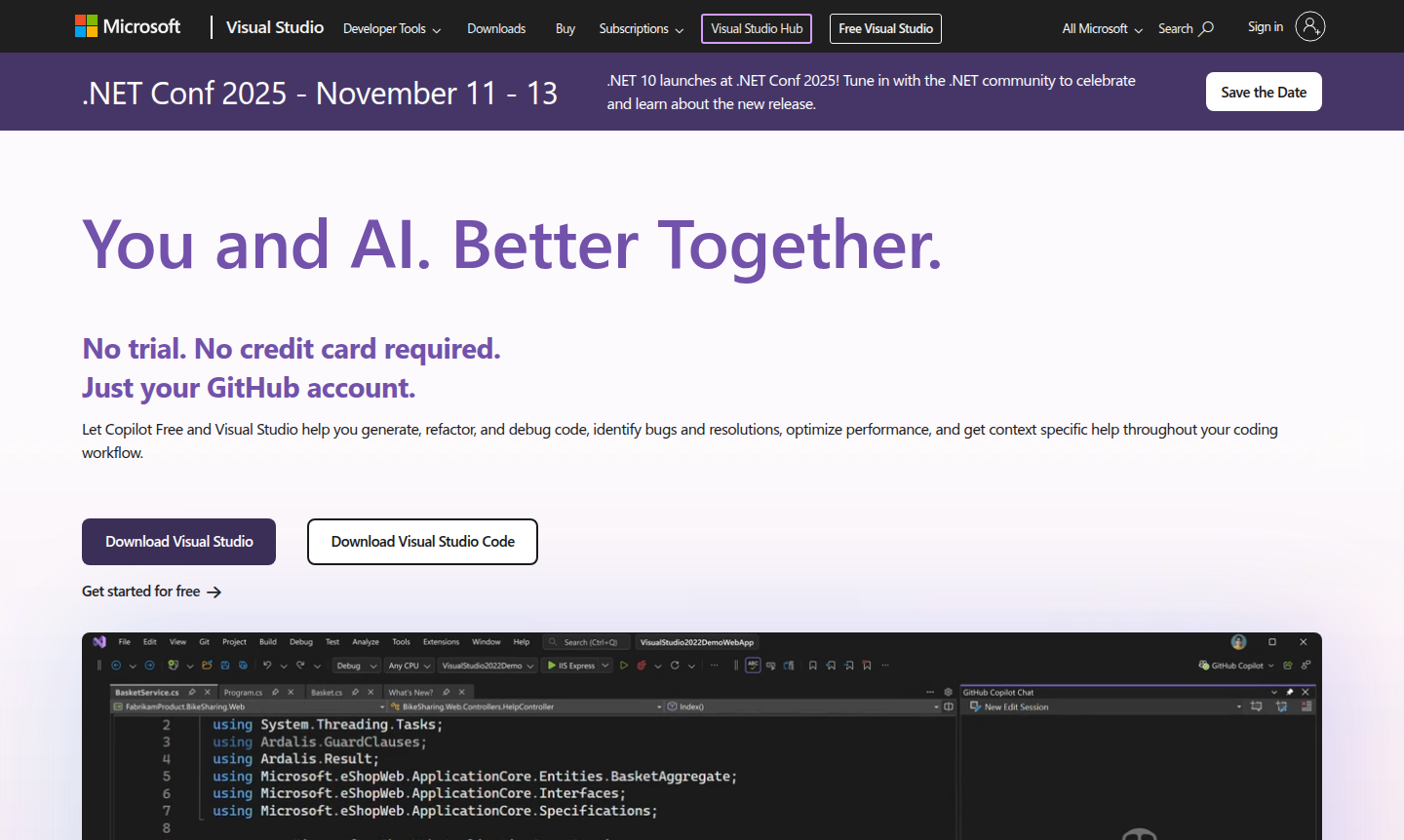
Overview of Visual Studio
Microsoft Visual Studio is a comprehensive integrated development environment (IDE) designed for software developers and teams building applications across multiple platforms. As Microsoft's flagship development tool, it supports 36 programming languages including C, C++, C#, Visual Basic .NET, F#, JavaScript, TypeScript, Python, and Ruby. The IDE serves as a complete creative workspace where developers can edit, debug, build code, and publish applications with enterprise-grade tools and AI-powered assistance through GitHub Copilot integration.
Visual Studio caters to diverse development needs with specialized editions – the full Visual Studio IDE for .NET and C++ developers on Windows, and Visual Studio Code as a lightweight, cross-platform editor popular with web developers. The platform integrates compilers, code completion tools, graphical designers, and extensive debugging capabilities that enhance every stage of software development. Explore related tools in IDE, Code Formatter, and Debugger categories.
How to Use Visual Studio
Getting started with Visual Studio requires just your GitHub account – no trial periods or credit cards needed. Begin by downloading the appropriate edition for your development needs, then leverage the AI-powered agent mode to accelerate coding workflows. The environment guides you through project creation with intelligent templates, provides real-time code suggestions via IntelliSense, and enables seamless debugging with integrated tools. Developers can extend functionality through thousands of marketplace extensions, customize their workspace, and collaborate with team members using built-in version control and real-time editing features.
Core Features of Visual Studio
- AI-Powered Coding – Generate, refactor, and debug code with GitHub Copilot integration and intelligent suggestions
- Comprehensive Debugging – Advanced debugging tools with memory analysis, breakpoints, and interactive console
- Multi-Language Support – Development environment supporting 36 programming languages and frameworks
- Extension Ecosystem – Thousands of marketplace extensions for customizing and enhancing workflow
- Team Collaboration – Real-time collaboration tools, version control, and enterprise management features
Use Cases for Visual Studio
- Enterprise application development for .NET and C++ platforms
- Web development with JavaScript, TypeScript, and modern frameworks
- Mobile app creation for iOS, Android, and cross-platform solutions
- Cloud-native application development with Azure integration
- Game development using Unity and other game engines
- AI and machine learning project implementation
- DevOps and continuous integration pipeline management
Support and Contact
For technical support and assistance, visit the official Visual Studio website or email contact@visualstudio.microsoft.com. Microsoft provides comprehensive documentation, community forums, and professional support options for developers using Visual Studio across different editions and subscription levels.
Company Info
Visual Studio is developed by Microsoft Corporation, headquartered in the United States. As one of the world's leading technology companies, Microsoft provides extensive developer tools and platforms. Learn more about Microsoft's development ecosystem at their corporate website.
Login and Signup
Access Visual Studio and manage your account through the official Visual Studio portal. The platform integrates with GitHub accounts for seamless authentication and provides access to subscriptions, downloads, and developer resources.
Visual Studio FAQ
What is the difference between Visual Studio and Visual Studio Code?
Visual Studio is a full-featured IDE for .NET and C++ development on Windows, while Visual Studio Code is a lightweight, cross-platform code editor popular for web development.
Is Visual Studio available for free download?
Yes, Visual Studio Community edition is completely free for individual developers, open source projects, and academic use with full IDE capabilities.
What programming languages does Visual Studio support?
Visual Studio supports 36 programming languages including C#, C++, Python, JavaScript, TypeScript, and many others through built-in and extension support.
Does Visual Studio support version control systems?
Yes, Visual Studio includes built-in support for Git and other version control systems, facilitating team collaboration and code management.
Visual Studio Pricing
Current prices may vary due to updates
Community 2022
Free version for individual developers, students, and open source projects. It includes all core IDE features, debugging tools, and basic development
Professional 2022
Professional edition provides advanced features for professional developers, including enhanced debugging, team collaboration tools, and productivity
Enterprise 2022
Enterprise edition offers enterprise-grade tools for large teams, with advanced testing, architecture validation, and comprehensive management feature
Visual Studio Reviews0 review
Would you recommend Visual Studio? Leave a comment