
Visual Studio Code
Visual Studio Code is a free, open-source code editor for web, desktop, and mobile apps. Download for Windows, macOS, Linux with Git support, debugging, and AI coding assistance. Extend with extensions for Python, JavaScript, and more.
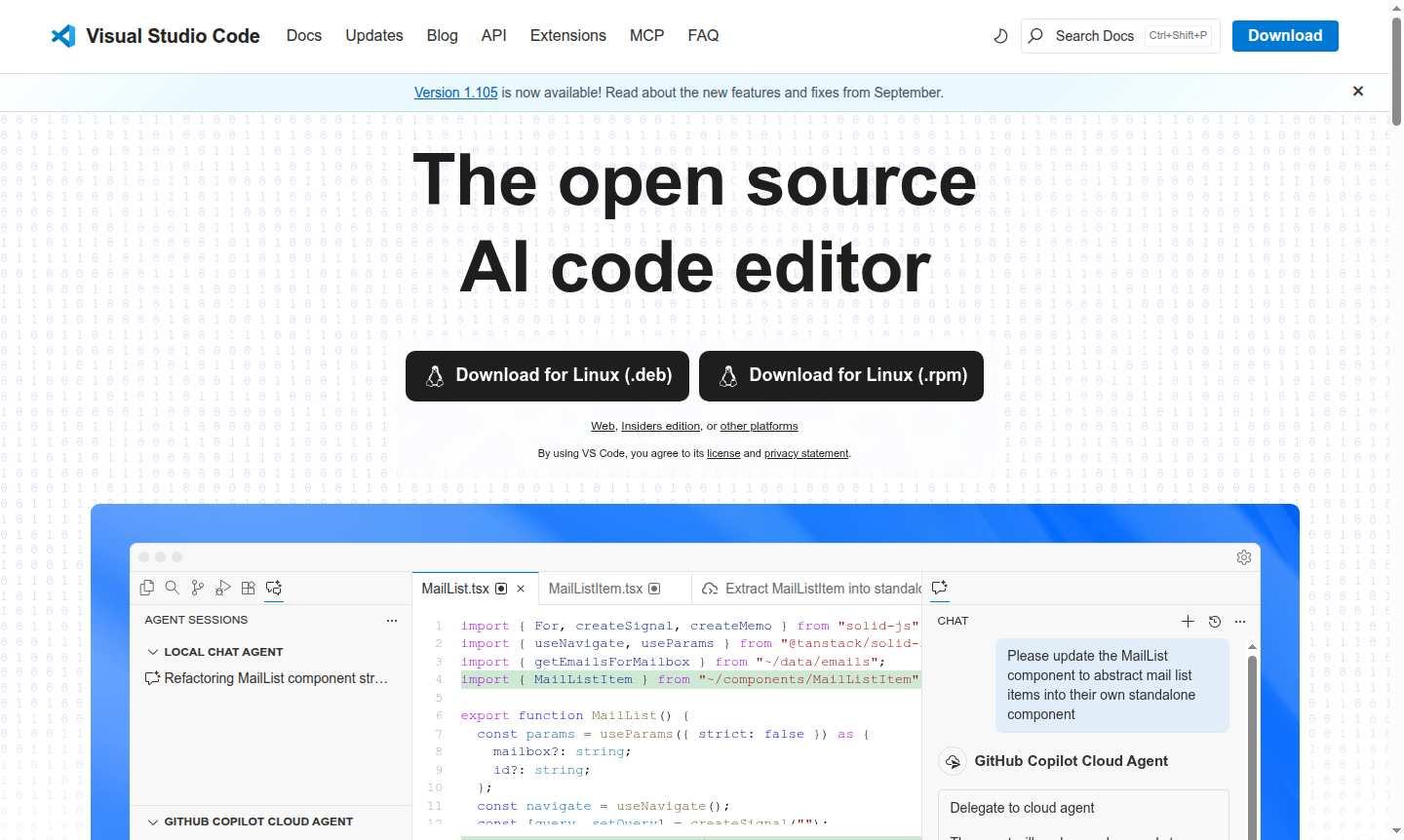
Overview of Visual Studio Code
Visual Studio Code (VS Code) is a free, open-source code editor developed by Microsoft that has become the go-to development environment for millions of programmers worldwide. This powerful editor supports virtually every programming language and framework, making it ideal for building web applications, desktop software, and mobile apps. With its lightweight design and extensive customization options, VS Code adapts to your coding style while providing enterprise-grade features typically found in full IDEs.
Developers appreciate VS Code's seamless integration with Git source control and GitHub, along with its intelligent code completion powered by IntelliSense and AI-driven IntelliCode. The editor's massive extension marketplace offers over 30,000 extensions and themes, allowing you to tailor the environment to your specific needs. Whether you're working on IDE projects, text editing, or debugging complex applications, VS Code provides the tools you need in a streamlined package.
How to Use Visual Studio Code
Getting started with VS Code is straightforward – simply download the application for Windows, macOS, or Linux from the official website. Once installed, you can immediately begin coding in JavaScript and TypeScript, which have native support, or install language extensions for Python, Java, C++, Go, Rust, PHP, and many others. The setup process involves customizing your workspace with preferred themes and installing relevant extensions from the marketplace to enhance your development workflow.
Core Features of Visual Studio Code
- AI-Powered Coding Assistance – Access multiple AI models for smart code completions and suggestions.
- Intelligent Debugging – Use built-in debugger with breakpoints and console for easy troubleshooting.
- Extension Ecosystem – Browse thousands of extensions for languages, themes, and tools.
- Integrated Terminal – Execute commands in the built-in terminal without leaving the editor.
- Git Integration – Manage Git repositories and collaborate on GitHub seamlessly.
Use Cases for Visual Studio Code
- Web development with JavaScript, TypeScript, and modern frameworks
- Python setup and data science project development
- Full-stack application development across multiple languages
- Remote development using SSH, containers, or WSL
- Collaborative coding through Live Share sessions
- Debugging complex applications with integrated tools
- Customizing development environment with themes and keyboard shortcuts
Support and Contact
For technical support and community resources, visit the official Visual Studio Code website. You can also reach out via email at contact@code.visualstudio.com for assistance.
Company Info
Visual Studio Code is developed by Microsoft, a technology company headquartered in the United States. The editor represents Microsoft's commitment to open-source development and cross-platform tools that serve the global programming community.
Login and Signup
Access the web version of VS Code at vscode.dev or download the desktop application from the official download page. No account creation is required for basic usage, though signing in with GitHub enables additional AI features.
Visual Studio Code FAQ
Is Visual Studio Code completely free to use?
Yes, VS Code is completely free and open-source with no trial periods or credit card requirements for core functionality.
What programming languages does VS Code support?
VS Code supports virtually all major languages including JavaScript, TypeScript, Python, Java, C++, Go, Rust, and PHP through extensions.
Can I use VS Code for web development without installation?
Yes, you can use the browser-based version at vscode.dev for immediate coding without any installation required.
How can I customize Visual Studio Code?
Customize VS Code with themes, keyboard shortcuts, and thousands of extensions available in the marketplace to enhance your coding experience.
Visual Studio Code Pricing
Current prices may vary due to updates
Free
Get all core VS Code features: extensions, debugging, Git integration, and AI capabilities. No trial or credit card needed; GitHub account required fo
Visual Studio Code Reviews0 review
Would you recommend Visual Studio Code? Leave a comment