
WebStorm
WebStorm is a powerful JavaScript and TypeScript IDE with free non-commercial use, built-in AI, advanced code completion, and web development tools for React, Angular, Vue.js, and Node.js.
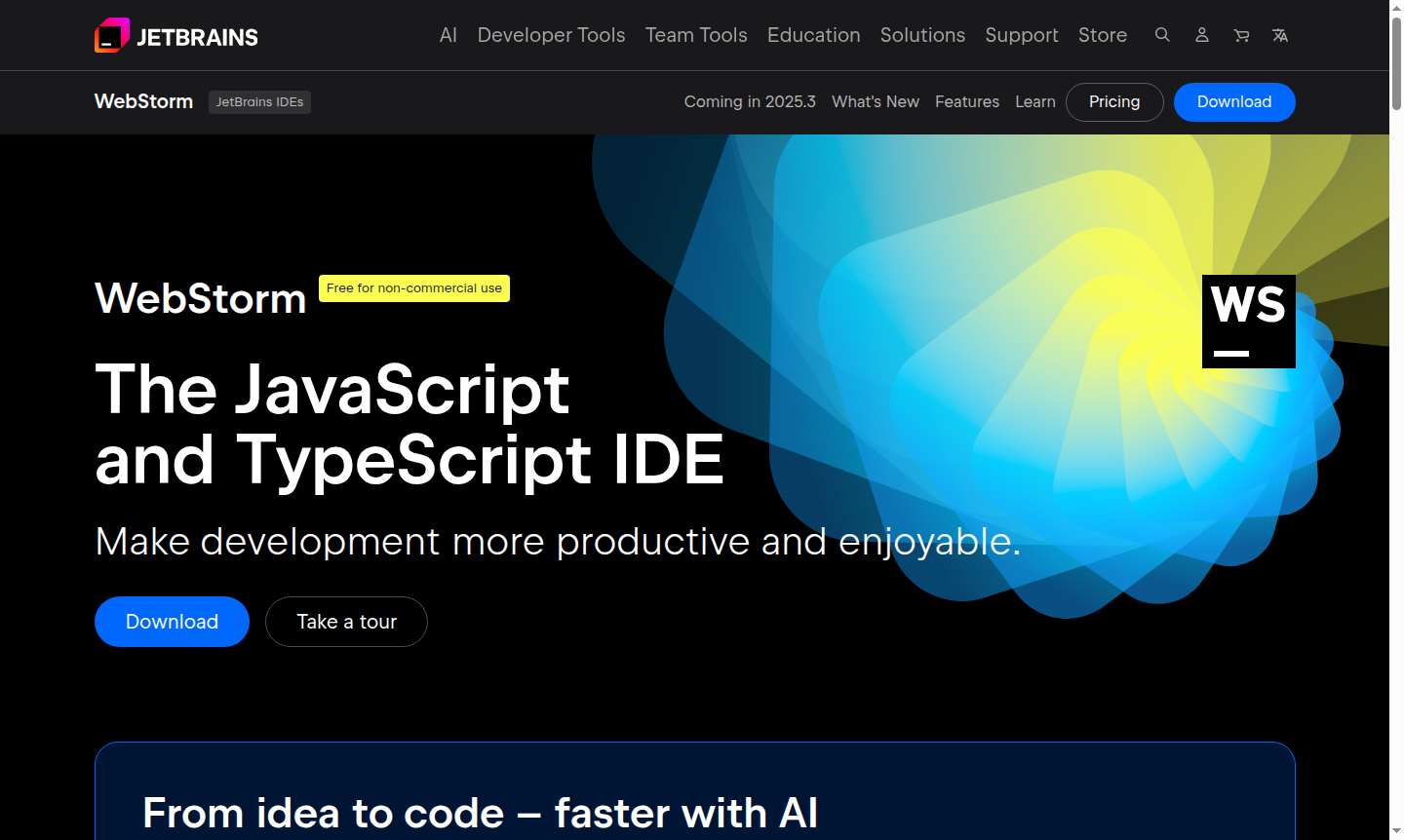
Overview of WebStorm
WebStorm is a powerful JavaScript and TypeScript IDE designed to make development more productive and enjoyable. As JetBrains' dedicated web development environment, it provides comprehensive support for modern JavaScript frameworks, Node.js applications, and full-stack development workflows. The IDE is particularly valuable for developers working with React, Angular, Vue.js, and other popular web technologies, offering intelligent coding assistance that understands your entire project structure from the moment you open it. As part of the IDE category, WebStorm helps streamline development processes.
Available free for non-commercial use, WebStorm includes built-in AI tools, advanced code completion, and robust debugging capabilities right out of the box. The IDE excels at handling complex development tasks like Git integration, code refactoring, and project navigation – even in large codebases with millions of lines of code. Developers consistently praise WebStorm for its unmatched Git resolution features, superior code search capabilities, and the confidence it provides when performing complex refactoring operations across entire projects. This IDE is essential for modern web development.
How to Use WebStorm
Getting started with WebStorm is straightforward – download the IDE, install it on your system, and begin coding immediately without extensive configuration. The environment automatically analyzes your project structure upon opening, enabling intelligent code completion, error detection, and navigation features from day one. You can personalize the experience with various themes, keymaps, and plugins from the JetBrains marketplace, while the integrated terminal, package managers, and build tools streamline your development workflow. For team collaboration, WebStorm supports real-time coding sessions and remote development environments hosted on cloud platforms like GitHub Codespaces or Google Cloud Workstations.
Core Features of WebStorm
- JetBrains AI Integration – Built-in AI assistant with coding agent, unlimited code completion, and context-aware chat for smarter development
- Smart Code Editor – Advanced TypeScript and JavaScript support with error detection, safe refactoring, and intelligent autocomplete
- Integrated Developer Tools – Comprehensive Git integration, debugging, testing, and terminal access within the IDE environment
- Fast Navigation System – Instant codebase understanding with quick definition jumps, usage finding, and project-wide search capabilities
- Collaboration Features – Real-time coding sessions, remote development support, and team communication tools built directly into the IDE
Use Cases for WebStorm
- Full-stack JavaScript and TypeScript application development with Node.js backend support
- React, Angular, and Vue.js frontend development with framework-specific assistance
- Enterprise-scale codebase management with advanced refactoring and navigation tools
- Team collaboration projects with integrated Git workflow and conflict resolution
- AI-assisted coding workflows using built-in JetBrains AI tools and coding agents
- Debugging and testing complex web applications with integrated developer tools
- Remote development environments using cloud platforms and collaborative coding sessions
Support and Contact
For technical support and inquiries, visit the official JetBrains website at JetBrains WebStorm or email contact@jetbrains.com. Comprehensive documentation, community forums, and knowledge base resources are available through the main website to assist developers with installation, configuration, and troubleshooting needs.
Company Info
WebStorm is developed by JetBrains, a leading software development company known for creating intelligent development tools. The company maintains strong security standards including SOC 2 certification and serves development teams worldwide with proven compliance and data protection measures. Learn more about JetBrains and their complete product lineup at jetbrains.com.
Login and Signup
Access WebStorm downloads, documentation, and community resources through the official website at JetBrains WebStorm. The free version for non-commercial use requires no account creation or login, allowing immediate access to full IDE functionality for personal projects and learning purposes.
WebStorm FAQ
Is WebStorm completely free to use for personal projects?
Yes, WebStorm offers a free version for non-commercial use with full IDE features including AI tools, code completion, and Git integration for personal development projects.
How does WebStorm compare to VS Code for JavaScript development?
WebStorm provides deeper code understanding, superior refactoring tools, and built-in AI assistance that many developers find significantly boosts productivity compared to VS Code.
Does WebStorm support React and Angular development?
Yes, WebStorm offers comprehensive support for React, Angular, Vue.js, and other JavaScript frameworks with framework-specific coding assistance and debugging tools.
Can WebStorm handle large enterprise codebases effectively?
Absolutely, WebStorm excels at managing large projects with millions of lines of code through fast navigation, advanced refactoring, and intelligent code analysis features.
WebStorm Pricing
Current prices may vary due to updates
Free
Complete IDE access for personal projects including JavaScript and TypeScript support, AI tools, code completion, debugging, Git integration, and full
WebStorm Reviews0 review
Would you recommend WebStorm? Leave a comment