
Wine
Discover Wine, the powerful compatibility layer that enables running Windows applications on Linux, macOS, and BSD systems without virtualization overhead. Learn how to install Wine for gaming, productivity software, and business applications. Get the latest Wine download, configuration tutorials, and compatibility guides for seamless Windows app integration on Unix-like operating systems with reg
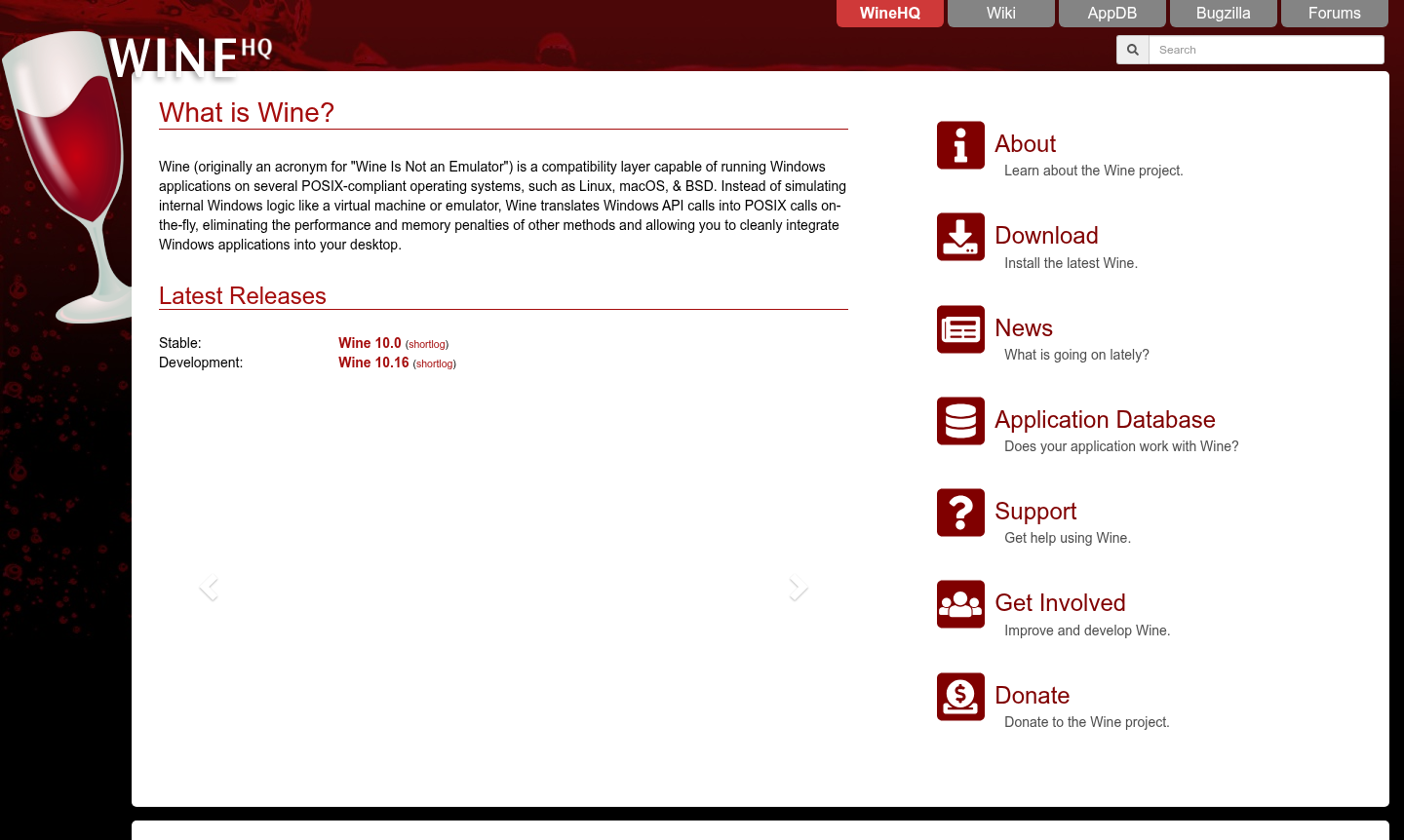
Overview of Wine
Wine (Wine Is Not an Emulator) is a powerful compatibility layer that enables users to run Windows applications seamlessly on POSIX-compliant operating systems including Linux, macOS, and BSD. Unlike traditional virtual machines or emulators that simulate entire Windows environments, Wine translates Windows API calls directly into POSIX calls in real-time. This innovative approach eliminates the performance overhead and memory penalties associated with virtualization, allowing Windows software to integrate cleanly into your native desktop environment while maintaining optimal system resources and gaming performance.
The Wine compatibility layer provides an essential bridge for users who need access to Windows-exclusive software without dual-booting or running resource-intensive virtual machines. Whether you're looking to run productivity applications like Microsoft Office, creative tools like Adobe Photoshop, or popular games through platforms like Steam, Wine offers a streamlined solution for running Windows apps on Linux and other Unix-like systems. Regular development releases ensure ongoing compatibility improvements and bug fixes for the latest Windows applications and gaming titles.
How to Use Wine
To begin using Wine for running Windows applications on your system, first download and install the latest stable release from the official WineHQ website. After installation, configure Wine using the built-in configuration tool to set up your virtual Windows environment, including specifying Windows version compatibility and installing necessary dependencies. You can then install Windows executables directly by double-clicking them or using the command line, with Wine automatically handling the translation of Windows API calls to POSIX-compliant system calls. For optimal compatibility, consult the Wine Application Database (AppDB) to check specific application support levels and any required configuration tweaks before installation.
Core Features of Wine
- API Translation – Converts Windows system calls to POSIX-compliant equivalents in real-time
- Performance Optimization – Eliminates virtualization overhead for faster application execution
- Desktop Integration – Seamlessly incorporates Windows apps into your native desktop environment
- Regular Updates – Continuous development releases with new features and compatibility improvements
- Broad Compatibility – Supports thousands of Windows applications across multiple categories
Use Cases for Wine
- Running Windows-exclusive business software on Linux workstations
- Playing PC games through Steam and other gaming platforms on Linux
- Using Adobe Creative Suite applications on macOS systems
- Operating specialized Windows-only scientific and engineering tools
- Running legacy Windows business applications on modern systems
- Testing Windows software cross-platform compatibility
- Accessing Windows media production and editing software
Support and Contact
For technical support and community assistance, visit the official WineHQ website and forums. You can contact the development team regarding privacy matters at privacy@winehq.org for specific privacy-related inquiries about the Wine compatibility layer and its development process.
Company Info
Wine is an open-source project maintained by a global community of developers dedicated to creating compatibility solutions for running Windows applications on alternative operating systems. The project operates through collaborative development with regular releases and extensive documentation available through the WineHQ platform.
Login and Signup
Wine is available as free open-source software requiring no registration or account creation. Download the latest releases directly from the WineHQ download page and access development resources through WineHQ documentation.
Wine FAQ
What is Wine and how does it differ from a virtual machine?
Wine is a compatibility layer that translates Windows API calls to POSIX calls, unlike virtual machines that simulate entire operating systems with performance overhead.
Can Wine run Windows games on Linux and macOS systems?
Yes, Wine supports many Windows games through platforms like Steam with proper configuration and regular compatibility updates for gaming performance.
How often does Wine release updates for Windows application compatibility?
Wine provides regular development releases with new features, bug fixes, and improved compatibility for running the latest Windows applications.
What is the Wine Application Database (AppDB) used for?
The Wine AppDB provides compatibility ratings and configuration tips for specific Windows applications before installation on Linux, macOS, or BSD systems.
Does Wine require a Windows license to run Windows applications?
No, Wine does not require a Windows license as it translates API calls rather than running Windows itself, making it completely free to use.
Wine Pricing
Current prices may vary due to updates
Free
Wine is completely free open-source software with no subscription fees or usage limitations. Includes full access to all compatibility features, regul
Wine Reviews0 review
Would you recommend Wine? Leave a comment