
Xournal
Xournal is a free, open-source application for digital notetaking, sketching, and journaling using a stylus. Featuring superior subpixel resolution graphics and PDF annotation capabilities, this GNU GPL licensed software runs on Linux and GTK+/Gnome platforms with Windows support. Perfect for students, professionals, and anyone needing handwriting and drawing functionality without cost.
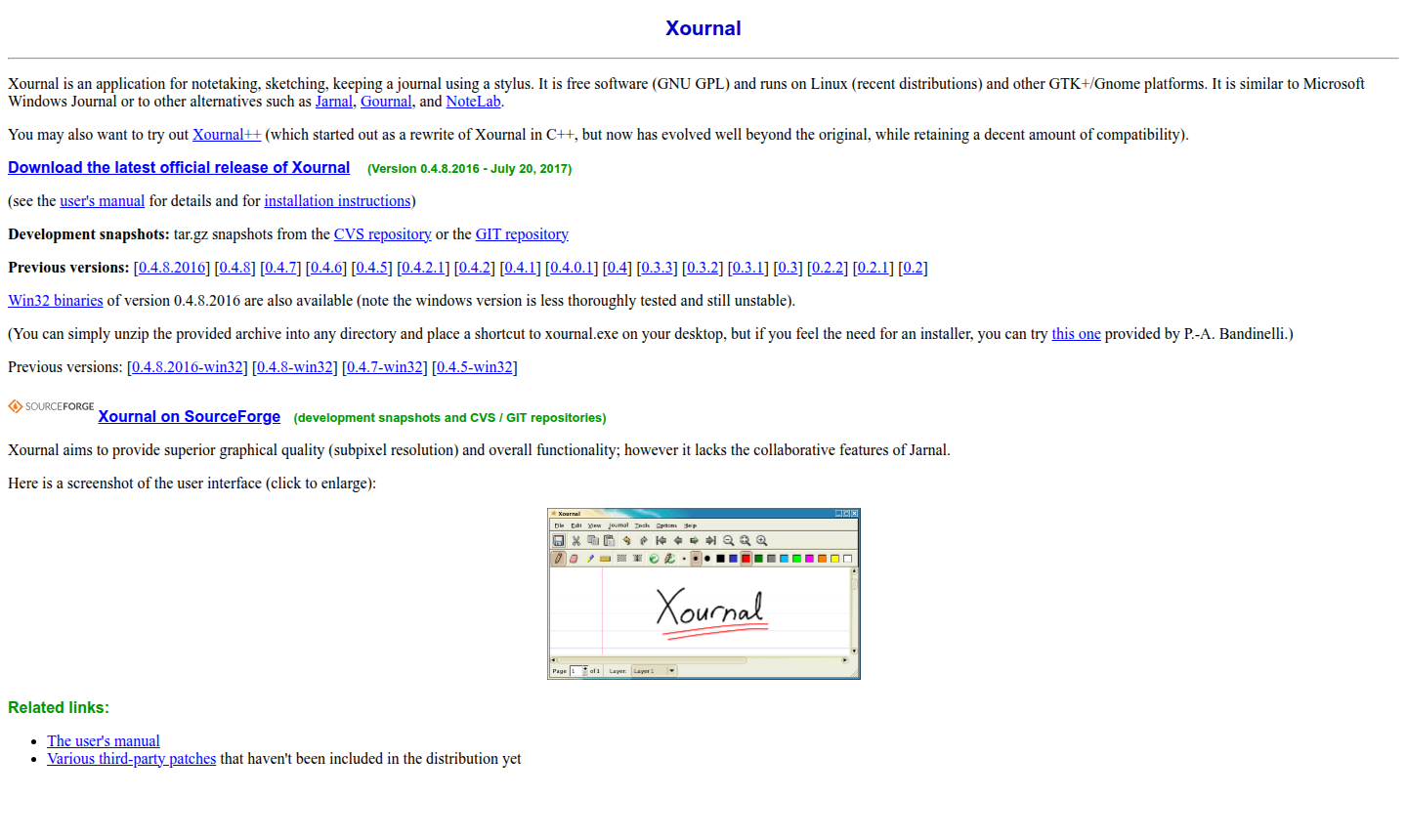
Overview of Xournal
Xournal is a free, open-source application specifically designed for notetaking, sketching, and journaling using a stylus. Released under the GNU GPL license, this powerful tool runs on Linux distributions and other GTK+/Gnome platforms, providing users with a digital notebook experience similar to Microsoft Windows Journal. Xournal distinguishes itself through superior graphical quality with subpixel resolution and comprehensive functionality, making it ideal for academic, professional, and personal use. The application serves as an excellent alternative to similar tools like Jarnal, Gournal, and NoteLab, while also having an evolved successor in Xournal++ for users seeking advanced features.
This versatile application benefits students, professionals, and anyone needing digital handwriting capabilities without the cost of proprietary software. As part of the broader Note-taking App and PDF Editor ecosystem, Xournal provides essential tools for annotation and document markup. The project maintains active development through SourceForge with regular updates and community contributions, ensuring continued compatibility and feature enhancements for users across different platforms and use cases.
How to Use Xournal
Using Xournal begins with downloading the appropriate version for your operating system, whether Linux through the official tar.gz release or Windows via the provided Win32 binaries. After installation, users can immediately start creating new notebooks or journals using their stylus for handwriting and drawing. The interface supports various pen types, colors, and line widths for customized note-taking, while the PDF annotation feature allows users to import documents and mark them up directly. For advanced functionality, users can explore the comprehensive user manual that covers detailed installation instructions and feature explanations to maximize productivity.
Core Features of Xournal
- Stylus-Based Note-taking – Digital handwriting and sketching with pressure sensitivity support
- PDF Annotation – Direct markup and note addition to existing PDF documents
- Superior Graphics Quality – Subpixel resolution for crisp, clear handwriting and drawings
- Cross-Platform Compatibility – Runs on Linux and GTK+/Gnome platforms with Windows support
- Free and Open Source – GNU GPL licensed with full access to source code
Use Cases for Xournal
- Academic note-taking during lectures and research
- Technical diagram creation and engineering sketches
- Digital journaling for personal reflection and planning
- PDF document annotation and markup for review processes
- Mathematics problem solving with handwritten equations
- Creative sketching and artistic expression
- Meeting minutes and business note documentation
Support and Contact
For technical support and community assistance, users can access the comprehensive user's manual with detailed documentation. Additional support is available through the project's third-party patches page and community forums. You can contact the development team at contact@sourceforge.net for direct inquiries about the software.
Company Info
Xournal is an open-source project hosted and developed through SourceForge, one of the largest open-source software development platforms. The project maintains active development repositories including both CVS and GIT version control systems, with community contributions and third-party patches regularly reviewed for inclusion in official releases.
Login and Signup
As a desktop application, Xournal does not require user accounts or login procedures. Users can download the software directly from the SourceForge project page and begin using it immediately after installation without any registration requirements.
Xournal FAQ
What is Xournal and what platforms does it support?
Xournal is a free notetaking and sketching application that runs on Linux distributions and GTK+/Gnome platforms, with additional Windows support available.
Is Xournal completely free to use?
Yes, Xournal is free software released under the GNU GPL license, meaning you can use, modify, and distribute it without cost.
Can Xournal be used for PDF annotation?
Yes, Xournal provides robust PDF annotation capabilities, allowing users to mark up and add notes to existing PDF documents.
What is the difference between Xournal and Xournal++?
Xournal++ is a C++ rewrite that has evolved beyond the original Xournal while maintaining compatibility, offering additional features and improvements.
Does Xournal work with stylus input devices?
Yes, Xournal is specifically designed for stylus-based input, making it ideal for handwriting, sketching, and precise annotations.
Where can I find the user manual for Xournal?
The comprehensive user manual is available on the official Xournal website at xournal.sourceforge.net/manual.html with installation guides and feature explanations.
Xournal Pricing
Current prices may vary due to updates
Free
Complete access to all Xournal features including stylus-based notetaking, PDF annotation, sketching tools, and journaling capabilities. Includes subp
Community Supported
Access to development snapshots from CVS and GIT repositories, third-party patches, and community contributions. Includes all standard features plus e
Xournal Reviews0 review
Would you recommend Xournal? Leave a comment