
YunoHost
YunoHost transforms servers into powerful self-hosting platforms with minimal technical knowledge. Install on Raspberry Pi, VPS, or old computers to manage email, calendar sync, file sharing, and privacy apps.
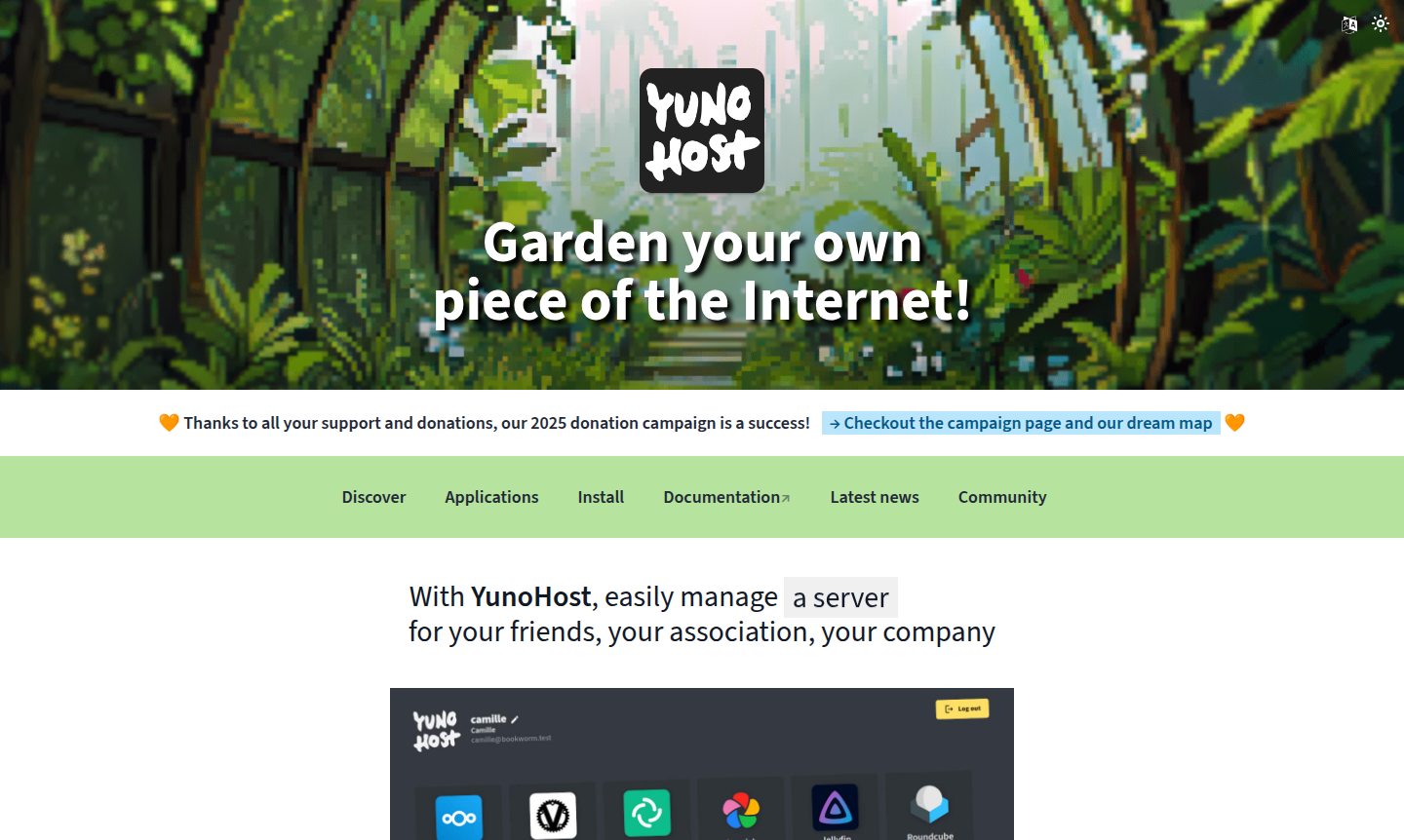
Overview of YunoHost
YunoHost is a comprehensive server management platform that transforms any compatible hardware into a powerful self-hosting solution, ideal for Web Hosting and System Info Tool applications. This innovative system installs directly on your server and enables you to deploy and maintain various digital services with minimal technical expertise. Whether you're running it on a Raspberry Pi, an old computer, or a VPS, YunoHost provides complete control over your applications and data. The platform champions a decentralized internet approach, promoting open technologies that respect user privacy while encouraging digital sobriety and hardware reuse. Perfect for individuals seeking independence from large tech companies or small organizations wanting self-managed digital infrastructure.
The system features an intuitive web administration panel that simplifies complex server management tasks. Users can easily handle domain configuration, user management, application installations, and backup solutions through a clean interface. YunoHost's extensive app catalog includes everything from calendar synchronization and password management to email hosting and file sharing platforms. This makes it an ideal solution for those looking to establish their own cloud storage, run alternative social media instances, or maintain private communication channels without relying on third-party services.
How to Use YunoHost
Getting started with YunoHost involves three straightforward steps that guide you from hardware selection to full server operation. First, choose your preferred hardware support from options including ARM boards like Raspberry Pi, older computers and laptops, or online virtual private servers. Next, install the YunoHost system by checking the prerequisites and flashing the installation media, then follow the guided setup process that helps configure your first administrator account, domain name, and internet router settings. Finally, begin enjoying your self-hosted ecosystem by installing applications with just a few clicks, setting up automated backup solutions, and maintaining your server through the comprehensive web interface.
Core Features of YunoHost
- Easy Application Management – Install and maintain digital services through an intuitive web interface with minimal technical knowledge required
- Comprehensive Web Administration – Manage users, domains, applications, upgrades, services, tools, and backups from a single control panel
- Extensive App Catalog – Access numerous pre-configured applications for various needs including communication, productivity, and media organization
- Multiple Hardware Support – Compatible with ARM boards, older computers, and virtual private servers for flexible deployment options
- Automated Backup Solutions – Configure and maintain regular backups to protect your data and server configurations
Use Cases for YunoHost
- Synchronize calendars and contacts across devices
- Securely store passwords and private notes
- Host personal or organizational email accounts
- Organize and share photos, videos, and music libraries
- Join or create alternative social media platforms
- Host personal websites or small business portals
- Share files collaboratively using Nextcloud integration
Support and Contact
YunoHost is developed and maintained by a community of volunteers. For support, contact contact@yunohost.org or visit the official website for documentation and community forums.
Company Info
YunoHost operates as a community-driven project focused on creating accessible self-hosting solutions, promoting digital sovereignty through open-source development.
Login and Signup
Access your YunoHost server administration panel through your installed instance. For new installations, visit the official documentation to begin your self-hosting journey.
YunoHost FAQ
What hardware is compatible with YunoHost installation?
YunoHost supports ARM boards like Raspberry Pi, older computers, and virtual private servers for flexible deployment options.
Can YunoHost manage email hosting and calendar synchronization?
Yes, YunoHost provides applications for email hosting, calendar synchronization, contact management, and various communication tools.
How difficult is YunoHost to set up for beginners?
YunoHost features guided installation and web administration designed for users with minimal technical knowledge to manage successfully.
What applications are available in YunoHost?
YunoHost offers a wide range of applications including Nextcloud for file sharing, Roundcube for email, and more for communication and productivity.
YunoHost Pricing
Current prices may vary due to updates
Community Edition
Complete YunoHost system with full access to all features, applications, and community support. Self-hosted on your own hardware with no subscription
YunoHost Reviews0 review
Would you recommend YunoHost? Leave a comment