
Zapier
Zapier is a powerful <b>automation platform</b> that connects over 8,000 apps to create seamless workflows without coding. Trusted by more than 3 million businesses, it enables users to automate repetitive tasks, integrate AI capabilities, and streamline operations across their entire tech stack. The platform offers reliable, secure infrastructure that runs millions of workflows daily, making it ideal for founders, CIOs, and teams looking to enhance productivity and efficiency through intelligent automation.
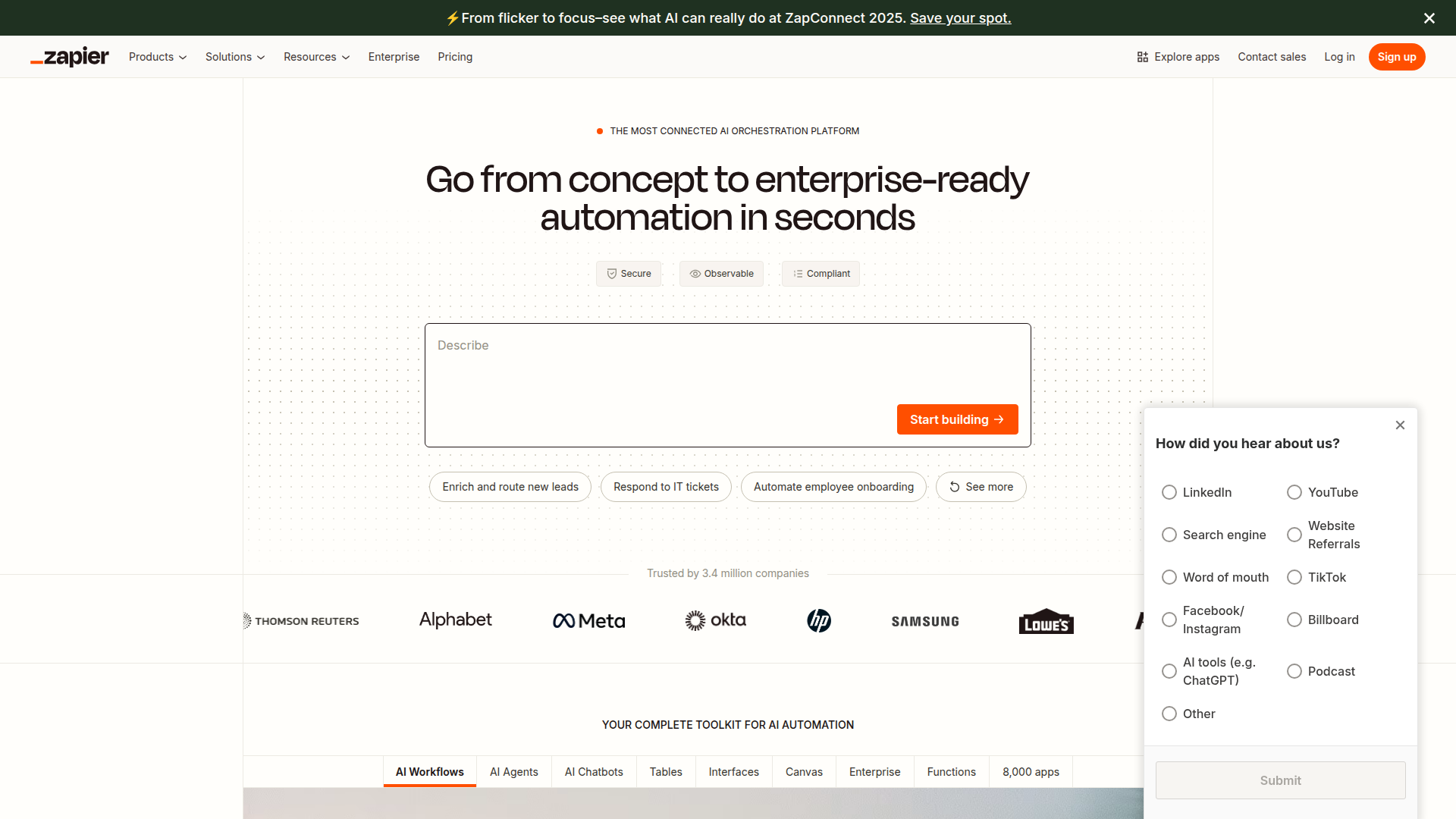
Overview of Zapier
Zapier stands as a premier automation platform designed to bridge the gap between thousands of digital applications. It empowers businesses to create sophisticated workflows that automate tasks between web apps, eliminating manual data entry and reducing operational friction. With support for over 8,000 integrated services, Zapier facilitates seamless data transfer and process automation across marketing, sales, support, and productivity tools. This platform is particularly valuable for AI Automation Platforms and Collaboration Tools, enabling teams to focus on strategic initiatives rather than repetitive administrative work.
The system operates on a trigger-action principle, where events in one app automatically initiate responses in others. This no-code approach makes automation accessible to non-technical users while providing enough depth for developers to create complex multi-step workflows. Zapier's infrastructure ensures reliability at scale, handling millions of automation tasks daily with enterprise-grade security measures protecting sensitive data throughout the process.
How to Use Zapier
Getting started with Zapier involves creating what are called "Zaps" – automated workflows that connect your apps and services. Each Zap consists of a trigger event and one or more subsequent actions. For example, receiving a new email attachment in Gmail could trigger Zapier to automatically save that file to Dropbox, then create a task in Trello, and finally send a notification to Slack. The platform's intuitive interface guides users through selecting apps, configuring triggers, and defining actions with minimal setup time.
Advanced users can leverage conditional logic and filters to create sophisticated workflows that only execute under specific circumstances. Zapier also offers built-in tools for data formatting and transformation, allowing users to manipulate information between steps. The platform provides monitoring features to track Zap performance, error rates, and successful runs, ensuring your automations work reliably over time. With both web and mobile access, you can manage and create automations from anywhere.
Core Features of Zapier
- Multi-app integrations with 8,000+ connected services
- No-code workflow builder with visual interface
- Conditional logic and filters for smart automation
- Multi-step Zaps with complex sequencing
- Built-in formatter for data transformation
- Error handling and workflow monitoring
- Team collaboration features
- History logs and performance analytics
Use Cases for Zapier
Zapier serves diverse automation needs across industries and departments. Marketing teams use it to automatically add new email subscribers to CRM systems, create tasks for follow-ups, and sync lead data across platforms. Sales professionals automate data entry between their CRM, email platform, and calendar systems, ensuring no lead falls through the cracks. Support teams connect helpdesk software with collaboration tools to instantly notify team members about urgent tickets.
Small businesses particularly benefit from Zapier's ability to automate processes that would otherwise require dedicated IT resources. Entrepreneurs use it to connect e-commerce platforms with accounting software, automatically updating financial records with each sale. Content creators automate social media posting, newsletter distribution, and content backup processes. The platform's flexibility makes it applicable to virtually any scenario where information needs to move between applications without manual intervention.
Support and Contact
Zapier provides comprehensive support through multiple channels. Users can access the help center with extensive documentation, tutorials, and community forums. For direct assistance, customers can contact support through the website. The platform also offers email support at contact@zapier.com for general inquiries and technical assistance. Enterprise customers receive dedicated support with faster response times and personalized guidance.
Company Info
Zapier Inc. is headquartered in Sunnyvale, California, with remote team members worldwide. The company was founded in 2011 with the mission to make automation accessible to everyone. Learn more about their story on the about page.
Login and Signup
New users can create an account to start automating workflows. Existing users can access their account to manage Zaps and settings.
Zapier FAQ
What is Zapier and how does it work?
Zapier is an automation platform that connects your favorite apps and services to create automated workflows called Zaps. Each Zap consists of a trigger event in one app that automatically initiates actions in other connected apps, helping you automate repetitive tasks without any coding knowledge.
How many apps does Zapier integrate with?
Zapier currently integrates with over 8,000 popular web applications including Google Workspace, Salesforce, Slack, Microsoft Office, Dropbox, and countless other services across various categories like CRM, marketing, productivity, and communication tools.
Do I need coding skills to use Zapier?
No, Zapier is designed as a no-code platform that enables users without programming experience to create complex automations through its visual interface. The platform provides pre-built app connections and intuitive workflow builders that make automation accessible to everyone.
What are the main benefits of using Zapier for businesses?
Zapier offers numerous business benefits including time savings through task automation, reduced human error in data transfer, improved operational efficiency, better team collaboration, seamless integration between disparate systems, and the ability to scale processes without additional IT resources.
How secure is Zapier for handling sensitive business data?
Zapier employs enterprise-grade security measures including SOC 2 compliance, SSL encryption for data in transit, encryption at rest, two-factor authentication, and regular security audits. The platform follows strict data protection protocols and provides role-based access controls to ensure your business data remains secure throughout automation processes.
What types of pricing plans does Zapier offer?
Zapier offers multiple pricing tiers including a Free plan with basic features, Starter plans for individuals, Professional plans for power users, Team plans for collaboration, and Company plans for organizations with advanced security and administrative controls. Each tier provides different levels of task volumes, premium app access, and support options.
Can Zapier handle complex multi-step workflows?
Yes, Zapier excels at handling complex multi-step workflows through its Paths feature that allows conditional logic, filters, and branching based on specific criteria. You can create sophisticated automations that involve multiple apps, data transformations, delays, and conditional actions to build comprehensive business processes that operate automatically based on your specific requirements.
Zapier Pricing
Current prices may vary due to updates
Free Plan
The Free plan offers basic automation with 100 tasks per month, single-step Zaps, and access to core triggers and actions. It includes 15-minute update times and basic support, making it ideal for individuals testing automation or with minimal workflow needs. This plan supports most popular apps but has limitations on task volume and advanced features.
Starter Plan
The Starter plan provides 750 tasks per month with multi-step Zaps, custom logic with filters, and 3 premium apps. It includes 15-minute update times and standard support, suitable for individuals needing more robust automation capabilities. This plan unlocks additional triggers and actions while maintaining affordable pricing for personal automation needs.
Professional Plan
The Professional plan offers 2,000 tasks monthly with unlimited multi-step Zaps, custom logic with paths and filters, and unlimited premium apps. It features 2-minute update times, auto-replay, and priority support, designed for power users and small teams requiring advanced automation with faster execution and more sophisticated workflow capabilities for business-critical processes.
Team Plan
The Team plan includes 2,000 tasks monthly with all Professional features plus team collaboration tools, shared workspaces, folder organization, and user management. It offers 2-minute update times, auto-replay, and priority support, making it ideal for teams that need to collaborate on automations, manage shared workflows, and maintain organized automation environments with proper access controls and version history.
Zapier Reviews0 review
Would you recommend Zapier? Leave a comment