Annotation
- Introduction
- Enhanced Automation with Copilot Actions
- Research Continuity with Copilot Journeys
- Contextual Awareness Through History Access
- Current Availability and Limitations
- Pros and Cons
- Conclusion
- Preguntas frecuentes
Microsoft Edge Copilot se expande con Acciones de IA, Viajes y Acceso al Historial
El modo Copilot de Microsoft Edge ahora incluye Acciones de IA para automatización de tareas, Viajes para continuidad de investigación y acceso al historial para asistencia personalizada, disponible en una vista previa limitada en EE. UU.
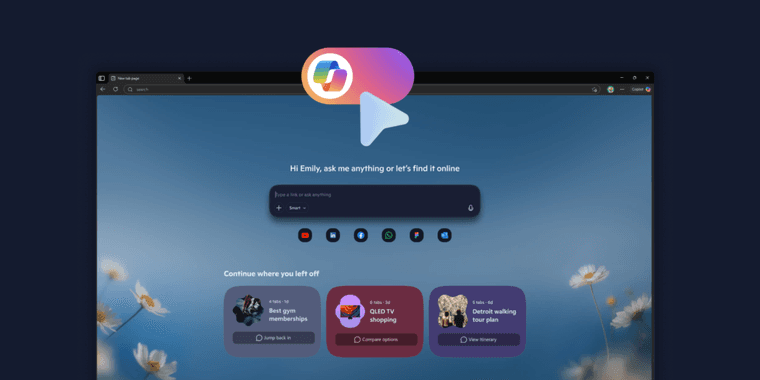
Introduction
Microsoft continues advancing its AI integration strategy with significant updates to Edge's Copilot Mode. Following recent Windows AI Companion announcements, Edge now introduces powerful automation features that transform how users interact with their browser for productivity and research tasks.
Enhanced Automation with Copilot Actions
The new Copilot Actions feature enables multi-step task automation directly within the browser interface. Users can now perform complex operations like unsubscribing from multiple newsletters simultaneously or booking restaurant reservations through conversational commands. This represents a major step forward in web browser capabilities, moving beyond simple browsing to active task completion.
Research Continuity with Copilot Journeys
Copilot Journeys addresses the common challenge of interrupted research sessions by allowing users to save and return to ongoing projects seamlessly. The system can summarize previously read articles, suggest logical next steps, and retrieve relevant resources automatically. This feature essentially creates intelligent bookmark manager functionality enhanced with AI-powered context awareness.
Contextual Awareness Through History Access
Users now have the option to grant Copilot permission to access their browsing history, enabling more personalized and contextual interactions. The AI can discuss previously viewed products, recommend movies based on past streaming activity, or provide tailored suggestions. Microsoft emphasizes that clear visual indicators show when Copilot is active, with all data management following their established privacy policies.
Current Availability and Limitations
The enhanced Copilot Mode is currently available as a free limited preview exclusively in the United States. This staged rollout allows Microsoft to gather user feedback and refine the AI agents and assistants functionality before broader international release.
Pros and Cons
Advantages
- Automates complex multi-step browser tasks efficiently
- Maintains research continuity across browsing sessions
- Provides personalized recommendations using browsing history
- Enhances productivity through AI-powered assistance
- Offers free access during preview phase
- Integrates seamlessly with existing browser workflow
- Reduces manual effort for repetitive online tasks
Disadvantages
- Currently limited to US users only
- Requires granting browser history access permissions
- Still in preview phase with potential bugs
- Limited customization options for power users
- Privacy concerns around AI accessing personal data
Conclusion
Microsoft Edge's expanded Copilot integration represents a significant evolution in AI chatbots and browser automation. The combination of Actions, Journeys, and contextual history access creates a more intelligent browsing experience that anticipates user needs. While currently in limited preview, these features demonstrate Microsoft's commitment to embedding AI deeply into everyday computing tools, potentially setting new standards for productivity hacks in web browsers.
Preguntas frecuentes
¿Qué son las Acciones de Microsoft Edge Copilot?
Las Acciones de Copilot permiten la automatización de tareas de varios pasos dentro de Edge, permitiendo a los usuarios realizar operaciones complejas como cancelar suscripciones a boletines o reservar a través de comandos de IA conversacional.
¿Cómo mejoran los Viajes de Copilot la investigación?
Los Viajes de Copilot guardan y restauran sesiones de investigación, resumen artículos anteriores, sugieren próximos pasos y recuperan recursos relevantes automáticamente, eliminando la necesidad de rastrear manualmente el progreso de la investigación.
¿El modo Copilot de Microsoft Edge está disponible en todo el mundo?
Actualmente, el modo Copilot mejorado solo está disponible como vista previa limitada para usuarios en los Estados Unidos, con un lanzamiento internacional previsto después de las pruebas iniciales y el refinamiento.
¿Cómo utiliza Copilot el historial del navegador?
Copilot puede acceder al historial de navegación con el permiso del usuario para proporcionar sugerencias contextuales y asistencia personalizada, con indicadores visuales para privacidad y gestión de datos siguiendo las políticas de Microsoft.
¿Edge Copilot es gratuito?
Sí, el modo Copilot mejorado es actualmente gratuito durante la fase de vista previa limitada en los Estados Unidos, permitiendo a los usuarios probar las funciones de Acciones de IA, Viajes y acceso al historial sin costo.
Artículos relevantes sobre IA y tendencias tecnológicas
Mantente al día con las últimas ideas, herramientas e innovaciones que dan forma al futuro de la IA y la tecnología.
Aplicación de chat Stoat: Guía completa de la rebranding y características de Revolt
La aplicación de chat Stoat se renombró de Revolt debido a presiones legales, manteniendo todos los datos, funciones y enfoque en la privacidad de los usuarios sin requerir ninguna acción de los usuarios existentes para una transición sin problemas.
Zorin OS 18: Sistema operativo Linux moderno con soporte para aplicaciones de Windows y nuevas funciones
Zorin OS 18 es una distribución de Linux con un escritorio rediseñado, soporte mejorado para aplicaciones de Windows y una herramienta de aplicaciones web, ideal como alternativa a Windows 10 con soporte a largo plazo hasta 2029.
AV Linux 25 y MX Moksha 25 lanzados con funciones mejoradas de administrador de archivos y máquinas virtuales
AV Linux 25 y MX Moksha 25 son nuevas versiones de Linux basadas en Debian Trixie, que presentan una gestión de archivos mejorada con integración de Quickemu y YT-DLP, diseñadas para producción multimedia y computación ligera.