
Comet Browser
Discover Comet Browser, a personal AI assistant from Perplexity that enhances browsing with features like tab organization, email drafting, news analysis, and shopping. Download now for free to streamline your online tasks and boost productivity with intelligent automation.
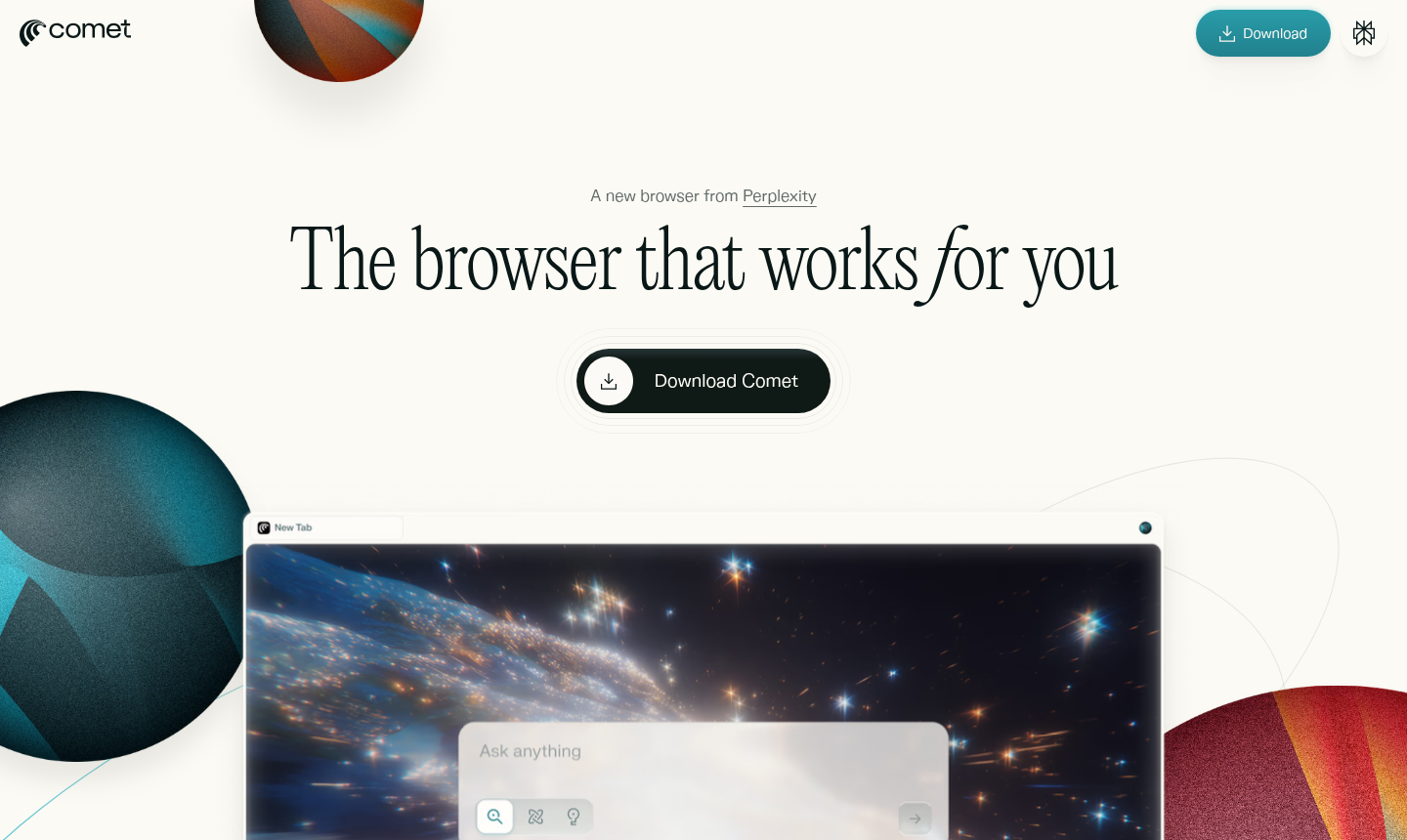
Overview of Comet Browser
Comet Browser is a new web browser developed by Perplexity that functions as a personal AI assistant, designed to work for you by integrating artificial intelligence directly into the browsing experience. This innovative tool aims to reduce friction and enhance productivity by handling a wide range of tasks automatically, from managing emails and organizing tabs to providing intelligent insights and recommendations. It is ideal for users seeking to delegate everyday activities such as wrangling inboxes, ordering groceries, staying on top of finances, and planning vacations, all within a single, intuitive interface. By leveraging AI, Comet Browser helps you browse smarter, faster, and with less effort, transforming how you interact with the web.
The browser offers a suite of AI-powered capabilities that understand, organize, build, email, create, and shop on your behalf. For instance, it can analyze how different news outlets cover a story, automatically categorize and close distracting tabs, generate basic websites using the best tools, draft email replies that share your schedule, create study plans based on syllabi, and find high-quality, affordable products like office chairs. Comet Browser serves as a comprehensive assistant that adapts to your needs, making it a valuable tool for professionals, students, and anyone looking to streamline their digital life. Explore related tools in Web Browser and AI Chatbots to enhance your workflow further.
How to Use Comet Browser
To start using Comet Browser, simply download it from the official Perplexity website via the provided download link. Once installed, you can immediately begin leveraging its AI assistant features by entering tasks or queries directly into the browser interface. For example, you can ask it to organize your open tabs by category, draft an email reply that includes your upcoming schedule, create a study plan from a syllabus, or find and purchase products based on specific criteria like comfort and price. The browser integrates these functions seamlessly into your browsing session, allowing you to delegate tasks without switching between apps or tools, thus optimizing your productivity and saving time.
Core Features of Comet Browser
- AI Understanding – Compares news coverage from different outlets to provide diverse perspectives and insights.
- AI Organization – Automatically categorizes and manages browser tabs to reduce clutter and improve focus.
- AI Building – Generates basic websites using top website generator tools for quick project setup.
- AI Emailing – Drafts email replies and shares schedules to streamline communication and time management.
- AI Shopping – Finds high-quality, affordable products based on user-defined criteria like comfort and budget.
Use Cases for Comet Browser
- Comparing news coverage from various media outlets for balanced insights.
- Organizing browser tabs by category to minimize distractions and enhance productivity.
- Building basic websites quickly using integrated generator tools for personal or business use.
- Drafting email replies that include upcoming schedules for efficient communication.
- Creating study plans from syllabi to prepare for tests and academic goals.
- Shopping for high-quality, comfortable office chairs at affordable prices.
- Managing finances and planning vacations with AI-assisted recommendations and tools.
Support and Contact
For support with Comet Browser, email contact@perplexity.ai or visit the Comet Resource Hub for additional guides and resources.
Company Info
Comet Browser is developed by Perplexity AI, a company focused on AI-driven solutions and tools.
Login and Signup
To get started with Comet Browser, download it here. Existing users can access features directly through the browser interface after installation.
Comet Browser FAQ
What platforms is Comet Browser available on?
Comet Browser is available for download on various platforms; check the official download page for specific compatibility details.
How do I install Comet Browser?
Install Comet Browser by visiting the Perplexity website and using the download link provided for a straightforward setup process.
What search engine does Comet Browser use?
Comet Browser integrates with search engines to provide intelligent results, though specific default engines are not detailed in the source.
Is Comet Browser free to use?
Comet Browser is free to download and use, offering AI assistant features without any mentioned costs in the provided source.
How do I make Comet Browser my default browser?
Set Comet Browser as your default through your device's settings or browser preferences after installation for a seamless experience.
How do I control privacy settings in Comet Browser?
Manage privacy settings within Comet Browser's options or settings menu to customize your data and browsing security.
How do I browse safely with Comet Browser?
Browse safely by using Comet Browser's built-in features and following best practices for online security and privacy protection.
Precios de Comet Browser
Los precios actuales pueden variar debido a actualizaciones
Free
Access all core AI features including tab organization, email drafting, news comparison, and shopping assistance without any cost. Ideal for personal
Pro
Based on the source, additional plans may be available; check the official website for potential premium features, enhanced support, or advanced AI ca
Comet Browser reseñas0 review
Would you recommend Comet Browser? Leave a comment