
SecuriGuard
SecuriGuard is a security tool that simplifies installation and integrates with reCAPTCHA to automate verifications. Learn about its features, use cases, and how it improves browsing privacy and efficiency.
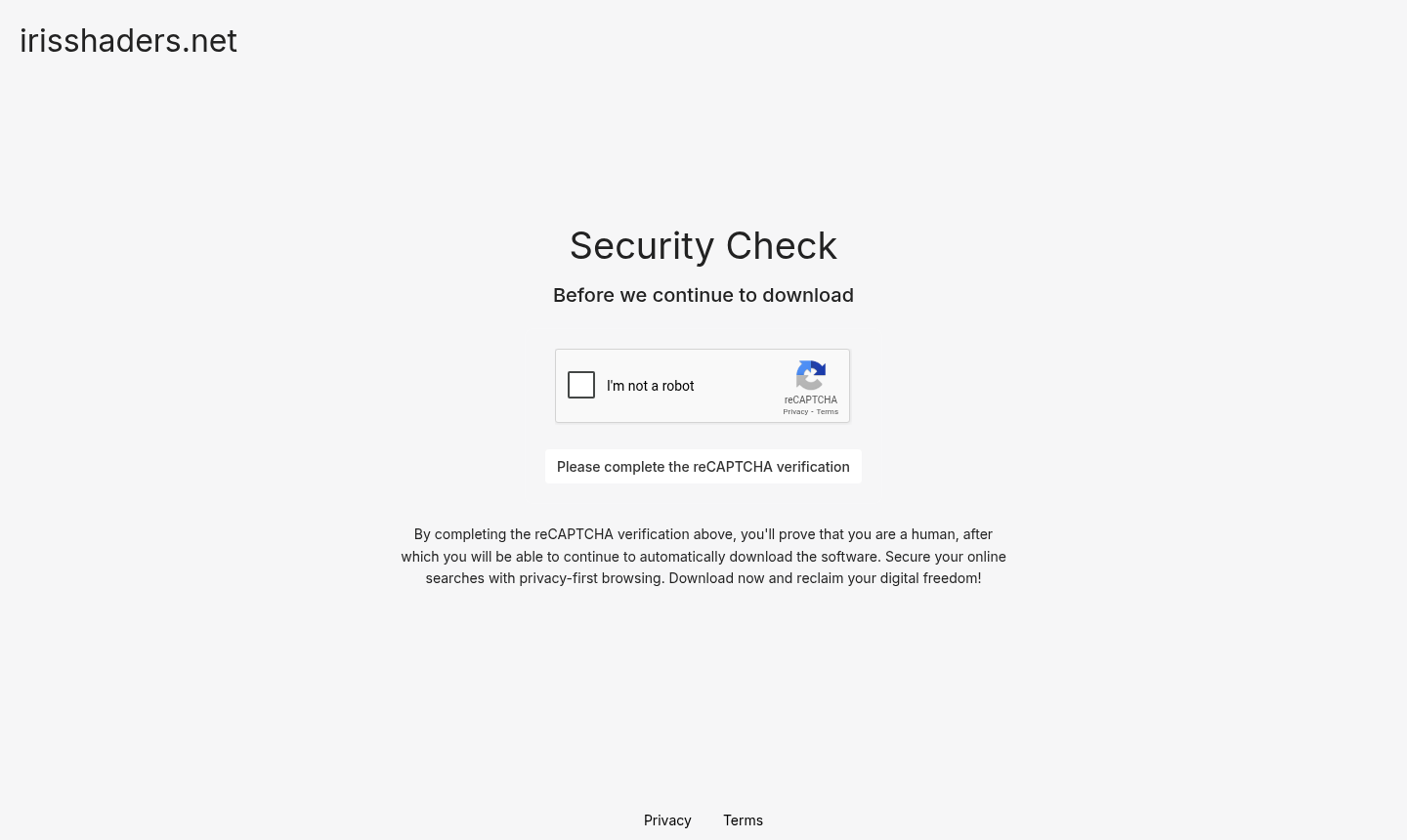
Overview of SecuriGuard
SecuriGuard is a security tool that simplifies online protection through easy installation and reCAPTCHA integration. With a single click, users can activate the tool to automatically handle security verifications, reducing manual input and enhancing browsing efficiency. This approach helps mitigate bot interactions and unauthorized access, making it ideal for individuals seeking robust privacy measures. Explore related categories like Privacy Checker and Anti-tracking Tool for more solutions that safeguard your digital presence.
The tool delivers significant value by streamlining security processes for both personal and business use. By automating reCAPTCHA challenges, it minimizes interruptions during online activities like logins or form submissions, ensuring a seamless experience. Users benefit from improved protection without technical expertise, as SecuriGuard works across various platforms to defend against threats. Its accessibility and effectiveness cater to a broad audience, promoting safer internet practices and peace of mind in an increasingly connected world.
How to Use SecuriGuard
To use SecuriGuard, start by clicking the installation link provided on its promotion or official page. Once installed, the tool integrates directly with your browser and begins managing reCAPTCHA verifications on supported websites automatically. No additional configuration or setup is required, allowing you to experience reduced CAPTCHA prompts immediately. As you browse, SecuriGuard operates in the background, handling security checks to speed up interactions and maintain a smooth workflow. For optimal performance, ensure your browser is up to date and revisit the tool's page for any updates or new features.
Core Features of SecuriGuard
- One-Click Installation – Simple setup process that gets you started quickly without technical hurdles.
- reCAPTCHA Integration – Automatically handles security verifications to reduce user effort and improve efficiency.
- Automated Security Management – Streamlines online interactions by managing challenges behind the scenes.
- Browser Compatibility – Works with popular web browsers to ensure wide accessibility and consistent performance.
Use Cases for SecuriGuard
- Simplifying reCAPTCHA verifications on login pages
- Speeding up form submissions on websites
- Enhancing security for online transactions
- Reducing bot interference during browsing
- Improving privacy on social media platforms
- Streamlining access to restricted content
- Protecting against automated attacks and spam
Support and Contact
For assistance, reach out via email at contact@sc-grd.online. Additional support resources may be available on the official contact page for prompt help with inquiries or issues.
Company Info
SecuriGuard is developed by a team dedicated to enhancing online security and privacy solutions. While specific location details are not provided, more information about the company and its mission can be found on their official website.
Login and Signup
Access your account through Login or create a new one via Signup to start using SecuriGuard's features immediately.
SecuriGuard FAQ
What is SecuriGuard?
SecuriGuard is a security tool that automates reCAPTCHA verifications and enhances online privacy through an easy installation process.
How do I install SecuriGuard?
You can install SecuriGuard by clicking the installation link on its official page; it integrates with your browser automatically.
Does SecuriGuard work with all browsers?
SecuriGuard is designed for compatibility with major web browsers, but check the website for specific browser requirements.
Is SecuriGuard free to use?
SecuriGuard offers a free plan with basic features; paid plans are available for advanced security capabilities.
How does SecuriGuard handle reCAPTCHA?
SecuriGuard automatically manages reCAPTCHA challenges on supported sites, reducing manual input for a smoother experience.
Can I use SecuriGuard on mobile devices?
SecuriGuard is primarily designed for desktop browsers; mobile support may vary, so verify on the official site.
Precios de SecuriGuard
Los precios actuales pueden variar debido a actualizaciones
Free
Includes basic reCAPTCHA integration and easy installation for individual users. Ideal for enhancing privacy and reducing manual verifications during
Pro
Offers advanced security features, priority support, and broader site compatibility. Suitable for power users seeking faster and more reliable protect
Team
Provides multi-user accounts, custom settings, and enhanced management tools for businesses. Ensures comprehensive security across team activities.
SecuriGuard reseñas0 review
Would you recommend SecuriGuard? Leave a comment