
Wave Terminal
Wave Terminal is a free, open-source terminal that stops context switching by integrating file previews, remote file editing, AI capabilities, inline web browsing, and workspace organization. Available for MacOS, Linux, and Windows, it enhances productivity for developers and sysadmins with no login required.
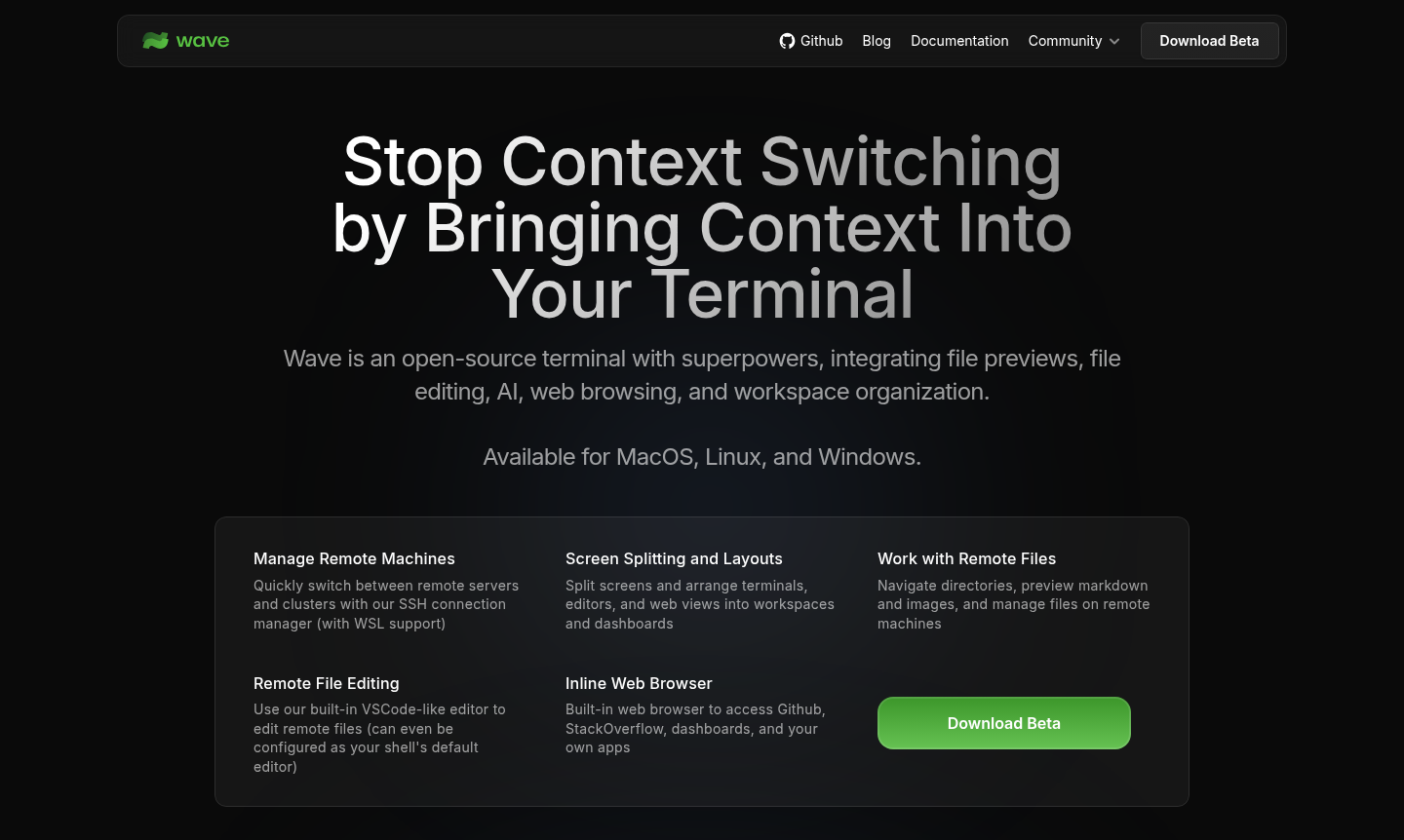
Overview of Wave Terminal
Wave Terminal is an open-source terminal designed to upgrade your command line experience by integrating essential tools like file previews, file editing, AI capabilities, and web browsing directly into one interface. This all-in-one approach helps stop context switching by bringing necessary context into your terminal, making workflows more efficient and productive. It supports MacOS, Linux, and Windows, and includes features for workspace organization, remote machine management, and customizable dashboards. Relevant categories include Terminal Emulator and Text Editor.
Developers, system administrators, and power users benefit from Wave Terminal's ability to manage remote servers via SSH, visualize information with built-in graphical widgets, and edit files on remote machines with a VSCode-like editor. The inline web browser allows access to resources like GitHub, StackOverflow, and internal dashboards without leaving the terminal. With open-source transparency, all data is stored locally, ensuring privacy and no login requirements, while customization options let you theme and share layouts with teammates.
How to Use Wave Terminal
To get started with Wave Terminal, download the application for your operating system (MacOS, Linux, or Windows) from the official website. After installation, launch the terminal and begin by setting up SSH connections to manage remote machines, using the connection manager with WSL support. You can split screens and arrange terminals, editors, and web views into custom workspaces or dashboards for multitasking. Use the inline file preview to view images, markdown, audio, video, and CSVs, and edit remote files directly with the built-in editor. The web browser lets you access online resources, and you can build or import dashboards to visualize CLI data, all within a single, integrated environment.
Core Features of Wave Terminal
- Integrated File Previews – View images, markdown, audio, video, HTML, and CSVs directly in the terminal without external apps.
- Remote File Editing – Edit files on remote machines using a built-in VSCode-like editor with syntax highlighting and mouse support.
- Inline Web Browser – Access web pages like GitHub, StackOverflow, and dashboards without switching applications.
- Screen Splitting and Layouts – Arrange multiple terminals, editors, and web views into customizable workspaces and dashboards.
- AI Integration – Leverage AI capabilities within the terminal for enhanced productivity and automation.
Use Cases for Wave Terminal
- Managing remote servers and clusters via SSH connections
- Editing configuration files on remote machines seamlessly
- Browsing documentation and resources inline while coding
- Building custom dashboards for data visualization and monitoring
- Organizing workspaces with split screens for efficient multitasking
- Previewing files like images and markdown without leaving the terminal
- Sharing dashboard layouts and widgets with team members
Support and Contact
For support, email contact@waveterm.dev. Visit the contact page at https://www.waveterm.dev for more information or to reach out through community channels.
Company Info
Company: Command Line Inc. Location: San Francisco. About page: https://www.waveterm.dev
Login and Signup
Login: https://www.waveterm.dev Signup: https://www.waveterm.dev/download
Wave Terminal FAQ
What is Wave Terminal?
Wave Terminal is an open-source terminal that integrates file previews, editing, AI, web browsing, and workspace organization to enhance command line productivity.
Is Wave Terminal free to use?
Yes, Wave Terminal is completely free and open-source, with no login or account required, and all data stored locally.
What operating systems does Wave Terminal support?
Wave Terminal is available for MacOS, Linux, and Windows, with support for Apple Silicon, Intel, Snap, AppImage, .deb, .rpm, and more.
How does Wave Terminal handle remote file editing?
It includes a built-in VSCode-like editor for editing files on remote machines, with syntax highlighting, indentation, and copy/paste support.
Can I customize the appearance of Wave Terminal?
Yes, you can theme, style, and customize Wave Terminal, and share your configurations with teammates for consistency.
Does Wave Terminal require an internet connection?
No, it works offline as all data is stored locally, and no sensitive information leaves your network, ensuring privacy.
How can I get started with Wave Terminal?
Download the app for your OS from the official website, install it, and start using the terminal immediately with no setup required.
Tarifs Wave Terminal
Les prix actuels peuvent varier en raison des mises à jour
Free
Access all core features including file previews, remote editing, AI integration, web browsing, and workspace organization. No login required, with da
Beta
Join the beta program to access the latest features and updates, helping shape the future of Wave Terminal. Optional sign-up for beta updates availabl
Wave Terminal avis0 review
Would you recommend Wave Terminal? Leave a comment