
Tasker
Tasker provides comprehensive Android automation with context-based profiles, location triggers, and custom tasks. Automate device settings, apps, and workflows without root access.
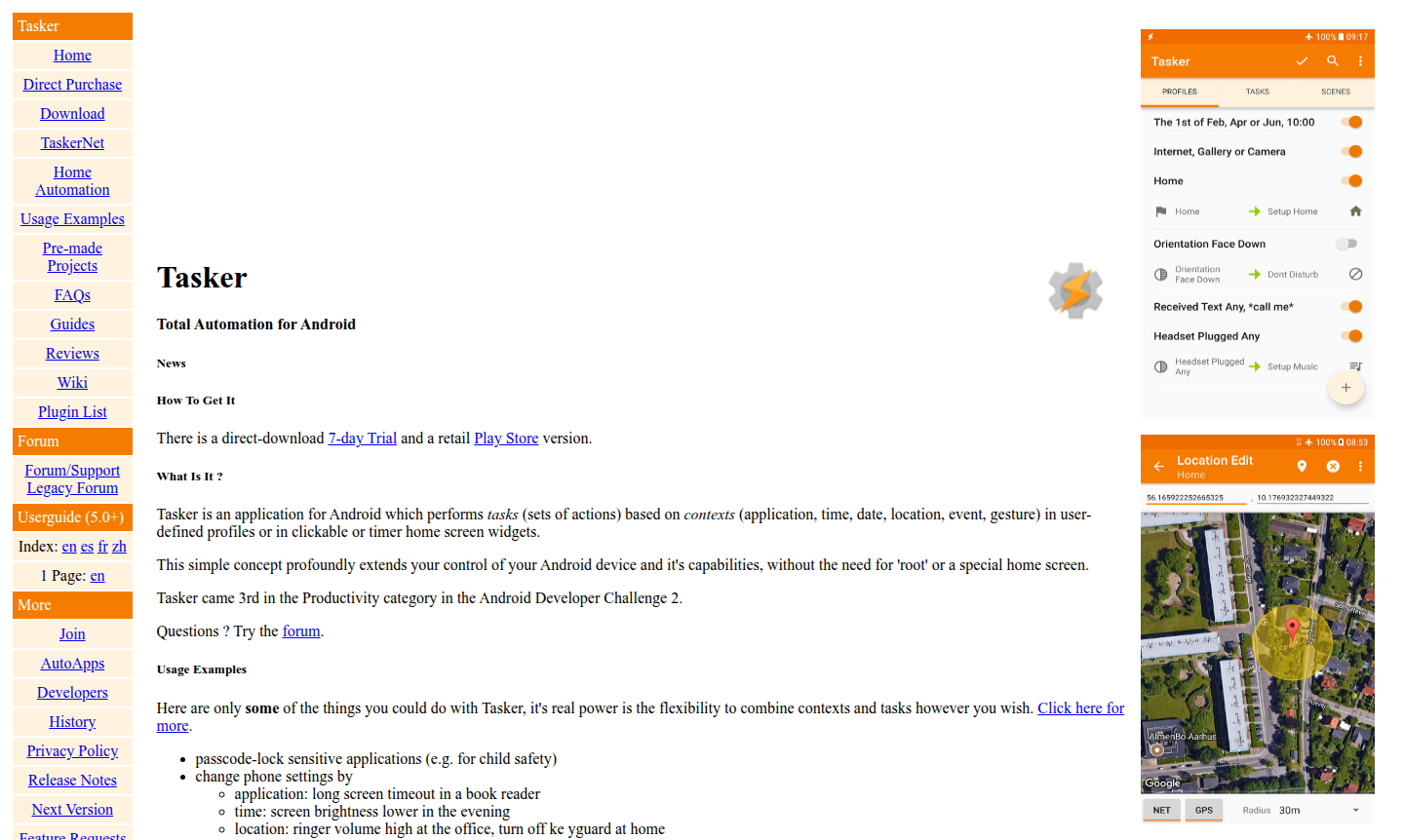
Overview of Tasker
Tasker is a comprehensive automation application for Android devices that enables users to create custom tasks triggered by specific contexts. The application performs sets of actions based on user-defined profiles that respond to various triggers including applications, time, date, location, events, and gestures. This powerful concept extends your control over Android device capabilities without requiring root access or specialized home screens. Tasker earned recognition by placing 3rd in the Productivity category during the Android Developer Challenge 2, demonstrating its value in mobile automation. The tool offers flexibility to combine contexts and tasks according to individual preferences, making it suitable for users seeking to optimize their device functionality across various scenarios including Home Automation, Task Manager, and Power Management Tool applications.
The application provides both a direct-download 7-day trial version and a retail store version available through official Android markets. Users can create clickable home screen widgets or timer-based automations that respond to environmental factors and user behavior. This approach to device automation covers numerous practical applications from security enhancements to media management and communication optimization. The platform's extensive capabilities make it particularly valuable for users who want to personalize their Android experience beyond standard settings and configurations, offering granular control over device behavior in different situations and locations throughout the day.
How to Use Tasker
Using Tasker begins with understanding its core concepts of profiles, contexts, and tasks. Profiles are containers that link contexts (the when) with tasks (the what). To create an automation, you first define a context that will trigger your automation – this could be based on time, location, application opening, or various device states. Then you build a task containing the actions you want performed when that context becomes active. Tasks are built by adding actions from Tasker's extensive library, which includes device settings, media controls, app interactions, and system functions. You can test tasks immediately using the play button, and once your profile is active, Tasker will automatically monitor for the specified context conditions and execute the associated tasks when triggered.
Core Features of Tasker
- Context-Based Automation – Executes tasks automatically based on time, location, app usage, or device events
- Extensive Action Library – Hundreds of built-in actions covering device settings, apps, and system functions
- Home Screen Widgets – Create clickable or timer-based widgets for quick task execution
- Profile System – Link multiple contexts to tasks for complex automation scenarios
- No Root Required – Extensive automation capabilities without needing rooted device access
Use Cases for Tasker
- Application-specific passcode locks for enhanced security
- Automatic screen timeout adjustments in reading applications
- Location-based volume and setting modifications
- Random music selection for morning alarms
- Text-to-speech for incoming messages and notifications
- Automatic music app launching when headphones connect
- Battery optimization through scheduled airplane mode
- Emergency SMS with GPS location via home widget
- Automatic call recording to SD card storage
- Regular file backups to cloud or local storage
Support and Contact
For technical support and community discussions, users can access the Tasker community forum on Reddit at r/tasker. Additional resources include comprehensive user guides available in multiple languages and an extensive FAQ section. For direct assistance, you can contact the development team at contact@tasker.joaoapps.com or visit the official contact page for more information about support options and documentation access.
Company Info
Tasker is developed by João Dias, who maintains an active presence in the automation community. The application has evolved through multiple versions with consistent updates and feature enhancements. The developer provides transparency through public release notes, version history, and upcoming feature previews, demonstrating commitment to ongoing improvement and user satisfaction.
Login and Signup
Tasker is available through direct purchase via Taskernet or through a 7-day trial download. The application can also be acquired through official Android app stores. No account creation is required for basic functionality, though some advanced features may benefit from optional account services.
Tasker FAQ
What is Tasker and what does it do?
Tasker is an Android automation app that performs tasks based on contexts like time, location, or app usage, extending device control without root access.
Does Tasker require a rooted Android device?
No, Tasker provides extensive automation capabilities without requiring root access, though some advanced features may benefit from it.
How can I try Tasker before purchasing?
A 7-day trial version is available for direct download from the official website, allowing full feature testing before purchase.
What types of automations can I create with Tasker?
You can create location-based settings, app-specific configurations, time-based actions, gesture controls, and automated workflows.
Where can I find support and community resources for Tasker?
The active Tasker community on Reddit (r/tasker) and official documentation provide extensive support and example automations.
Can Tasker create home screen widgets for quick actions?
Yes, Tasker supports creating clickable or timer-based home screen widgets that execute specific tasks with a single tap.
Цены Tasker
Текущие цены могут меняться из‑за обновлений
7-Day Trial
Full-featured trial version with complete Tasker functionality for 7 days, allowing comprehensive testing of all automation capabilities before purcha
Full Version
Complete Tasker license with unlimited access to all automation features, ongoing updates, and community support without subscription requirements.
Tasker Отзывы0 review
Would you recommend Tasker? Leave a comment