
yt-dlg
yt-dlg is a free, open-source graphical user interface for youtube-dl, simplifying video and audio downloads from supported sites. Install on Windows, macOS, or Linux via PyPI, GitHub, Microsoft Store, Winget, or Snap Store. Features include a user-friendly GUI, multi-site support, format selection, and optional FFmpeg post-processing for enhanced media handling.
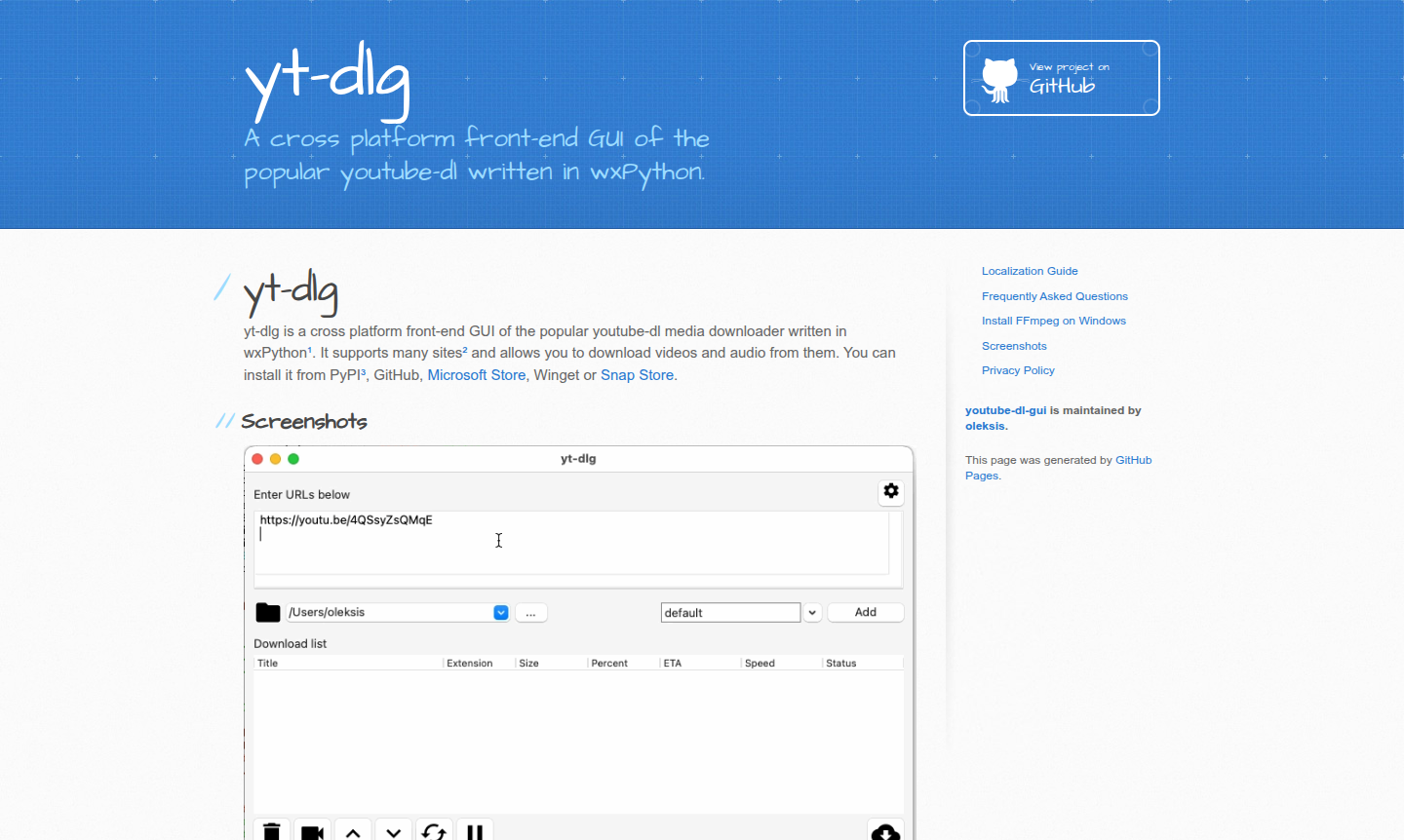
Overview of yt-dlg
yt-dlg is a cross-platform front-end GUI for the popular youtube-dl media downloader, written in wxPython. It provides an intuitive graphical interface that simplifies downloading videos and audio from a wide range of supported websites, eliminating the need for command-line expertise. This tool is ideal for users who want a straightforward way to acquire online media for personal, educational, or entertainment purposes, offering compatibility with Windows, macOS, and Linux systems. Its integration with multiple installation sources ensures accessibility for diverse user environments. Download Manager
The application supports numerous sites, including YouTube, and allows users to select desired formats and qualities for downloads. With options for download queue management and optional FFmpeg post-processing, yt-dlg enhances the media acquisition experience. Its open-source nature encourages community contributions and customization, making it a versatile solution for offline media access. Available through PyPI, GitHub, Microsoft Store, Winget, and Snap Store, it caters to a broad audience seeking reliable download capabilities. Download Manager
How to Use yt-dlg
To use yt-dlg, begin by installing it from a preferred source such as PyPI via 'pip install yt-dlg' or from GitHub, Microsoft Store, Winget, or Snap Store. After installation, launch the application and paste the URL of the video or audio you wish to download into the provided field. Choose the format and quality settings according to your needs, then start the download process. The GUI will display progress, and you can manage multiple downloads in the queue. For enhanced video post-processing, ensure FFmpeg is installed on your system to enable features like format conversion or audio extraction.
Core Features of yt-dlg
- Cross-Platform GUI – Offers a user-friendly interface for Windows, macOS, and Linux systems.
- Multi-Site Support – Enables downloads from numerous supported websites, including YouTube.
- Video and Audio Downloads – Allows saving media in various formats and quality options.
- Optional FFmpeg Integration – Provides post-processing capabilities for video file enhancements.
Use Cases for yt-dlg
- Download YouTube videos for offline viewing
- Save audio tracks from music videos as MP3 files
- Archive educational content from online courses
- Capture live streams for later playback
- Extract audio from podcasts for listening on the go
- Backup personal videos from social media platforms
- Collect media for creative projects and presentations
Support and Contact
For support, email contact@yt-dlg.com or visit the GitHub repository for issues and discussions.
Company Info
yt-dlg is an open-source project maintained by the community. The source code and documentation are available on GitHub.
Login and Signup
yt-dlg does not require user login or signup. Simply download and install the application from the available sources.
yt-dlg FAQ
What is yt-dlg?
yt-dlg is a cross-platform graphical user interface for youtube-dl, enabling easy downloads of videos and audio from various supported websites.
How can I install yt-dlg?
Install yt-dlg from PyPI using pip, or from GitHub, Microsoft Store, Winget, or Snap Store, depending on your operating system.
What operating systems does yt-dlg support?
yt-dlg supports Windows, macOS, and Linux, providing a consistent experience across major desktop platforms.
Does yt-dlg require an internet connection?
Yes, an internet connection is needed to download media from online sources, but downloaded files can be accessed offline.
Can I use yt-dlg to download audio only?
Yes, yt-dlg allows selecting audio-only formats, such as MP3, from supported video sites for download.
Is FFmpeg necessary for yt-dlg?
FFmpeg is optional but recommended for post-processing video files, like converting formats or extracting audio tracks.
How do I update yt-dlg?
Update yt-dlg through the installation method used, such as pip for PyPI or by checking for new releases on GitHub.
Цены yt-dlg
Текущие цены могут меняться из‑за обновлений
Free
Access the full yt-dlg GUI to download videos and audio from supported sites. Includes all core features like cross-platform support, multi-site compa
Open Source
Get the source code from GitHub to customize, contribute, or build from scratch. Requires Python and dependencies for installation and development, of
yt-dlg Отзывы0 review
Would you recommend yt-dlg? Leave a comment