
Adobe Firefly
Adobe Firefly is a commercially safe generative AI platform that creates images, videos, vector graphics, and sound effects from text prompts. Explore text-to-image generation, transparent background elements, and collaborative tools for creative professionals.
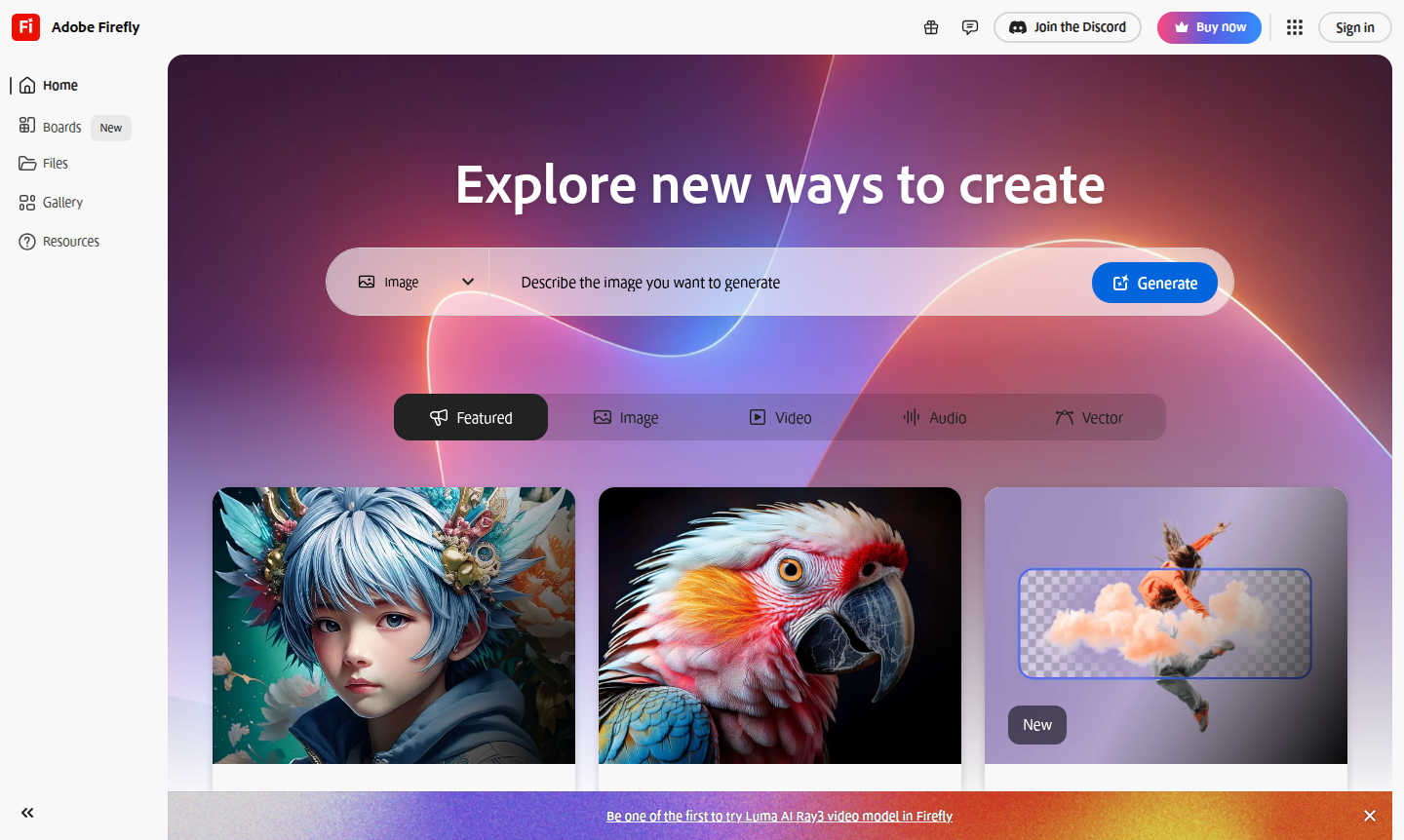
Overview of Adobe Firefly
Adobe Firefly is a comprehensive generative AI platform that enables creators to transform text prompts into stunning visual and audio content. This powerful toolset includes text-to-image generation, text-to-video creation, vector graphics generation, and sound effects production – all designed to streamline creative workflows. Firefly stands out with its commercially safe approach, training AI models exclusively on content Adobe has permission to use, ensuring ethical and legal compliance for professional creators, marketers, and designers working across various media formats.
The platform offers specialized capabilities like generating elements with transparent backgrounds for video projects and provides collaborative features through Boards for brainstorming and iterating on creative concepts. With integration into the broader Adobe ecosystem and a growing community of over 600,000 users on Discord, Firefly represents Adobe's commitment to responsible AI innovation while maintaining the high-quality standards expected by creative professionals working in AI Image Generators and Photo Editor workflows.
How to Use Adobe Firefly
Using Adobe Firefly begins with accessing the web platform where you can select from various generation modes including text-to-image, text-to-video, vector creation, or sound effects. For image generation, you simply type a descriptive text prompt detailing the scene, style, and elements you want to create, then adjust parameters like aspect ratio and style preferences before generating. The platform allows for iterative refinement where you can modify prompts based on initial results and use the Boards feature to organize different variations and collaborate with team members on creative concepts.
Core Features of Adobe Firefly
- Text to Image Generation – Create detailed images from descriptive text prompts with various style options
- Text to Video Creation – Generate video content using text descriptions for dynamic visual storytelling
- Transparent Background Elements – Produce assets with transparent backgrounds ready for video compositing
- Sound Effects Generation – Create custom audio effects using text descriptions for multimedia projects
- Vector Graphics Creation – Generate scalable SVG graphics from text prompts for design work
Use Cases for Adobe Firefly
- Creating marketing visuals and social media content from text descriptions
- Generating video backgrounds and motion graphics for presentations
- Producing custom sound effects for videos and multimedia projects
- Designing vector illustrations and icons for branding materials
- Brainstorming creative concepts with collaborative team boards
- Developing transparent elements for video editing and compositing
- Creating unique artwork and digital illustrations for various media
Support and Contact
Adobe provides comprehensive support through their community platform and official channels. Users can join the Firefly community on Discord with over 600,000 members to share creations and get assistance. For official support and inquiries, contact contact@adobe.com or visit the Adobe Firefly website for additional resources and documentation.
Company Info
Adobe Inc. is the company behind Firefly, headquartered in San Jose, California. As a leader in creative software solutions, Adobe develops industry-standard tools for digital media creation and editing, with Firefly representing their latest innovation in generative AI technology for creative professionals.
Login and Signup
Access Adobe Firefly through the official website at firefly.adobe.com. Users can sign up for an Adobe account to begin using the generative AI tools. Existing Adobe subscribers can login with their current credentials to access Firefly features included with their Creative Cloud subscription.
Adobe Firefly FAQ
What is Adobe Firefly and what can it create?
Adobe Firefly is a generative AI platform that creates images, videos, vector graphics, and sound effects from text prompts for creative projects.
Is Adobe Firefly commercially safe to use?
Yes, Firefly is commercially safe as Adobe trains its AI models only on content they have permission to use for professional work.
What file formats does Adobe Firefly support?
Firefly generates various formats including standard images, videos, SVG vectors, and audio files for different creative needs.
Can I generate transparent background elements with Firefly?
Yes, Firefly includes specific tools to generate elements with transparent backgrounds for video editing and compositing workflows.
Does Adobe Firefly offer collaborative features?
Firefly provides Boards for brainstorming and collaborating on ideas with team members, allowing iterative creative development.
How does Adobe ensure responsible AI use in Firefly?
Adobe participates in the Content Authenticity Initiative to set industry standards for responsible AI and content transparency.
Adobe Firefly Pricing
Current prices may vary due to updates
Free
Basic access to Firefly generative AI tools with standard generation limits, perfect for individual creators exploring AI capabilities for personal pr
Creative Cloud
Full Firefly integration with Adobe Creative Cloud applications, offering enhanced generation limits, commercial usage rights, and seamless workflow b
Enterprise
Advanced Firefly capabilities for business teams including custom model training, extended generation limits, dedicated support, and enterprise-grade
Adobe Firefly Reviews0 review
Would you recommend Adobe Firefly? Leave a comment