
Dashbreeze
Create professional, shareable dashboards in minutes with Dashbreeze's no-code builder. Connect to data sources like Google Sheets and SQL databases. Customize with brand colors and fonts.
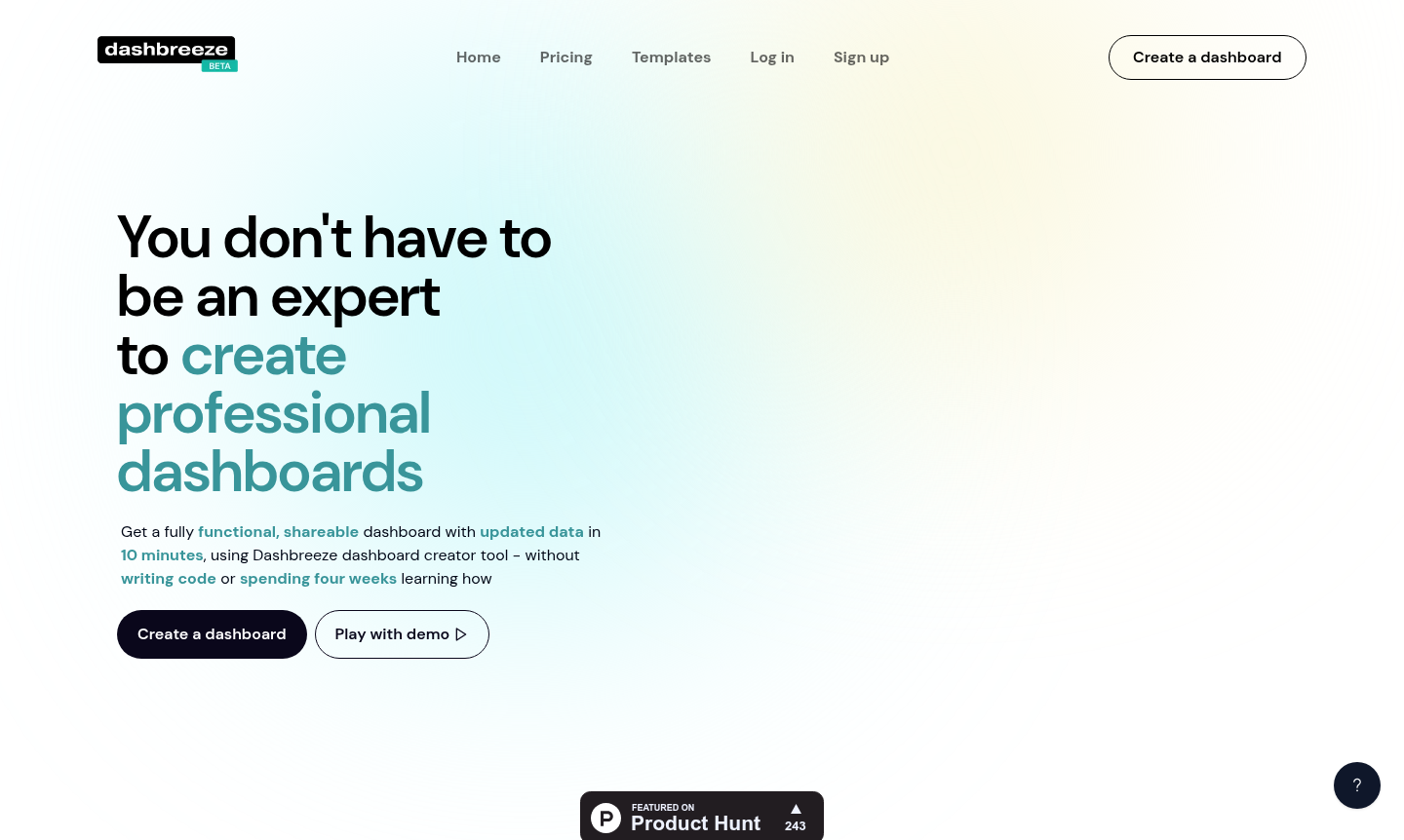
Overview of Dashbreeze
Dashbreeze revolutionizes data visualization by enabling anyone to create professional, shareable dashboards in just 10 minutes without coding expertise. This innovative dashboard builder eliminates the traditional learning curve, allowing users to transform data into actionable insights through an intuitive, no-code interface. Whether tracking sales performance, monitoring marketing metrics, or managing finances, Dashbreeze provides tools for custom dashboards with real-time data visualization and business intelligence capabilities.
The platform serves users from small business owners to marketing professionals and finance teams seeking accessible data visualization solutions. With its template library and integration capabilities, Dashbreeze is a premier choice for creating branded and shareable dashboards. It's suitable for various industries, from Spreadsheet Tool to Accounting System applications.
How to Use Dashbreeze
Getting started with Dashbreeze follows a straightforward three-step workflow that makes dashboard creation accessible to everyone. First, select from professionally designed dashboard templates or build your layout from scratch to match your specific data visualization needs. Next, connect your data sources by uploading spreadsheets or linking directly to integrations like Google Sheets, Notion, Airtable, or various SQL databases. Finally, customize your dashboard's appearance with brand-aligned colors, fonts, and chart styles before sharing it via direct links, website embedding, or integration into platforms like Notion and Canva for immediate team access and collaboration.
Core Features of Dashbreeze
- No-Code Dashboard Builder – Create dashboards without coding using drag-and-drop interface
- Template Library – Access pre-designed templates for various business needs
- Multi-Source Data Integration – Connect to Google Sheets, Notion, Airtable, and SQL databases
- Brand Customization – Personalize colors, fonts, and layouts to match brand identity
- Flexible Sharing Options – Share via links, embedding, or platform integrations
Use Cases for Dashbreeze
- Sales teams creating real-time performance tracking dashboards
- Marketing professionals building campaign analytics visualizations
- Finance departments developing budget and expense monitoring systems
- Project managers tracking team productivity and milestone completion
- HR teams visualizing employee metrics and recruitment pipelines
- Small business owners monitoring key performance indicators
- Freelancers showcasing client project progress and results
Support and Contact
For assistance with Dashbreeze, contact the support team at contact@dashbreeze.com or use the contact form on Dashbreeze.com for prompt help with your data visualization projects.
Company Info
Dashbreeze develops no-code dashboard solutions for data visualization. Company details are available on their website.
Login and Signup
Access your account at Login or Signup to start creating custom data visualizations.
Dashbreeze FAQ
Does Dashbreeze require coding skills to create dashboards?
No, Dashbreeze is designed as a no-code dashboard tool that enables users to create professional dashboards without any programming knowledge.
What data sources can I connect to Dashbreeze?
Dashbreeze supports Google Sheets, Notion, Airtable, MySQL, PostgreSQL, and Microsoft SQL Server for seamless data integration.
Can I customize the appearance of my Dashbreeze dashboard?
Yes, Dashbreeze offers extensive customization options including colors, fonts, and layouts to create branded dashboards.
What is the pricing model for Dashbreeze?
Dashbreeze provides a free plan with essential features for creating and sharing dashboards without cost.
Dashbreeze Pricing
Current prices may vary due to updates
Free
Build amazing dashboards for free with core features including template selection, data customization, and sharing capabilities for creating professio
Dashbreeze Reviews0 review
Would you recommend Dashbreeze? Leave a comment