
ImageColorizer
ImageColorizer is an AI-powered online service that automatically restores and enhances old black and white photographs. Using advanced neural networks, it adds realistic colors to monochrome images while preserving original details and authenticity. The platform offers batch processing capabilities, allowing users to restore multiple photos simultaneously without requiring technical expertise. This free tool serves as an accessible solution for reviving historical archives and personal memories through automated, high-quality photo colorization.
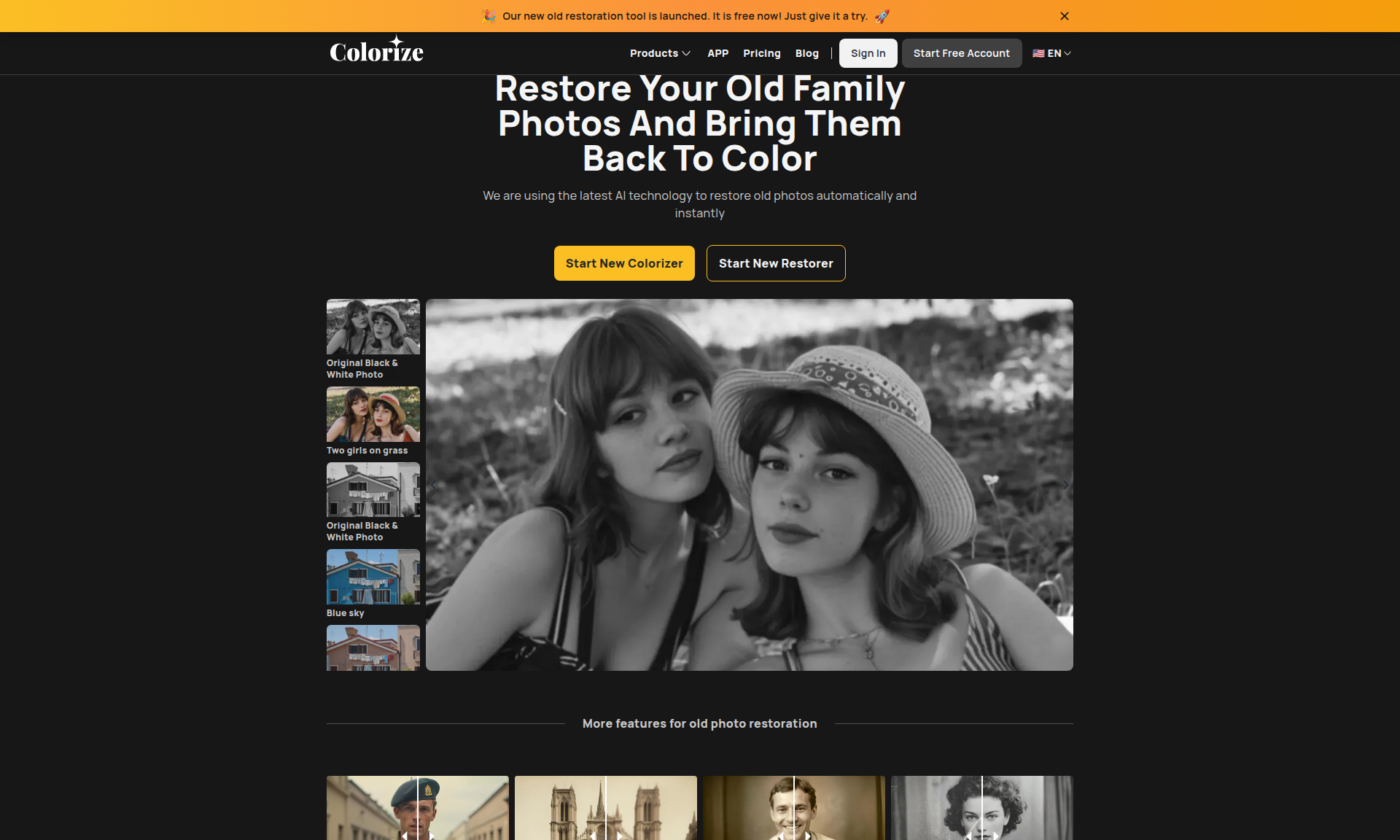
Overview of ImageColorizer
ImageColorizer represents a specialized AI solution designed specifically for photographic restoration and enhancement. This web-based platform utilizes sophisticated neural network algorithms to analyze black and white images and apply appropriate colorization while maintaining the integrity of original details. The service operates entirely through automated processes, eliminating the need for manual intervention or technical photo editing skills. Users can upload their historical photographs and receive professionally colorized results within minutes, making previously monochrome memories appear vibrant and contemporary.
The technology behind ImageColorizer focuses on historical accuracy and visual authenticity, ensuring that color applications align with realistic expectations. The platform supports various image formats and maintains high-resolution output quality throughout the transformation process. As part of the Photo Editor and AI Image Generators categories, this tool demonstrates how artificial intelligence can bridge historical preservation with modern visual technology. The completely free accessibility makes it particularly valuable for archivists, historians, family historians, and anyone interested in revitalizing visual heritage.
How to Use ImageColorizer
Using ImageColorizer involves a straightforward three-step process that requires no technical expertise. First, users navigate to the website and upload their black and white photographs through the intuitive interface. The platform accepts multiple image formats including JPG, PNG, and BMP files, with support for both individual uploads and batch processing of multiple images simultaneously. Once uploaded, the AI system automatically analyzes each photograph's content, lighting conditions, and contextual elements to determine appropriate color application.
After the automated processing completes, which typically takes just a few minutes depending on image complexity and server load, users can preview and download their colorized results. The platform maintains the original image resolution throughout the transformation process, ensuring that enhanced photographs retain their detail quality. Users can then save their revitalized images directly to their devices or share them through various digital platforms. The entire workflow from upload to download is designed for maximum accessibility, requiring no registration, software installation, or technical knowledge of photo editing principles.
Core Features of ImageColorizer
- AI-powered colorization – Advanced neural networks automatically apply realistic colors to black and white photographs
- Batch processing capability – Support for multiple image uploads and simultaneous processing
- High-resolution output – Maintains original image quality throughout the transformation process
- Format compatibility – Works with JPG, PNG, BMP and other common image formats
- Automatic processing – No manual intervention or technical expertise required
- Historical accuracy – Color application based on realistic and contextually appropriate palettes
- Free accessibility – Completely free service with no hidden costs or subscription requirements
Use Cases for ImageColorizer
ImageColorizer serves diverse applications across multiple sectors where photographic preservation and enhancement are valuable. Historical archives and museums utilize the platform to revitalize historical documentation, making century-old photographs more engaging for contemporary audiences. Genealogists and family historians employ ImageColorizer to bring ancestral photographs to life, creating more personal connections to family heritage. Educational institutions incorporate colorized historical images into teaching materials, helping students visualize historical events and periods with greater immediacy and emotional impact.
Media production companies and documentary filmmakers use ImageColorizer to enhance archival footage and photographs for historical programming. Personal users rediscover and revitalize family albums, transforming cherished black and white memories into vibrant color representations. The technology also assists preservation societies and cultural organizations in restoring damaged or faded historical photographs for public exhibitions and digital archives. Regardless of the specific application, ImageColorizer provides an accessible gateway between historical preservation and modern visual technology.
Support and Contact
Users can access support through the official contact page available on the ImageColorizer website. For direct communication, inquiries can be sent to contact@imagecolorizer.com. The platform provides assistance regarding technical issues, usage questions, and general information about the colorization process. While the service operates automatically, the support team addresses any concerns related to image processing, format compatibility, or result quality.
Company Info
ImageColorizer operates as an AI-powered photo enhancement service focused specifically on historical photograph restoration. The platform leverages advanced machine learning technologies to deliver automated colorization services accessible to users worldwide without cost barriers.
Login and Signup
ImageColorizer requires no registration or account creation. Users can directly access the service through the main website and begin uploading images immediately without any login process.
ImageColorizer FAQ
What types of images work best with ImageColorizer?
ImageColorizer works best with clear, high-contrast black and white photographs that have good detail preservation. Historical portraits, landscape photographs, and well-preserved archival images typically produce excellent results. The AI technology can handle various lighting conditions and image qualities, but images with significant damage, extreme blurriness, or very low resolution may not yield optimal colorization results.
How accurate are the colors applied by ImageColorizer?
ImageColorizer uses advanced AI algorithms that analyze contextual elements, lighting conditions, and historical color references to apply realistic and contextually appropriate colors. While the colorization is generally historically plausible, it's important to note that the results are AI-generated interpretations rather than exact historical recreations. The system aims for visual authenticity rather than absolute historical accuracy, making old photographs appear naturally colorized while maintaining their original character.
Is there a limit to how many images I can process with ImageColorizer?
ImageColorizer offers batch processing capabilities that allow users to upload and process multiple images simultaneously. While there may be practical limits based on server capacity and file sizes, the platform is designed to handle reasonable volumes of photographs for personal and archival use. For very large-scale processing needs, users may need to process images in multiple batches. The free service model ensures that accessibility remains open without strict limitations on usage quantity.
How long does the colorization process take with ImageColorizer?
The ImageColorizer processing time typically ranges from a few seconds to several minutes per image, depending on factors such as image complexity, file size, and current server load. Simple portraits with clear details may process quickly, while complex scenes with multiple elements might require additional processing time. The batch processing feature allows multiple images to be queued and processed sequentially, with the total time depending on the number of images being processed. Users receive notifications when their colorized images are ready for download.
Can I use ImageColorizer for commercial purposes?
ImageColorizer is primarily designed for personal, educational, and archival use rather than commercial applications. Users should review the terms of service on the ImageColorizer website for specific usage rights and restrictions. While the colorized images can be used for various non-commercial purposes, commercial use may require additional permissions or licensing, particularly if the original photographs are subject to copyright protection. The platform focuses on providing accessible photo enhancement for historical preservation and personal memory revitalization rather than commercial image production.
Does ImageColorizer work with damaged or low-quality photographs?
ImageColorizer can process damaged or low-quality photographs, but the results may vary depending on the extent of deterioration. The AI algorithms attempt to reconstruct missing details and apply appropriate coloring, but severely damaged images with significant scratches, fading, or physical deterioration may not produce optimal results. For best outcomes, users should work with the best available copies of their photographs. While ImageColorizer can enhance some aspects of damaged images, it's primarily designed for colorization rather than comprehensive photograph restoration of extensively damaged originals.
ImageColorizer Pricing
Current prices may vary due to updates
Free Access
ImageColorizer provides completely free access to all its AI-powered photo colorization features without any subscription requirements or hidden costs. Users can process unlimited images through batch processing capabilities, receiving high-quality colorized results while maintaining original image resolution. The service includes support for multiple image formats, automatic processing without technical expertise required, and download of enhanced photographs without watermarks or usage restrictions for personal and non-commercial applications.
ImageColorizer Reviews0 review
Would you recommend ImageColorizer? Leave a comment