
Kerlig
Kerlig is the ultimate AI writing assistant for macOS users, offering 350+ AI models, document chat, Slack integration, and proofreading. Enjoy one-time pricing, local AI processing with Ollama and Apple Foundation Models, and seamless workflow automation.
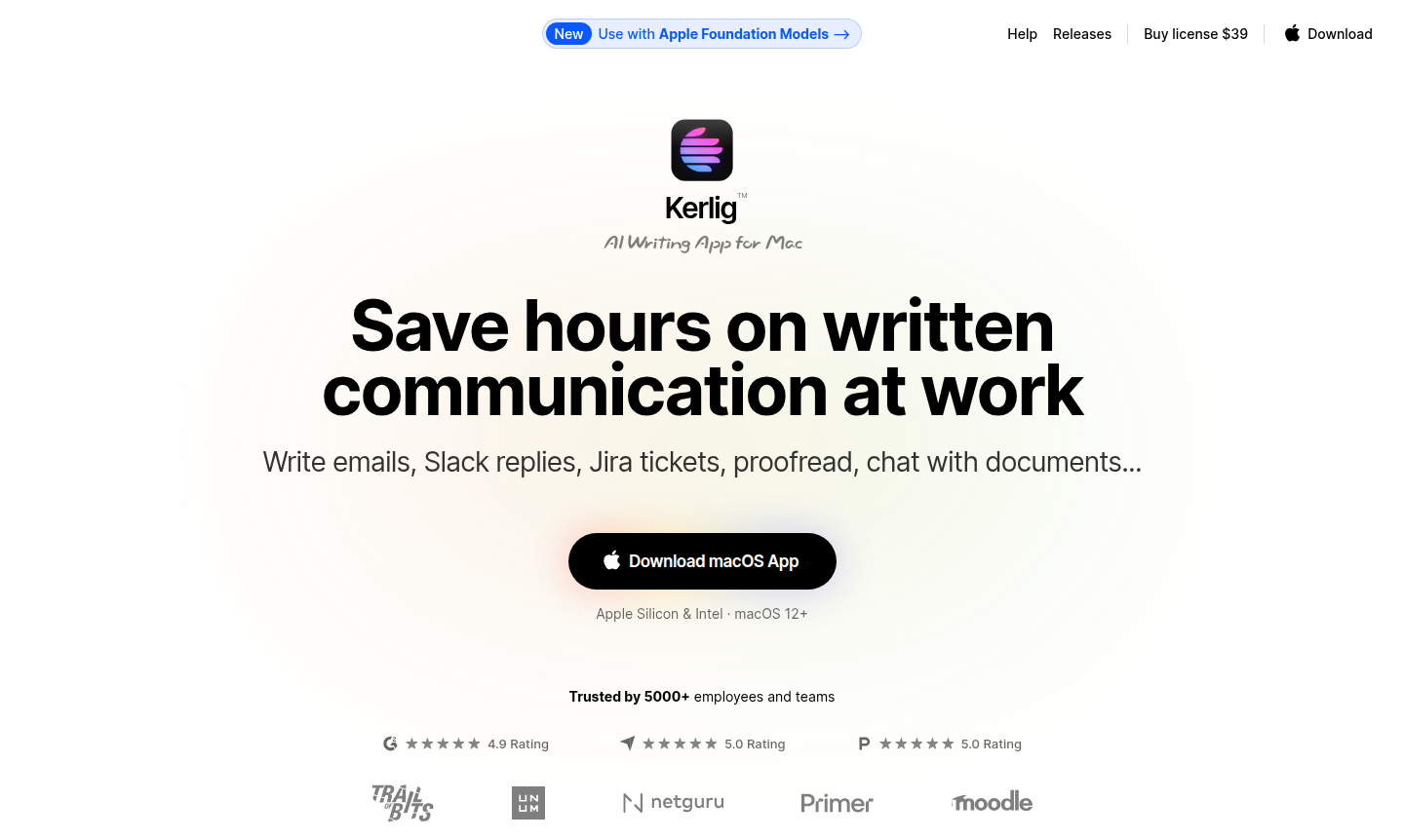
Overview of Kerlig
Kerlig is an advanced AI writing assistant designed exclusively for macOS that transforms how professionals handle written communication. This powerful desktop application saves countless hours by streamlining email composition, Slack responses, Jira ticket creation, and document proofreading. Unlike browser-based alternatives, Kerlig integrates directly into your macOS workflow, eliminating context switching and providing instant access to AI capabilities right from your desktop. The app supports over 350 AI models and offers robust privacy features, making it an ideal solution for writers, developers, and business professionals seeking to enhance their productivity while maintaining data security.
For Mac users looking to optimize their writing workflow, Kerlig, as a key tool in AI Writing Tools and Writing Assistant categories, delivers exceptional value through its one-time payment model and extensive customization options. The application excels at generating authentic-sounding Slack replies, proofreading documents before sending, and enabling interactive conversations with uploaded files including webpages, ebooks, and images. With built-in support for Apple Foundation Models, Ollama integration, and local AI processing, Kerlig stands out as a privacy-focused alternative to subscription-based writing tools while offering superior macOS integration and workflow automation capabilities.
How to Use Kerlig
Getting started with Kerlig involves downloading the application from the official website and installing it on your Mac. Once launched, you can connect your preferred AI providers using API keys to access 350+ different models. The intuitive interface allows you to create custom actions tailored to your specific workflow needs, whether that's generating email responses, proofreading documents, or chatting with uploaded files. You can assign global hotkeys for instant access to frequently used functions, and the app's deep research capabilities enable multi-step reasoning using online data. For team deployment, the CLI-based remote installation makes it easy to distribute Kerlig across multiple Mac systems within your organization.
Core Features of Kerlig
- Multi-Model AI Integration – Access 350+ AI models including OpenAI, Anthropic, and local options with simple API key configuration
- Document Intelligence – Chat with uploaded documents, webpages, ebooks, and images for comprehensive analysis
- Workflow Automation – Create custom actions and use global shortcuts to streamline repetitive writing tasks
- Privacy-Focused Design – Messages sent directly to AI providers and encrypted storage on your local Mac
- Advanced Proofreading – Professional-grade grammar checking and writing enhancement before sending communications
Use Cases for Kerlig
- Generating professional email responses and client communications
- Creating authentic-sounding Slack and team messaging replies
- Proofreading important documents and business correspondence
- Analyzing and summarizing uploaded PDFs and ebooks
- Researching topics using multi-step reasoning with online data
- Customizing writing tone and style for different audiences
- Automating repetitive writing tasks with custom actions
Support and Contact
For technical assistance and customer support, reach out to the Kerlig team via email at support@kerlig.com. Response times vary by license type, with Basic license holders receiving 48-hour email support and Pro/Tier users getting 24-hour responses. Team license customers benefit from priority Zoom and email support for urgent issues.
Company Info
Kerlig develops specialized AI writing tools for macOS users, focusing on seamless workflow integration and privacy-conscious design. The company emphasizes one-time payment models rather than subscriptions, providing long-term value for professional users and teams.
Login and Signup
Access Kerlig by visiting the official website at kerlig.com for download and purchase options. The application requires macOS compatibility and supports both individual and team licensing models.
Kerlig FAQ
What makes Kerlig different from other AI writing assistants?
Kerlig is a native macOS app with 350+ AI model support, one-time pricing, and deep workflow integration without browser switching.
Does Kerlig work offline with local AI models?
Yes, Kerlig supports local AI models including Apple Foundation Models, Ollama, and LM Studio for offline privacy-focused use.
Can Kerlig help with Slack and email writing?
Absolutely, Kerlig specializes in generating authentic-sounding Slack replies and professional email communications.
What types of documents can Kerlig chat with?
Kerlig can chat with uploaded documents, webpages, ebooks, and images for comprehensive analysis and summarization.
Kerlig Pricing
Current prices may vary due to updates
Basic License
Perfect for individual users with one Mac, includes 1 seat, vision capabilities, document attachments, tone customization, 350+ AI models with your AP
Pro License
Ideal for professionals using two Macs, includes 2 seats, all Basic features plus extended functionality, one year of updates, and faster 24-hour emai
Team License
Designed for teams requiring multiple installations, includes 10 Mac seats, remote deployment via CLI, local model support, one year of updates, and p
Kerlig Reviews0 review
Would you recommend Kerlig? Leave a comment