
Mobbin
Mobbin provides 500,000+ design screens from 1,000+ real apps. Explore user flows, UI patterns, and integrate with Figma. Perfect for UX designers and developers.
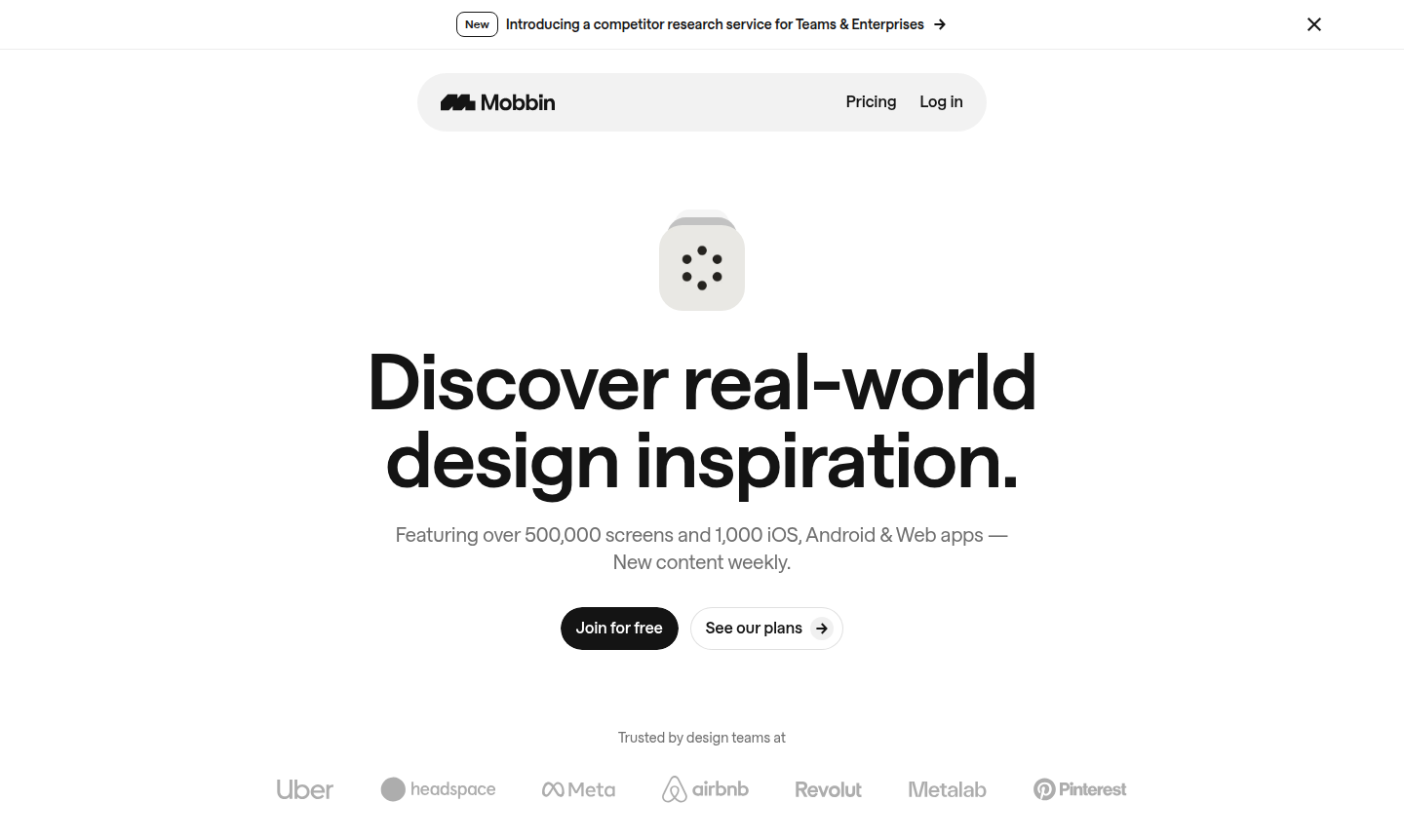
Overview of Mobbin
Mobbin is a comprehensive design inspiration platform featuring over 500,000 screens and 1,000 iOS, Android, and web applications. This extensive library grows weekly, providing designers with real-world examples of UI/UX patterns from actual products. The platform serves as an indispensable resource for product designers, UX researchers, and developers seeking practical design solutions that have been tested in the market. Users can explore complete user journeys with interactive flows, complete with transitions and micro-interactions, offering insights into how successful apps handle complex user experiences.
The platform bridges the gap between inspiration and execution through seamless integration with design tools like Figma. Designers can directly copy elements into their projects using Mobbin's Figma plugin, saving countless hours of manual work. Beyond individual screens, Mobbin enables exploration of entire user flows, allowing designers to understand the complete context of design decisions. The platform is particularly valuable for professionals working on Mockup Tool, UX/UI design projects, and design research platforms, providing immediate access to proven design patterns.
How to Use Mobbin
Getting started with Mobbin is straightforward – users can join for free and immediately begin exploring the vast design library. The workflow typically begins with searching for specific design patterns using comprehensive filtering options, then saving relevant screens and flows to personal collections. Designers can use the interactive prototype mode to walk through user flows step by step, examining how different apps handle specific interactions. The platform's text-in-screenshot search functionality allows users to find designs containing specific copy or UI elements, making it easy to locate relevant examples for any design challenge.
Core Features of Mobbin
- Massive Design Library – Access to 500,000+ screens from 1,000+ real applications across iOS, Android, and web platforms
- Interactive User Flows – Complete user journey exploration with transitions, animations, and micro-interactions
- Figma Integration – Direct copying of designs into Figma projects using the official plugin
- Advanced Search & Filtering – Comprehensive filtering by app category, UI elements, and specific design patterns
- Personal Collections – Save and organize favorite designs with comments and context notes
Use Cases for Mobbin
- Researching mobile app design examples for new product development
- Studying UI design patterns from successful applications
- Analyzing user flow examples to improve existing product experiences
- Finding design system examples for establishing company design standards
- Exploring iOS design patterns and Android UI examples for platform-specific development
- Gathering web design inspiration for responsive website projects
- Learning from real-world design solutions to solve specific UX challenges
Support and Contact
For support inquiries, please contact contact@mobbin.com or visit the official website at mobbin.com. Users can also access help resources and community support through the platform's online presence and social media channels.
Company Info
Mobbin operates as an online design research platform serving the global design community. The company maintains an active presence on social platforms and continuously updates its design library with new content from trending applications across all major platforms.
Login and Signup
New users can join for free to access basic features, while existing users can login through the homepage. The platform offers both free and paid plans to accommodate different user needs and usage levels.
Mobbin FAQ
What types of design content does Mobbin provide for inspiration?
Mobbin offers over 500,000 screens and 1,000+ real apps with complete user flows, UI elements, and interactive prototypes from iOS, Android, and web platforms.
How does Mobbin help designers implement found inspiration?
Mobbin's Figma plugin allows direct copying of designs into projects, plus saving to collections with notes for easy reference during design work.
What platforms and applications does Mobbin cover for design patterns?
Mobbin features design patterns from iOS, Android, and web applications, with new content added weekly from trending and established apps.
Can I save and organize designs in Mobbin?
Yes, Mobbin enables saving screens and flows to personal collections with comments and context notes for easy organization.
Mobbin Reviews0 review
Would you recommend Mobbin? Leave a comment