
Roo Code
Roo Code is an open-source AI coding assistant for VS Code, model-agnostic with multi-file editing, debugging, and command execution. Free and secure for all developers.
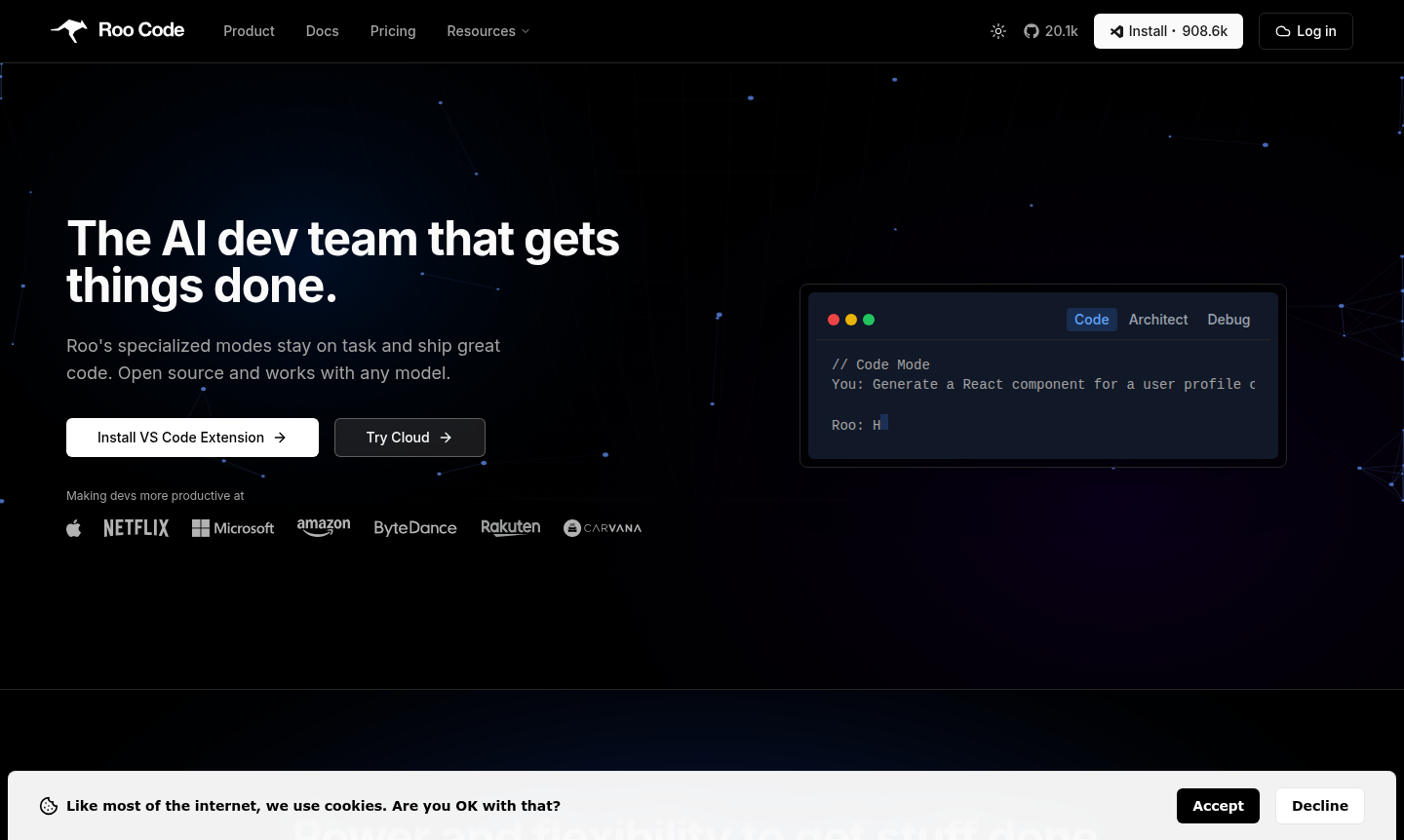
Overview of Roo Code
Roo Code is an advanced AI-powered coding assistant that acts as your complete dev team in VS Code. This open-source extension surpasses basic autocompletion by handling multi-file edits, command execution, and workflow adaptation. With over 1 million developers, it delivers power and flexibility for building, debugging, and shipping code faster. Its model-agnostic design prevents lock-in, making it a versatile AI coding tool.
Key differentiators include specialized modes for planning, architecture, and debugging that maintain focus and hand off tasks seamlessly. The granular auto-approval system offers full control over actions, ensuring security and privacy for all projects, from enterprise to prototyping.
How to Use Roo Code
Getting started is easy: install the Roo Code extension from VS Code Marketplace or GitHub. Configure AI models by adding API keys for OpenAI, Anthropic, or Google Gemini in settings. Connect local LLMs for privacy. Open the Roo panel via the rocket icon and type natural language commands for multi-file refactoring, test execution, and debugging.
Core Features of Roo Code
- Specialized Operational Modes – Task-specific modes for planning, architecture, and debugging with intelligent hand-offs.
- Model-Agnostic Architecture – Use any AI provider including OpenAI, Anthropic, local LLMs, or custom models.
- Granular Auto-Approval System – Fine-tuned control over autonomous actions for security and confidence.
- Open Source Foundation – Community-driven, fully auditable with no throttling or restrictions.
- Enterprise-Grade Security – Client-only architecture, SOC 2 Type II compliant, code never leaves your machine.
Use Cases for Roo Code
- Rapid prototyping and MVP development for startups and individuals
- Enterprise-scale code refactoring and legacy system modernization
- Multi-file debugging and complex bug resolution across codebases
- Automated test execution and CI workflow enhancement
- Architecture planning and technical documentation generation
Support and Contact
For technical support, Roo Code offers documentation and community forums. Access the official documentation for guides, or join Discord and Reddit for discussions. Contact support at contact@roocode.com or visit the contact page.
Company Info
Roo Code is an open-source project with strong community backing. Development is community-driven on GitHub, ensuring transparency and continuous improvement.
Login and Signup
No account needed for basic use. Install via VS Code Marketplace or GitHub. For community features, login or signup on the official website.
Roo Code FAQ
How does Roo Code differ from GitHub Copilot and Cursor?
Roo Code is open-source and model-agnostic, allowing any AI model integration, plus it handles multi-file edits and command execution with permission-based control.
Is Roo Code completely free to use?
Yes, the extension is completely free and open-source; you only pay for AI API usage if using paid models like OpenAI, with no cost for local or free models.
Does Roo Code work with local LLMs for privacy?
Absolutely, Roo Code supports local LLM inference, ensuring your code never leaves your machine unless you explicitly use external APIs.
Can Roo Code handle large enterprise projects?
Yes, it uses efficient strategies like partial-file analysis and summarization to manage large codebases, with enterprise security features and self-hosting options.
Roo Code Pricing
Current prices may vary due to updates
Free
Completely free and open-source extension. You only pay for AI model usage if using paid APIs like OpenAI. No cost with free or self-hosted models, in
Roo Code Reviews0 review
Would you recommend Roo Code? Leave a comment