
SmartSniff
SmartSniff is a free network packet capture tool for Windows. It monitors TCP/IP traffic, analyzes protocols like HTTP and FTP, and supports multiple capture methods including WinPcap for real-time analysis and troubleshooting.
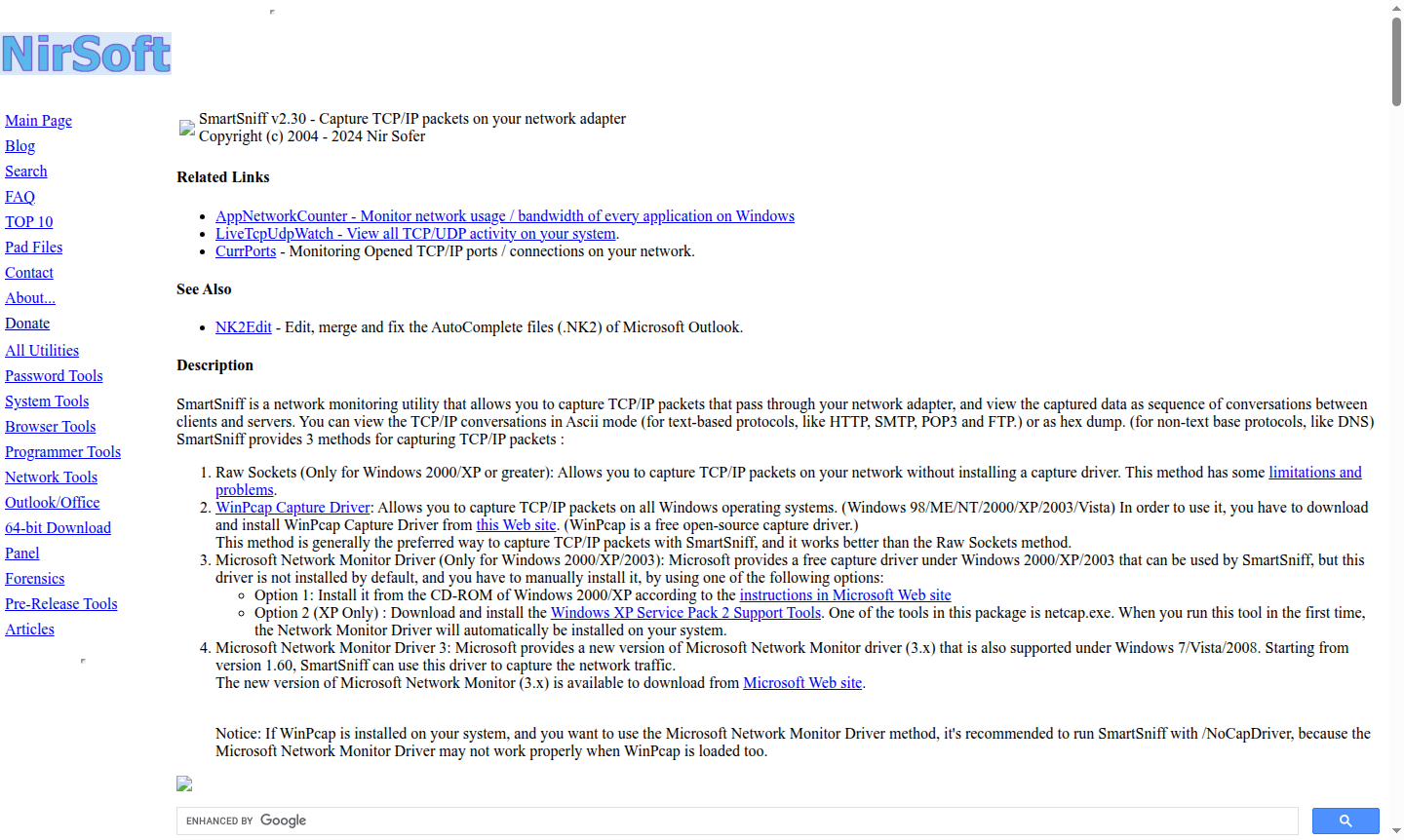
Overview of SmartSniff
SmartSniff is a powerful network monitoring utility that captures TCP/IP packets passing through your network adapter, allowing you to view network conversations between clients and servers in real-time. This freeware tool by Nir Sofer provides comprehensive network analysis capabilities for IT professionals, system administrators, and network security specialists who need to monitor, troubleshoot, and analyze network traffic on Windows systems.
The utility supports multiple capture methods including Raw Sockets, WinPcap driver, and Microsoft Network Monitor drivers, making it versatile across different Windows versions. SmartSniff automatically detects and displays protocols in appropriate formats – showing text-based protocols like HTTP, SMTP, POP3, and FTP in readable ASCII mode, while non-text protocols like DNS appear in hex dump format for detailed analysis. As a Packet Sniffer and Network Monitor, it serves as an essential tool for network debugging and security monitoring.
How to Use SmartSniff
Getting started with SmartSniff is straightforward – simply download the executable file (smsniff.exe) and run it without any installation required. After launching the application, click the "Start Capture" button or select it from the File menu. First-time users will be prompted to choose their preferred capture method and select the network adapter to monitor. For optimal performance, the WinPcap capture driver is recommended if installed on your system, as it generally provides better results than Raw Sockets across all Windows operating systems from Windows 98 through Windows 11.
Core Features of SmartSniff
- Multiple Capture Methods – Flexible packet capture using Raw Sockets, WinPcap, or Microsoft Network Monitor drivers.
- Intelligent Display Modes – Automatic detection between ASCII mode for text protocols and hex dump for binary data.
- Real-time Monitoring – Live capture and display of TCP/IP conversations between clients and servers.
- Portable Operation – No installation required, runs directly from executable file.
- Broad Protocol Support – Compatible with HTTP, SMTP, POP3, FTP, DNS and other common network protocols.
Use Cases for SmartSniff
- Network troubleshooting and debugging connection issues
- Monitoring HTTP traffic and web application communications
- Analyzing email protocols like SMTP and POP3 for security audits
- Capturing FTP file transfers for network optimization
- DNS query analysis and network service monitoring
- Network security assessment and intrusion detection
- Educational purposes for learning network protocols
Support and Contact
For technical support, bug reports, or feature suggestions, contact the developer at nirsofer@yahoo.com. Additional resources and utilities are available on the official SmartSniff homepage.
Company Info
SmartSniff is developed by Nir Sofer, an independent software developer known for creating practical system utilities. The tool is maintained and regularly updated, with the current version supporting Windows operating systems from Windows 98 through the latest Windows versions.
Login and Signup
No registration or account creation is required to use SmartSniff. Simply download the executable from the official website and run it immediately on your Windows system.
SmartSniff FAQ
What is SmartSniff used for in network monitoring?
SmartSniff captures and analyzes TCP/IP packets to monitor network traffic, troubleshoot connections, and examine protocol communications between clients and servers.
Does SmartSniff require installation on Windows systems?
No, SmartSniff is portable and runs directly from the executable file without any installation required on your Windows computer.
What capture methods does SmartSniff support for packet analysis?
SmartSniff supports three capture methods: Raw Sockets for newer Windows versions, WinPcap driver for all Windows systems, and Microsoft Network Monitor drivers.
How does SmartSniff handle different protocol types?
SmartSniff automatically detects and displays text protocols in ASCII mode and binary protocols in hex dump format for easy analysis.
SmartSniff Pricing
Current prices may vary due to updates
Freeware
Completely free network packet capture utility with no restrictions, including all features for capturing TCP/IP packets, multiple capture methods, li
SmartSniff Reviews0 review
Would you recommend SmartSniff? Leave a comment